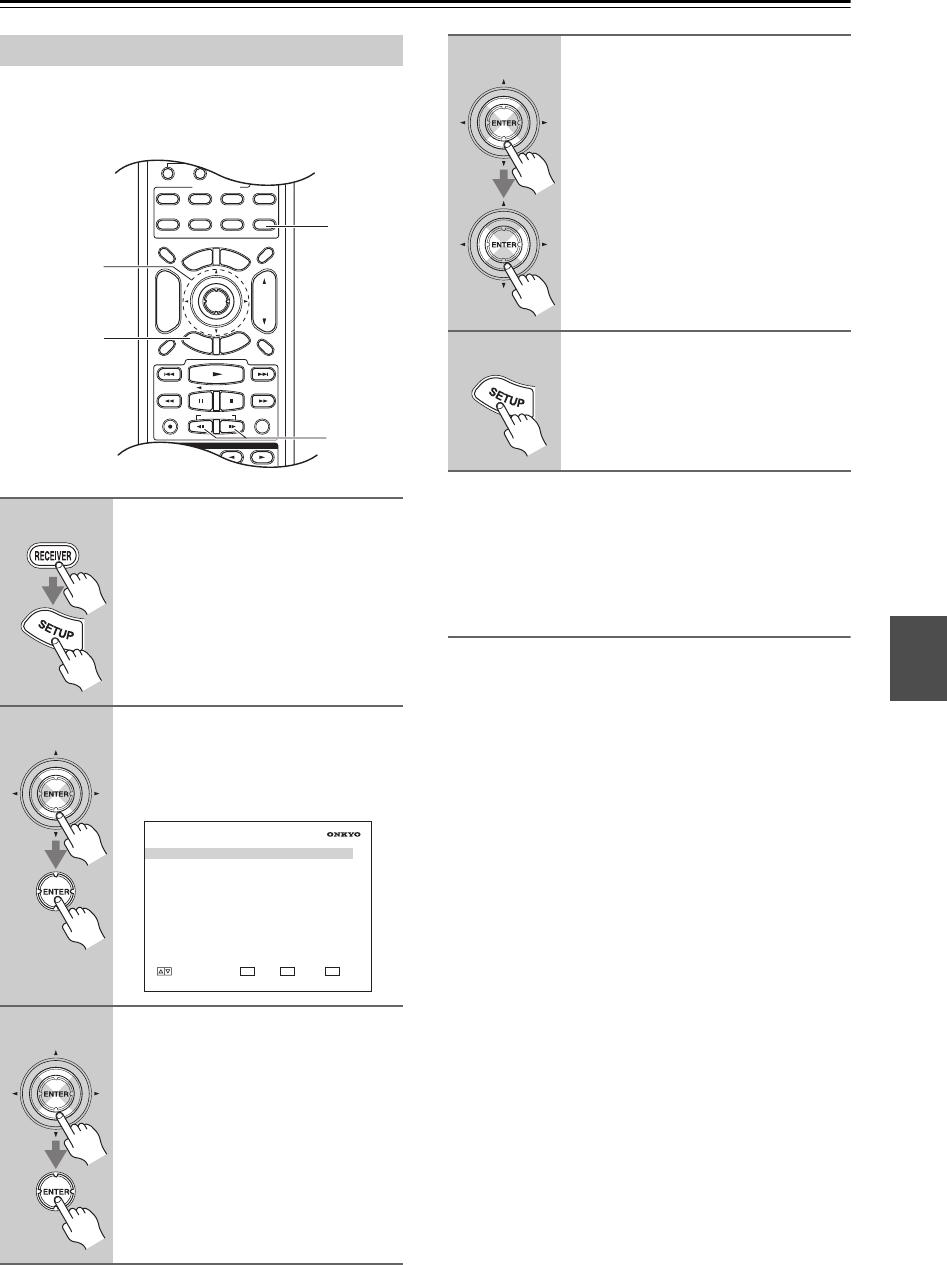
115
Advanced Setup—Continued
This section explains items on the “Miscellaneous”
menu.
Note:
This procedure can also be performed on the AV receiver
by using its [SETUP] button, arrow buttons, and
[ENTER] button.
Volume Setup
■ Volume Display
With this setting, you can choose how the volume level
is displayed.
Absolute: Display range is “Min”, 0.5 through 99.5,
“Max”.
Relative: Display range is –
∞ dB, –81.5 dB through
+18.0 dB.
The absolute value 82 is equivalent to the relative value
0dB.
■ Muting Level
This setting determines how much the output is muted
when the Muting function is used (see page 71). It can be
set to –
∞ dB (fully muted) or from –50 dB to –10 dB in
10 dB steps.
■ Maximum Volume
With this setting, you can limit the maximum volume.
When the “Volume Display” setting is set to “Absolute”,
the “Maximum Volume” range is “Off”, 99 to 50. When
it’s set to “Relative”, the range is “Off”, +17 dB to
–32 dB. To disable this setting, select “Off”.
Miscellaneous Setup
1
Press the [RECEIVER] REMOTE
MODE button, followed by the
[SETUP] button.
The main menu appears onscreen.
If the main menu doesn’t appear, make
sure the appropriate external input is
selected on your TV.
2
Use the Up and Down [ ]/[ ] but-
tons to select “6. Miscella-
neous”, and then press [ENTER].
The “Miscellaneous” menu appears.
3
Use the Up and Down [ ]/[ ] but-
tons to select an item, and then
press [ENTER].
The screen for that item appears.
INPUT SELECTOR
LISTENING MODE
DISPLAY MUTING
G
U
I
D
E
E
X
I
T
PREV
CH
DIMMER
CDR/MD/DOCK
SAT
TAPE/AMP
SLEEP
MACRO
REMOTE MODE
SUBTITLE
AUDIO
REPEAT
PLAY MODE
--
/
---
10 11 12
PLAYLIST
RANDOMREC
ENTER
SURR
DIRECT
THX
PURE A
STEREO
ALL ST
T
O
P
M
E
N
U
M
E
N
U
VOL
CH
DISC
ALBUM
TV
VCR
CABLE
NET/USB
DVD
RECEIVER
CD
123
ZONE
3
ZONE
2
+
-
+10
0
CLEAR
S
E
T
U
P
R
E
T
U
R
N
SP A SP B
1, 5
1
2-4
1*
6. Miscellaneous
1. Volume Setup
2. OSD Setup
MOVE ENTER RETURN
ENTER
RETURN
EXIT
SETUP
4
Use the Up and Down [ ]/[ ] but-
tons to select an item, and use
the Left and Right [ ]/[ ] but-
tons to change it.
The items are explained below.
5
When you’ve finished, press the
[SETUP] button.
Setup closes.


















