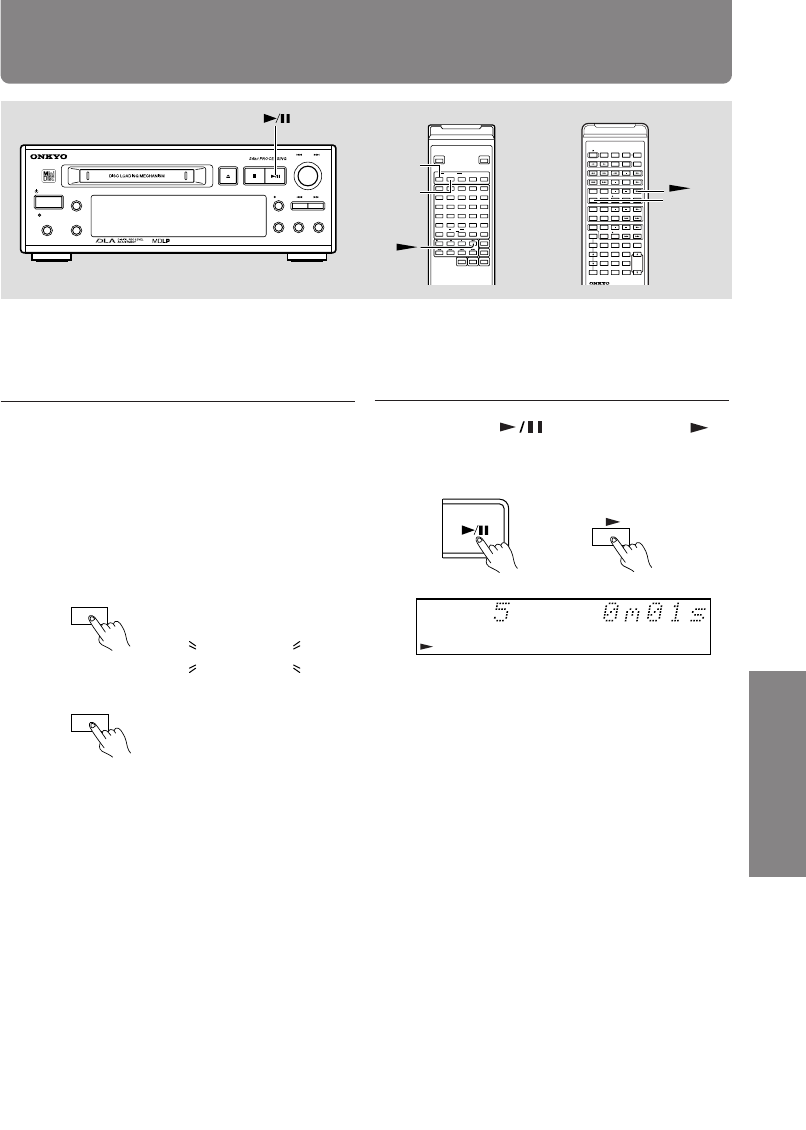
17
Before Using
Connections
Other Information
Operations
The following operation is possible only when using either of the following remote controllers:
RC-409MD (supplied)
RC-456S (supplied with the A-905TX/R-805TX amplifier)
Random play
2 Press the button (or the
button on the remote
controller).
To exit the Random play mode
When the MD recorder is stopped, press the
RANDOM button or CONTINUE button (RC-
409MD).
With the RC-456S remote controller, press the
PLAY MODE button until “RANDOM” or
“MEMORY” disappears from the display.
Note
You can also use the Eject button or STANDBY/ON
button to exit Random play mode.
1 When the MD recorder is
stopped, press the RANDOM
button (RC-409MD).
With the RC-456S remote controller, press
the PLAY MODE button until “RANDOM”
appears on the display.
(RC-409MD)
(RC-456S)
(supplied
with
A-905TX/
R-805TX)
(supplied)
RANDOM
RANDOM
PLAY MODE
MINIDISC
RECORDER
STANDBY
CD
INPUT
DUBBING
PUSH TO
ENTER
()
AMCS
DISPLAY EDIT
/
NO YES
REC
STANDBY
/
ON
MD
-
10 5
TX
REC MODE
POWER
EJECT
CONTINUE
PLAY MODE
RANDOMMEMORY
REPEAT A-B A.SPACEM.SCAN
Z
.,
)
CLEAR
ENTER
!
?
/
(
REC
NAME
SCROLLDISPLAY
ABCDE
FGHIJ
KLMNO
PQRST
UVWXY
6
11
7
12
17
22
10
15
20
25
>
25
1
2345
8
13
18
23
9
14
19
24
16
21
CLOCK SLEEP EFFECT
GRAPHIC EQ
MODE
123
456
789
10
/
0
-
- /
-
-
-
VOLUME
PRESET
F
MA
M
PLAY MODE
PLAY MODE
REPEAT
CLEAR
SCROLL
MEMORY
REPEAT
CLEAR
DISC
REPEAT
CLEAR
ACOUSTIC
PRESENCE
TONE
RANDOM
TIMER
UP/DOWN
ENTER
MUTING
INPUTTUNER
M D
DVD
C D
CDR
TAPE
REC
REC
PAUSE
/
STEP
STANDBY/ ON
REMOTECONTROLLER
RC
-
456S
RANDOM
CONTINUE
RC-409MD
RC-456S
PLAY
MODE
TRACK
RANDOM
Remote controller


















