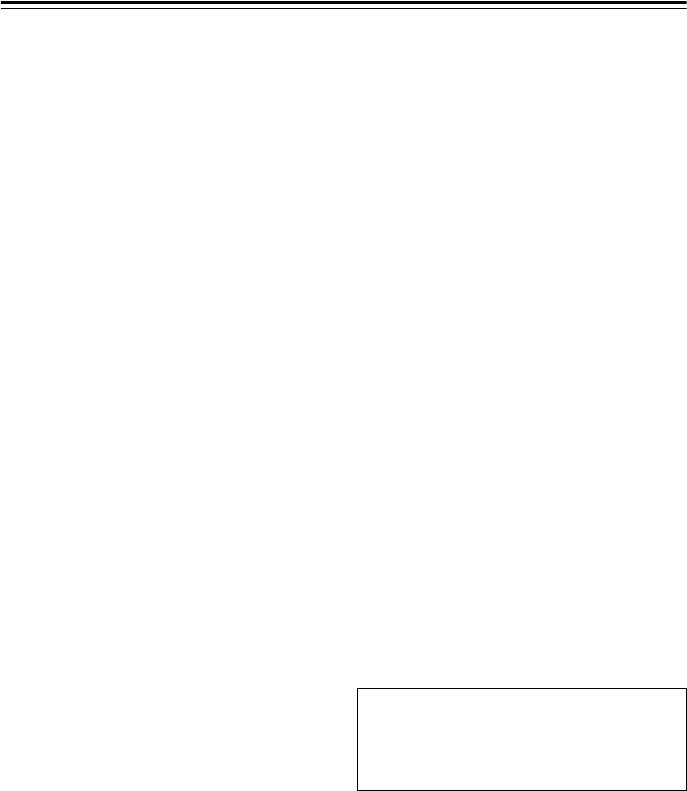
6
Contents
Important Safety Instructions .....................2
Precautions...................................................3
Package Contents ........................................4
Speaker Precautions....................................5
Features ........................................................7
Getting to Know the HTX-22HDX ................9
Top Panel and Front...................................9
Display......................................................10
Rear Panel ...............................................11
Remote Controller......................................12
Installing the Batteries ..............................12
Aiming the Remote Controller ..................12
Using the Remote Controller ....................13
Connecting the Speakers ..........................14
Enjoying Home Theater............................14
Affixing the Rubber Feet...........................15
Speaker Connection Precautions.............16
Making the Connections...........................16
Connecting only the Front Speakers ........17
Connecting 5.1 Speakers .........................17
Connecting AV Components ....................18
About AV Connections .............................18
Making HDMI Connections.......................19
Connecting Components with
Digital Outputs .......................................21
Connecting Components with
Analog Outputs ......................................22
Connecting Onkyo Components ........23
Turning On the HTX-22HDX ...................... 27
Connecting the Power Cord..................... 27
Turning On and Standby.......................... 27
Playing Your Components........................ 28
Basic HTX-22HDX Operation .................. 28
Setting the Display Brightness................. 29
Muting the HTX-22HDX ...........................29
Using the Sleep Timer ............................. 29
Displaying Source Information .................30
Changing the Input Display......................30
Using the Listening Modes....................... 32
Selecting the Listening Modes................. 32
About the Listening Modes ......................33
Late Night Function.................................. 36
Adjusting Speaker Levels ........................ 36
Setup...........................................................37
Setup Menus............................................ 37
Changing Settings.................................... 38
Specifying the Digital Signal Format........ 45
Troubleshooting ........................................ 46
HDMI (High-Definition Multimedia
Interface)................................................. 49
Specifications ............................................ 51
Using an -compatible TV,
Player, or Recorder................................ 53
* To reset the HTX-22HDX to its factory
defaults, turn it on and, while holding down
the [LISTENING MODE] button, press the
[ON/STANDBY] button (see page 46).


















