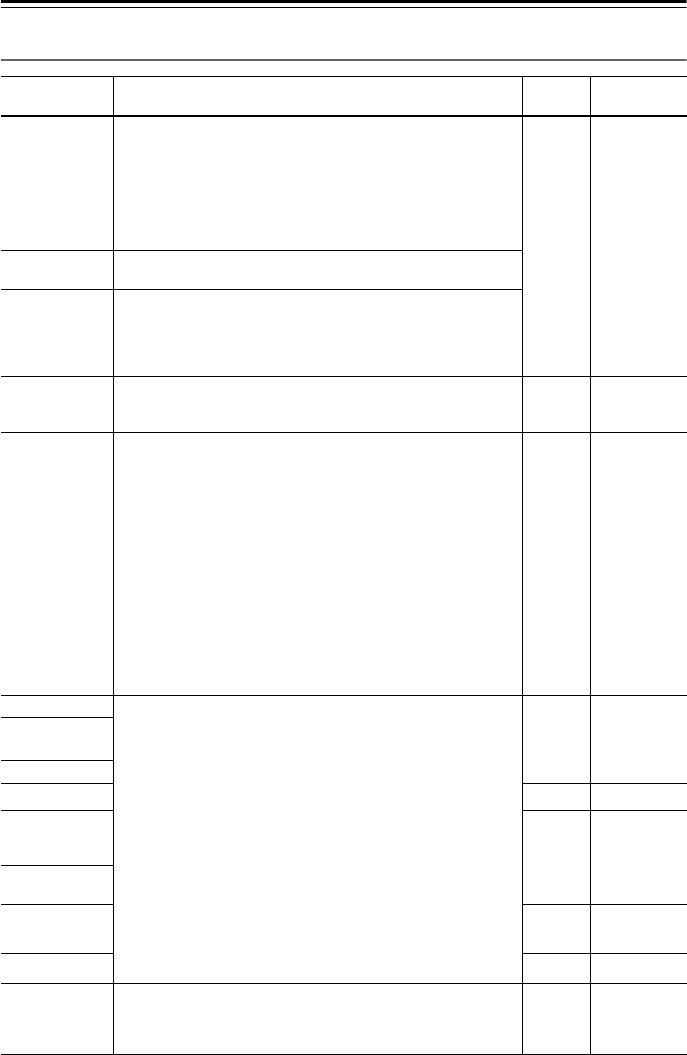
34
Using the Listening Modes—Continued
Listening Modes
Listening
Mode
Description
Input
Source
Speaker
Layout
Direct
In this mode, audio from the input source is output without sur-
round-sound processing. The Sp Config and Sp Distance set-
tings are active, but much of the processing set via Audio Adjust
is disabled. See “Setup” on page 37 for more details.
Note:
• When you play source material that contains no information in
the LFE (Low Frequency Effects) channel, the subwoofer will
produce no sound.
Stereo
Sound is output by the front left and right speakers and sub-
woofer.
Mono
Use this mode when watching an old movie with a mono sound-
track, or use it with the foreign language soundtracks recorded in
the left and right channels of some movies. It can also be used
with DVDs or other sources containing multiplexed audio, such
as karaoke DVDs.
Multichannel
This mode is for use with PCM multichannel sources.
The MULTI CH indicator lights up when a PCM multichannel sig-
nal is input.
Dolby Pro
Logic II
This mode expands any 2-channel source for 5.1-channel play-
back. It provides a very natural and seamless surround-sound
experience that fully envelops the listener. As well as music and
movies, video games can also benefit from the dramatic spatial
effects and vivid imaging.
· Dolby PLII Movie
Use this mode with DVDs and videos that bear the Dolby Sur-
round logo or TV shows that feature Dolby Surround. You can
also use this mode with stereo movies or TV shows and the
HTX-22HDX will create a 5.1 surround mix from the 2-channel
stereo.
· Dolby PLII Music
Use this mode to add 5.1 surround to stereo sources such as
music CDs and DVDs.
· Dolby PLII Game
Use this mode when playing game discs.
Dolby Digital In this mode, audio from the input source is output without sur-
round-sound processing. Sp Config, Sp Distance, and much of
the processing set via Audio Adjust is active. See “Setup” on
page 37 for more details.
Dolby Digital
Plus
*2
Dolby TrueHD
DTS
DTS-HD High
Resolution
Audio
DTS-HD Master
Audio
DTS Express
DSD
*3
DTS 96/24
*4
This mode is for use with DTS 96/24 sources. This is high-reso-
lution DTS with a 96 kHz sampling rate and 24-bit resolution,
providing superior fidelity. Use it with DVDs that bear the DTS
96/24 logo.


















