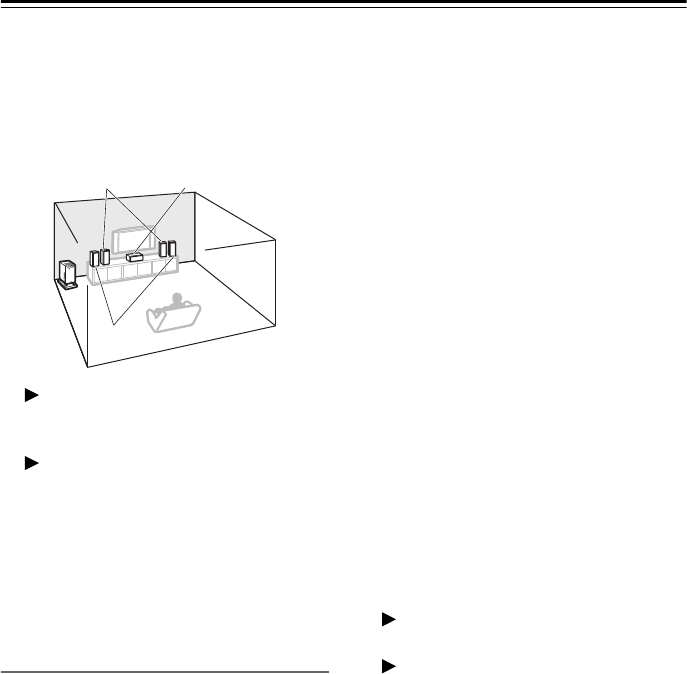
42
Setup—Continued
■ Front 5.1ch
With this setting, you can specify how your
five surround speakers (front L/R, center, and
surround L/R) are arranged to get the best
effect from the Theater-Dimensional listening
mode.
Yes:
Select this if you’ve arranged your five
speakers so that they are all at the front.
No:
Select this if you’re using the normal
arrangement for five surround sound
speakers (default).
Note:
• This setting is available only when the
Speaker Configuration settings Center and
Surround are set to None (see page 39).
Source Setup
This section explains items on the Source
Setup menu. Items can be set individually for
each input selector.
■ IntelliVol (IntelliVolume)
With IntelliVolume, you can set the input
level for each input selector individually. This
is useful if one of your source components is
louder or quieter than the others.
Use the Left and Right []/[] buttons to set
the level.
If a component is noticeably louder than the
others, use the Left [] button to reduce its
input level. If it’s noticeably quieter, use the
Right [] button to increase its input level.
The input level can be adjusted from –12 dB
to +12 dB in 1 dB steps. The default value is
0.
Note:
• The dB indicator flashes while the level is
being adjusted.
■ A/V Sync
When using your Blu-ray/DVD
player/recorder’s progressive scanning func-
tion, you may find that the picture and sound
are out of sync. With the A/V Sync setting,
you can correct this by applying a delay to the
audio signal. The delay can be set from 0 to
100 milliseconds (msec) in 10 millisecond
steps. The default value is 0.
Use the Left and Right []/[] buttons to set
the delay.
For components that support Lip Sync, a cor-
rective delay time is applied by the Lip Sync
function (see page 43).
Note:
• A/V Sync is disabled when the Direct lis-
tening mode is used with an analog input
source.
■ M.Optimizer (Music Optimizer)
The Music Optimizer function enhances the
sound quality of compressed music files. Use
it with music files that use “lossy” compres-
sion, such as MP3.
Off:
Music Optimizer off (default).
On:
Music Optimizer on.
Note:
• The Music Optimizer function only works
with PCM digital audio input signals with a
sampling rate below 48 kHz and analog
audio input signals. The Music Optimizer
is disabled when the Direct listening mode
is selected.
Front speaker Center speaker
Surround
speaker


















