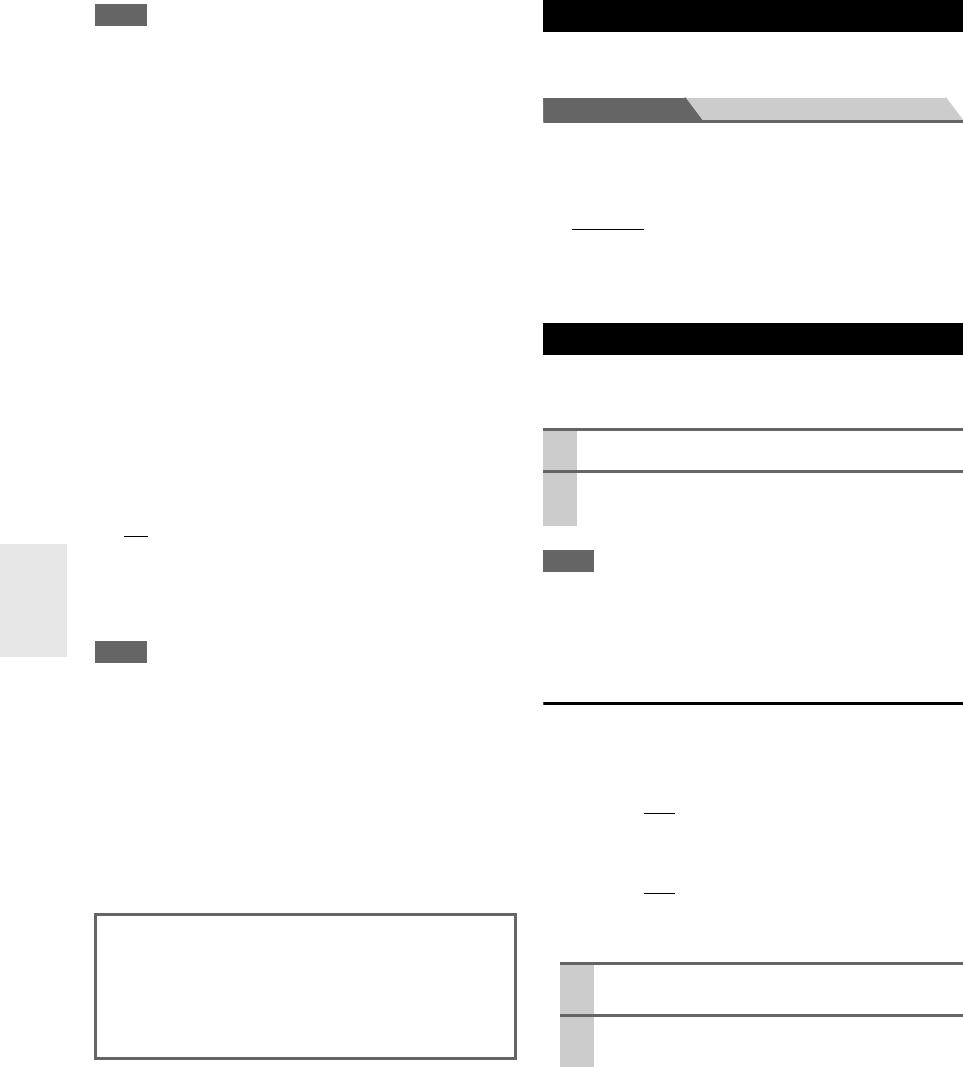
50
En
Note
•The
“Power Control” setting can be set only when the “HDMI
Control (RIHD)
” setting is set to “On”.
• HDMI power control only works with -compatible
components that support it and may not work properly with
some components due to their settings or compatibility.
• When set to “On”, power consumption will increase.
• When set to “On”, regardless of whether the AV receiver is On
or in Standby, both audio and video stream from an HDMI input
will be output to the TV or other components via HDMI connec-
tion (HDMI pass through function). When the HDMI pass
through function activates in standby mode, HDMI THRU indi-
cator will light.
• The power consumption during standby mode will increase dur-
ing the HDMI pass through function; however if your TV sup-
ports CEC (Consumer Electronics Control), the power
consumption can be saved in the following cases:
1. The TV is in standby mode.
2. You are watching a TV program.
• Refer to the connected component’s instruction manual for
details.
■TV Control
`Off:
TV Control disabled.
`On
:
TV Control enabled.
Set to “On” when you want to control the AV receiver
from an -compatible TV that is connected to
HDMI.
Note
• Do not assign the component connected with the HDMI input to
the TV/CD selector when you set “TV Control” setting to “On”.
Otherwise, appropriate CEC (Consumer Electronics Control)
operation is not guaranteed.
•Set to
“Off” when the TV is not compatible or when it is unclear
whether the TV is compatible or not.
•The
“TV Control” setting can be set only when the “HDMI
Control (RIHD)
” (➔ 49) and “Power Control” (➔ 49) set-
tings are both set to “On”.
• Refer to the connected component’s instruction manual for
details.
With this preference, you can protect your settings by
locking the setup menus.
Main menu Lock Setup
■Setup
`Locked:
Setup menus locked.
`Unlocked
:
Setup menus not locked.
When the setup menus are locked, you cannot change any
setting.
You can change various audio settings by pressing AUDIO
(➔ 26).
Note
• These settings are disabled when:
– a pair of headphones is connected, or
–the “Audio TV Out” setting is set to “On” ( ➔ 49) and an
input selector other than HDMI is selected.
Tone Control Settings
You can adjust the bass and treble for the front speakers,
except when the Direct listening mode is selected.
■Bass
`–10dB to 0dB to +10dB in 2 dB steps.
You can boost or cut low-frequency sounds.
■Treble
`–10dB to 0dB
to +10dB in 2 dB steps.
You can boost or cut high-frequency sounds.
Operating on the AV receiver
After changing the settings of the
“HDMI Control
(RIHD)
”, “Audio Return Channel”, “Power Control”,
or “TV Control”, turn off the power to all connected
pieces of equipment and then turn them on again. Refer
to the user’s manuals for all connected pieces of equip-
ment.
Lock Setup
Using the Audio Settings
1
Press RECEIVER followed by AUDIO.
2
Use / to select “Audio”, and then use / / /
to make the desired selection.
1
Press TONE on the AV receiver repeatedly to
select either “Bass” or “Treble”.
2
Use TONE LEVEL +/– on the AV receiver to
adjust.


















