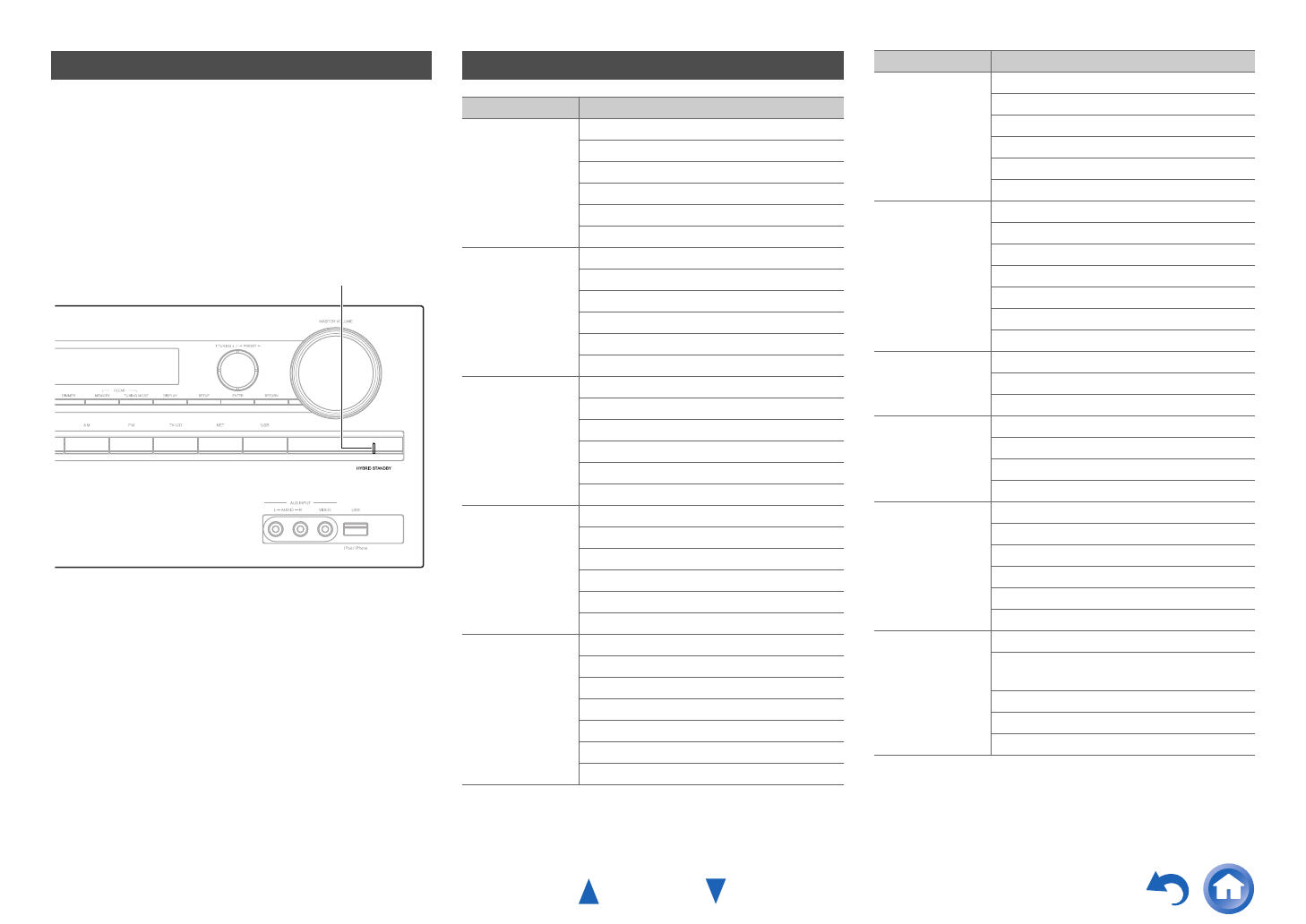
Advanced Operations
En-40
By way of optimized circuitry, this function reduces power
consumption when the AV receiver is in standby mode.
The HYBRID STANDBY indicator will light in either of
the following conditions:
–“HDMI Through” is enabled and Zones are turned off
(the HDMI indicator is off).
–“Network Standby” is enabled and Zones are turned off
(the NET indicator is off).
About the HYBRID STANDBY indicator
HYBRID STANDBY
Setup menu items
Menu item Setting target
HDMI Input
(➔ page 41)
BD/DVD
CBL/SAT
GAME
PC
AUX
TV/CD
Component
(➔ page 41)
BD/DVD
CBL/SAT
GAME
PC
AUX
TV/CD
Digital Audio
(➔ page 42)
BD/DVD
CBL/SAT
GAME
PC
AUX
TV/CD
Sp Config
(➔ page 42)
Subwoofer
Front
Center
Surround
Crossover
Double Bass
Sp Distance
(➔ page 43)
Unit
Left
Center
Right
Surround Right
Surround Left
Subwoofer
Level Cal
(➔ page 43)
Left
Center
Right
Surround Right
Surround Left
Subwoofer
Audio Adjust
(➔ page 44)
Input Ch (Mux)
Input Ch (Mono)
Panorama
Dimension
Center Width
Center Image
Listening Angle
Source Setup
(➔ page 45)
A/V Sync
Name
Audio Selector [Fixed Mode]
Hardware
(➔ page 46)
Volume OSD
Remote ID
AM/FM Freq Step
Auto Standby
HDMI Setup
(➔ page 47)
HDMI Ctrl (RIHD)
HDMI Through
Audio TV Out
Audio Return Ch
LipSync
InstaPrevue [Sub Window, Position]
Network Setup
(➔ page 48)
MAC Address
DHCP [IP Address, Subnet Mask,
Gateway, DNS Server]
Proxy URL [Proxy Port]
Network Standby
Update Notice
Menu item Setting target


















