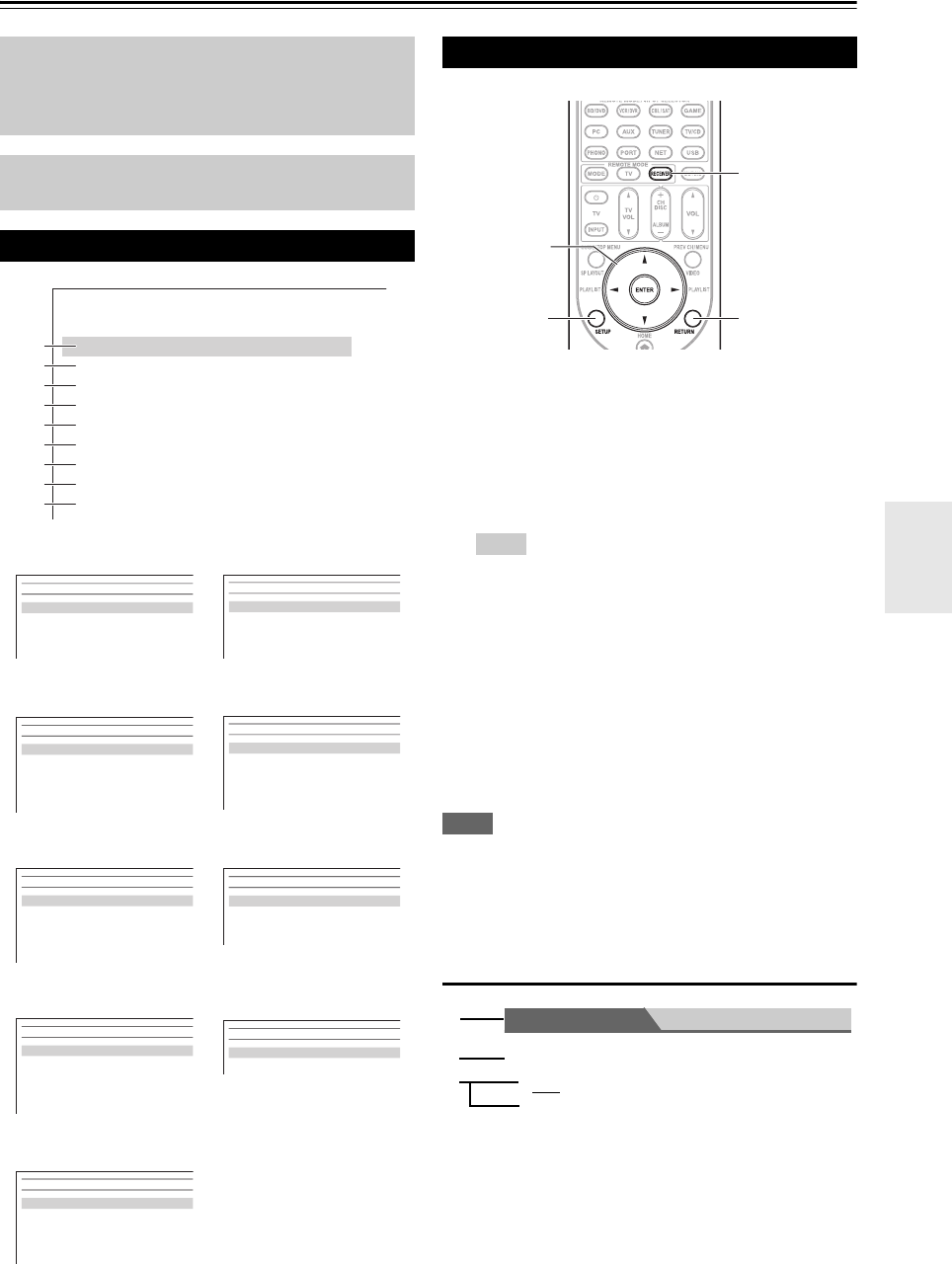
43
En
Advanced Operations
Advanced Setup
The on-screen setup menus appear on the connected TV
and provide a convenient way to change the AV receiver’s
various settings. Settings are organized into 9 categories
on the main menu.
Carry out the settings by using the on-screen display.
Note
• This procedure can also be performed on the AV receiver by
using SETUP, the arrow buttons, and ENTER.
• During Audyssey MultEQ
®
XT Room Correction and Speaker
Setup, messages, etc., that are displayed on the TV screen will
appear in the Display.
Explanatory Notes
The on-screen menus appear only on a TV that is
connected to the HDMI OUT. If your TV is connected
to other video outputs, use the AV receiver’s display
when changing settings.
This section describes the procedure for using the
remote controller unless otherwise specified.
On-screen Setup Menus
Input/Output Assign
(➔ page 44)
Miscellaneous
(➔ page 56)
Speaker Setup
(➔ page 46)
Hardware Setup
(➔ page 57)
Audio Adjust
(➔ page 49)
Remote Controller
Setup (➔ page 67)
Source Setup
(➔ page 51)
Lock Setup
(➔ page 60)
Listening Mode Preset
(➔ page 56)
MENU
1. Input/Output Assign
2. Speaker Setup
3. Audio Adjust
4. Source Setup
5. Listening Mode Preset
6. Miscellaneous
7. Hardware Setup
8. Remote Controller Setup
9. Lock Setup
1. Monitor Out
2. HDMI Input
3. Component Video Input
4. Digital Audio Input
5. Analog Audio Input
1. Input/Output Assign
1. Volume Setup
2. OSD Setup
6. Miscellaneous
1. Speaker Settings
2. Speaker Configuration
3. Speaker Distance
4. Level Calibration
5. Equalizer Settings
6. THX Audio Setup
2. Speaker Setup
1. Remote ID
2. Tuner
3. HDMI
4. Auto Standby
5. Network
6. Firmware Update
7. Hardware Setup
1. Multiplex/Mono
2. Dolby
3. DTS
4. Audyssey DSX
5. Theater-Dimensional
6. LFE Level
3. Audio Adjust
1. Remote Mode Setup
8. Remote Controller Setup
1. Audyssey
2. IntelliVolume
3. A/V Sync
4. Name Edit
5. Picture Adjust
6. Audio Selector
4. Source Setup
Setup
9. Lock Setup
1. BD/DVD
2. VCR/DVR
3. CBL/SAT
4. GAME
5. PC
6. AUX
5. Listening Mode Preset
Common Procedures in Setup Menu
1
Press RECEIVER followed by SETUP.
Tip
• If the main menu doesn’t appear, make sure the appropriate
external input is selected on your TV.
2
Use / to select a menu, and then press ENTER.
3
Use / to select a target, and then press ENTER.
4
Use / to select an option, and use / to change
the setting.
Press SETUP to close the menu.
Press RETURN to return to the previous menu.
RETURN
SETUP
RECEIVER
ENTER
/ / /
Menu selection
Setting target
Setting options (default setting underlined)
Main Menu
Speaker Configuration
■ Subwoofer
`Yes
`No


















