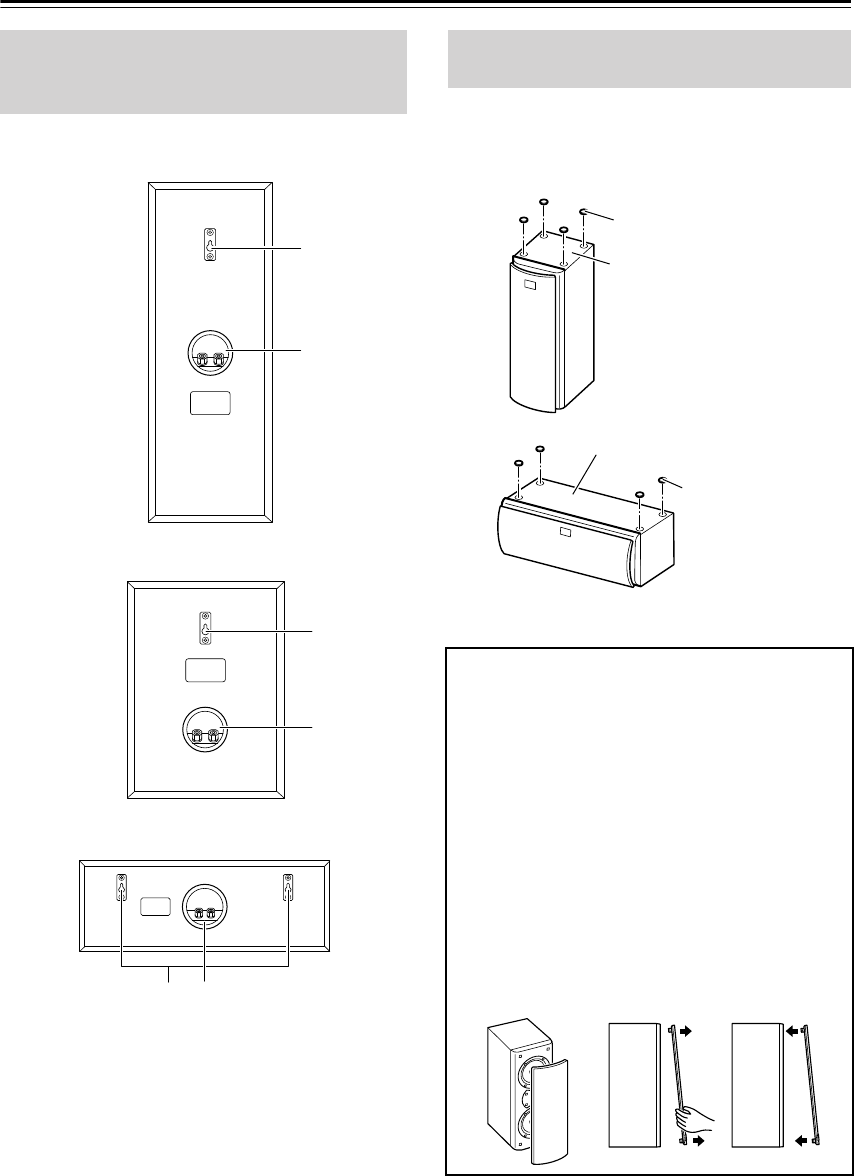
14
Speaker Package
For further information, see the pages in parentheses.
1
Keyhole slots (20)
These keyhole slots can be used to wall-mount the
speakers. See page 20 for mounting instructions.
2
Speaker terminals (21)
These terminals are for connecting the speakers to
the AV receiver with the supplied speaker cables.
The supplied speaker cables are color-coded for
easy identification. Simply connect each cable to the
same-colored positive speaker terminal.
We recommend using the provided cork spacers to
achieve the best possible sound from your speakers. The
cork spacers prevent the speakers from moving, provid-
ing a more stable platform.
Front, Center, Surround, and
Surround Back Speakers (SKF-960F,
SKC-960C, SKM-960S, SKB-960)
1
2
■ Rear
1
2
1
2
SKF-960F
SKM-960S/SKB-960
SKC-960C
Using the Cork Spacers for a More
Stable Platform
Cork spacers
Bottom of the SKF-960F
Bottom of the SKC-960C
Cork spacers
■ Attaching and detaching the speaker
grilles
The front, center, and surround speakers have
detachable grilles. Use the following method to
attach or detach them.
1. While holding the bottom edge of the speaker
grille with both hands, pull it gently toward
you to remove the bottom of the grille.
2. In the same way, gently pull the upper edge of
the speaker grille toward you to remove it from
the speaker cabinet.
3. To attach the grille, push the fasteners at the
corners into the grille plug holes on the speaker
cabinet.
ReplacementRemoval


















