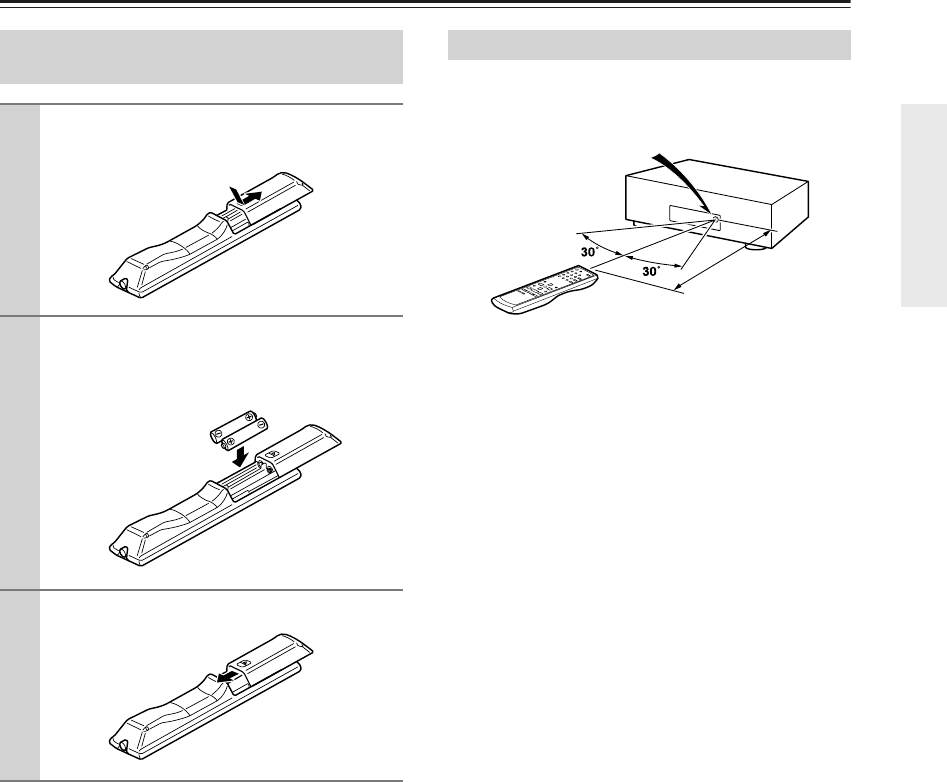
9
Before Using the DX-7555
Notes:
• If the remote controller doesn’t work reliably, try
replacing the batteries.
• Don’t mix new and old batteries or different types of
batteries.
• If you intend not to use the remote controller for a long
time, remove the batteries to prevent damage from
leakage or corrosion.
• Flat batteries should be removed as soon as possible to
prevent damage from leakage or corrosion.
To use the remote controller, point it at the DX-7555’s
remote control sensor, as shown.
Notes:
• The remote controller may not work reliably if the
DX-7555 is subjected to bright light, such as direct
sunlight or inverter-type fluorescent lights. Keep this
in mind when installing the DX-7555.
• If another remote controller of the same type is used
in the same room, or the DX-7555 is installed close to
equipment that uses infrared rays, the remote control-
ler may not work reliably.
• Don’t put anything, such as a book, on the remote con-
troller, because the buttons may be pressed inadvert-
ently, thereby draining the batteries.
• The remote controller may not work reliably if the
DX-7555 is installed in a rack behind colored glass
doors. Keep this in mind when installing the
DX-7555.
• The remote controller will not work if there’s an
obstacle between it and the DX-7555’s remote con-
trol sensor.
Installing the Remote Controller’s
Batteries
1
To open the battery compartment, press
the small hollow and slide open the cover.
2
Insert the two supplied batteries (AA/R6)
in accordance with the polarity diagram
inside the battery compartment.
3
Slide the cover shut.
Using the Remote Controller
Approx. 16 ft.
(5 m)
Remote control sensor
DX-7555


















