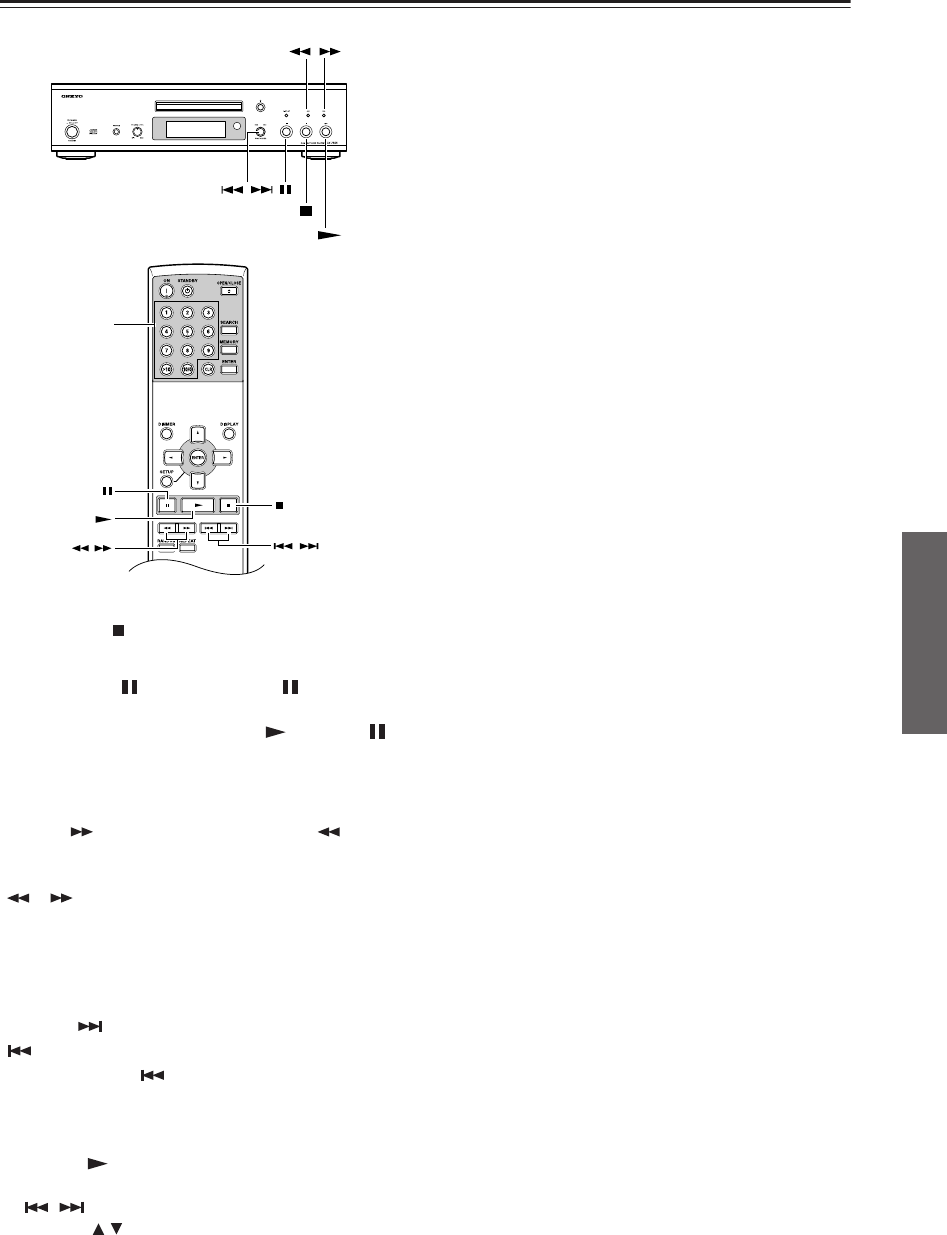
13
Playing CDs—Continued
■ To Stop Playback
Press the Stop [ ] button.
■ To Pause Playback
Press the Pause [ ] button. The Pause indicator
appears.
To resume playback, press the Play [ ] or Pause [ ]
button again.
■ To Fast Forward or Fast Reverse
During playback or while playback is paused, press and
hold the [ ] button to fast forward or the [ ] button
to fast reverse.
You can also perform the same operation by using the
[ ]/[ ] buttons on the remote controller.
Note:
For MP3 discs, fast reverse only works within the MP3
track that’s currently playing.
■ To Select Tracks
Press the [ ] button to select the next track or the
[ ] button to select the previous track.
• If you press the [ ] button during playback or
while playback is paused, the beginning of the current
track is selected.
• If you select a track while playback is stopped, press
the Play [ ] button to start playback.
• You can select a next or previous track by using the
[ / ] dial on the DX-7555.
• Press the [ / ] buttons on the remote controller to
select a track, and then the ENTER button to start
playback.
■ To Select Tracks by Number (Operating with
remote controller only)
Use the number buttons to select specific tracks.
Use the [>10] button to enter track numbers above 10.
For example, to enter track number 10, press [10/0].
To enter track number 12, press [>10], [1], and [2].
To select MP3 tracks by number, see “Selecting MP3
Folders & Tracks by Number” on page 15.
/
/
Number
buttons


















