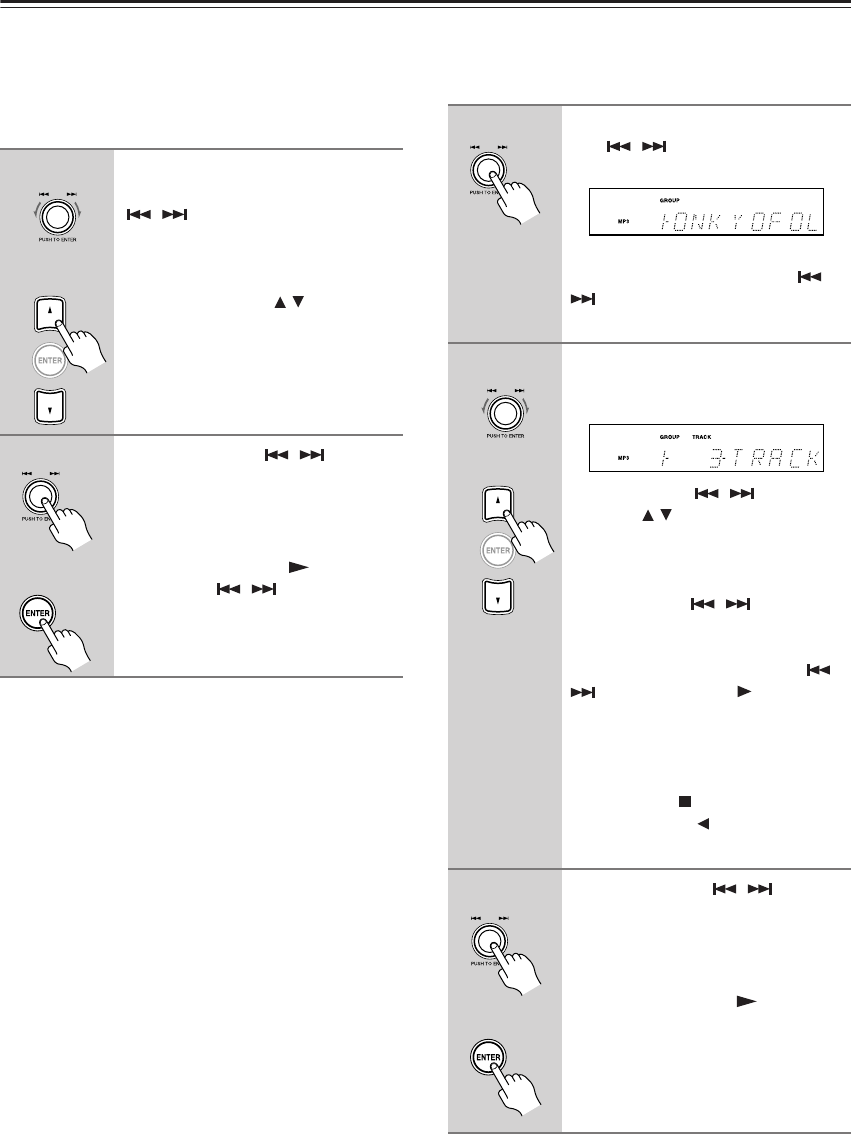
14
Playing CDs—Continued
■ Selecting MP3 Tracks
You don’t have to navigate the folder hierarchy to find an
MP3 track because all folders that contain MP3 tracks
appear at the same level. This mode can be used during
playback and while playback is stopped.
■ Selecting MP3 Tracks in Group Mode
In Group Mode, a folder must be selected before you
can select a MP3 track.
1
To select a track for playback
You can select a track by rotating the
[ / ] dial.
You can select a track contained in any
other folders.
During playback, you can also have
control by using the [ / ] buttons on
the remote controller.
2
If you press the [ / ] dial, or
the ENTER button on the remote
controller, playback will start for
the track.
You can also perform the same opera-
tion by using the Play [ ] button.
If you press [ / ] dial during
playback, the next track will start to
play.
Remote
controller
Remote
controller
1
While playback is stopped, press
the [ / ] dial.
The first folder will be displayed.
When JOG MODE is set to NAVI in
the SETUP menu, keeping the [ /
] dial pressed will put the DX-7555
into Group mode (see page 21).
2
Select a folder in which your tar-
get track is stored, and then
select the track.
If you rotate the [ / ] dial, or
press the [ / ] buttons on the remote
controller, the folders contained in the
disc will be displayed in sequential
order.
If you press the [ / ] dial, or the
ENTER button on the remote control-
ler, the first track in the folder will be
displayed. And if you rotate the [ /
] dial, or press the [ ] button on
the remote controller, the tracks con-
tained in the folder will be displayed in
sequential order.
To go back to the previous hierarchy,
press the Stop [ ] button on the
DX-7555, or the [ ] button on the
remote controller.
3
If you press the [ / ] dial, or
the ENTER button on the remote
controller, playback will start for
the track.
You can also perform the same opera-
tion by using the Play [ ] button.
Remote
controller
Remote
controller


















