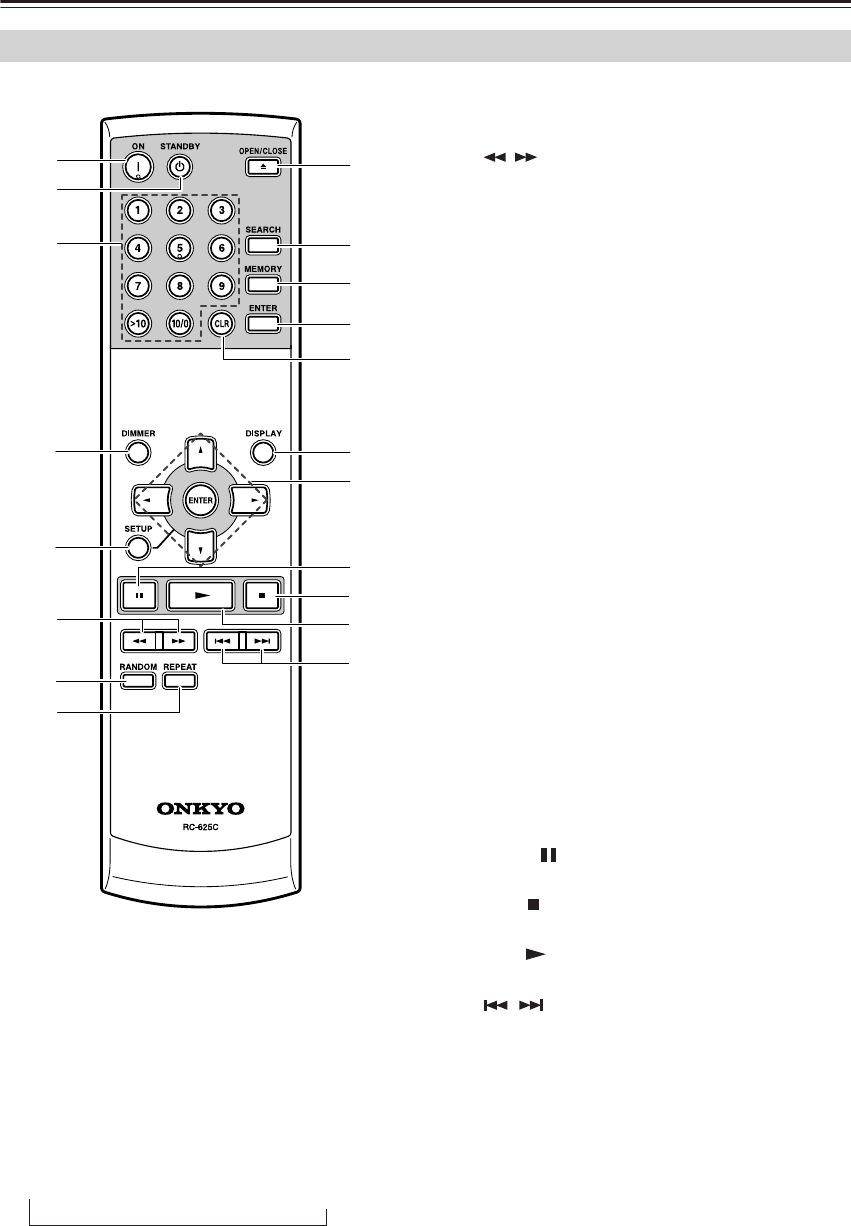
8
Remote Controller
The page numbers in parentheses show where you can find the main explanation for each item.
A ON button (12)
Press to turn on the DX-7555 from its standby
mode.
B STANDBY button (12)
Press to put the DX-7555 on standby from its pow-
ered on status.
C Number buttons (13, 15)
Use these buttons to enter track numbers.
D DIMMER button
Press to adjust the display brightness. The bright-
ness changes in this order:
→ Normal → Dim → Dimmer → No Display*
* When the display is set to turn off (No Display),
any operation will temporarily turn on the display
for several seconds, then turn it off again.
E SETUP button (20)
Press to display the screen for various settings.
F [ / ] buttons (13)
Press and hold to fast reverse or fast forward during
playback.
G RANDOM button (18)
Press to set random playback.
H REPEAT button (18)
Press to set repeat playback.
I OPEN/CLOSE button (12)
Press to open and close the disc tray.
J SEARCH button
Press to search and select a track number.
For MP3 disc, the button can be used to search and
select a group (folder) number.
K MEMORY button (17)
Press to set memory program.
L ENTER button
Press to set a selected preference.
M CLEAR button (17)
Press to cancel an input of data, while entering
numeric values.
Press to remove the last track in the program, while
registering memory.
N DISPLAY button (16)
Press to change the displayed information.
O Arrow and ENTER buttons
Press the Arrow buttons to configure various set-
tings, and then press the ENTER or Arrow buttons
to set them.
These buttons can be also used to select a track.
P Pause [ ] button (13)
Press to pause playback.
Q Stop [ ] button (13)
Press to stop playback.
R Play [ ] button (12)
Press to start playback.
S [ / ] buttons (13)
Press to select the previous or next track.
RC-625C Remote Controller
3
1
2
4
5
6
8
7
9
0
A
B
D
E
C
F
G
H
I


















