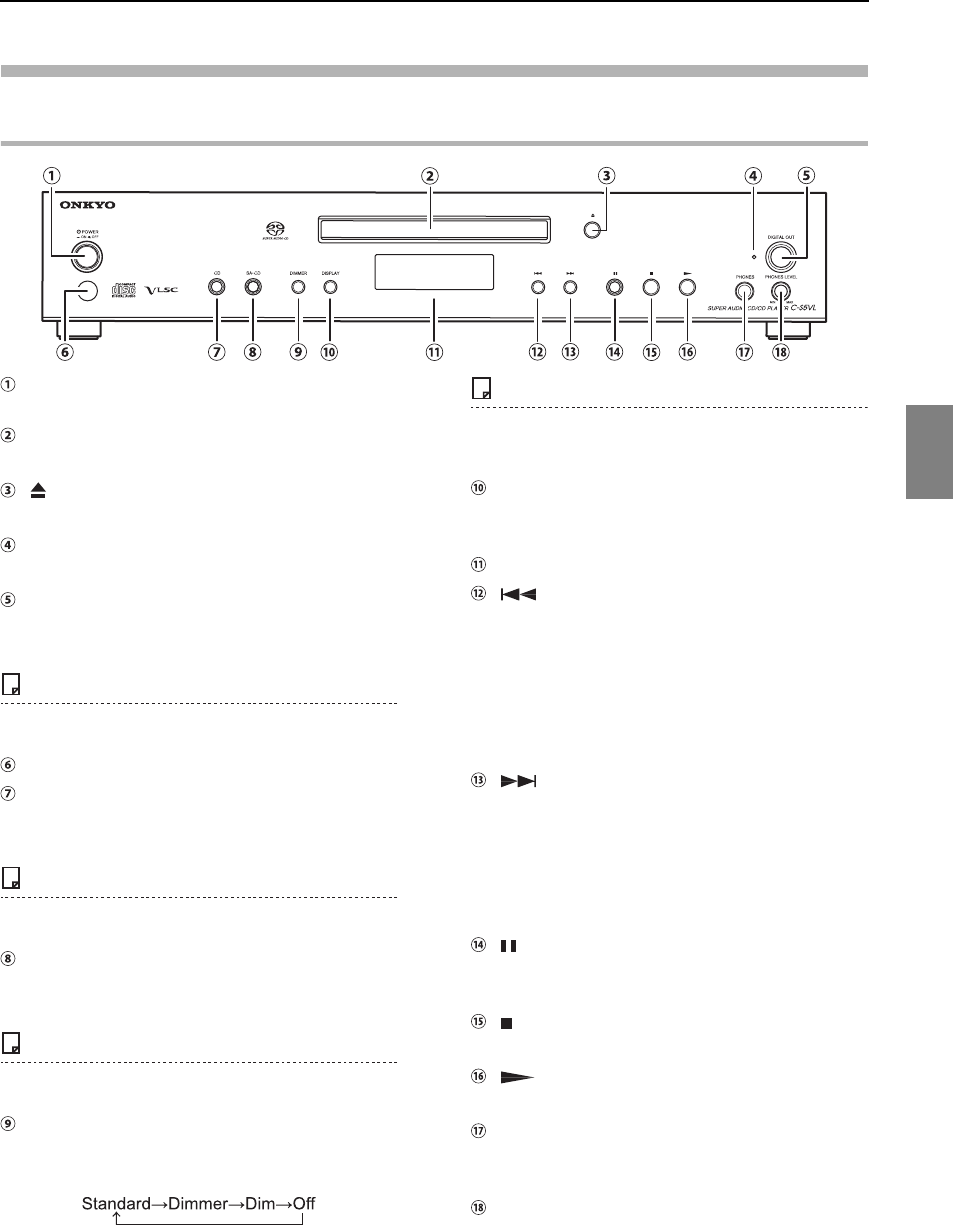
7
Before Using This Product—Continued
Names of Each Part
Front Panel
POWER button
This button is used to turn the unit on and off.
Disc tray
Insert discs into this tray. (See p.17)
button
Open and close the disc tray. (See p.17)
DIGITAL OUT indicator
Illuminates when digital output is on.
DIGITAL OUT button
Use this button to turn digital output on and off.
(See p.17)
Notes
This button cannot be used during playback.
Remote control sensor
CD button
Select the CD area to play a Super Audio CD
hybrid disc. (See p.18)
Notes
This button cannot be used during playback.
SA-CD button
Select the Super Audio CD area to play a Super
Audio CD hybrid disc. (See p.18)
Notes
This button cannot be used during playback.
DIMMER button
Use this button to select one of four display-
brightness levels.
Notes
If the brightness is set to "Off," operating the unit will cause it to
illuminate for five seconds.
DISPLAY button
Use this button to change the displayed
information. (See p.22)
Display (See p.9)
button
Use this button to skip to the beginning of the track
being played. Press and hold down to fast reverse.
(See p.20)
If a disc containing MP3 or WMA tracks is
stopped, this switches folders. If a CD or Super
Audio CD is stopped, this selects the previous
track.
button
Use this button to skip to the beginning of the next
track. Press and hold down to fast forward. (See
p.20)
If a disc containing MP3 or WMA tracks is
stopped, this switches folders. If a CD or Super
Audio CD is stopped, this selects the next track.
button
Use this button to pause disc playback. (See p.20)
When paused, this resumes playback.
button
Use this button to stop disc playback. (See p.20)
button
Use this button to play the disc. (See p.17)
PHONES jack
Stereo headphones with a standard plug can be
plugged into this jack.
PHONES LEVEL control
Use this control to adjust the volume of the
headphones connected to the unit. Turn the control
right to increase the volume, and left to lower it.


















