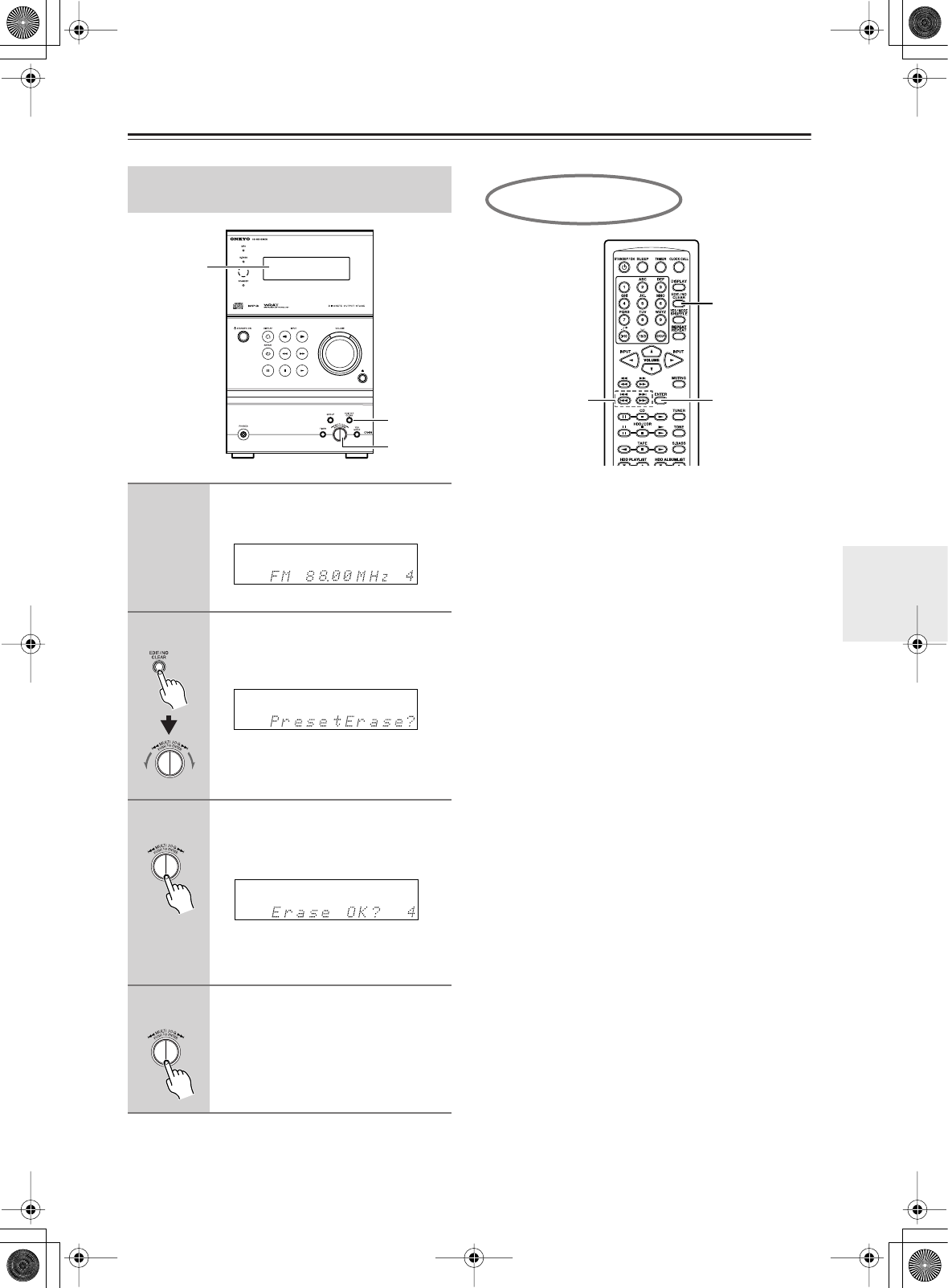
41
Changing the FM/AM Preset Channels
—Continued
Erasing a Preset Channel – Preset
Erase
1
Call the preset channel you wish to
erase.
2
Press EDIT/NO/CLEAR and turn
MULTI JOG until “PresetErase?”
appears in the display.
3
Press MULTI JOG.
A message requesting confirmation
appears in the display.
To stop erasing, press EDIT/NO/
CLEAR.
4
Press MULTI JOG.
“Complete” appears in the display. The
preset channel is erased.
2-4
2
Display
SOURCE
2
3, 4
2
Using the remote controller


















