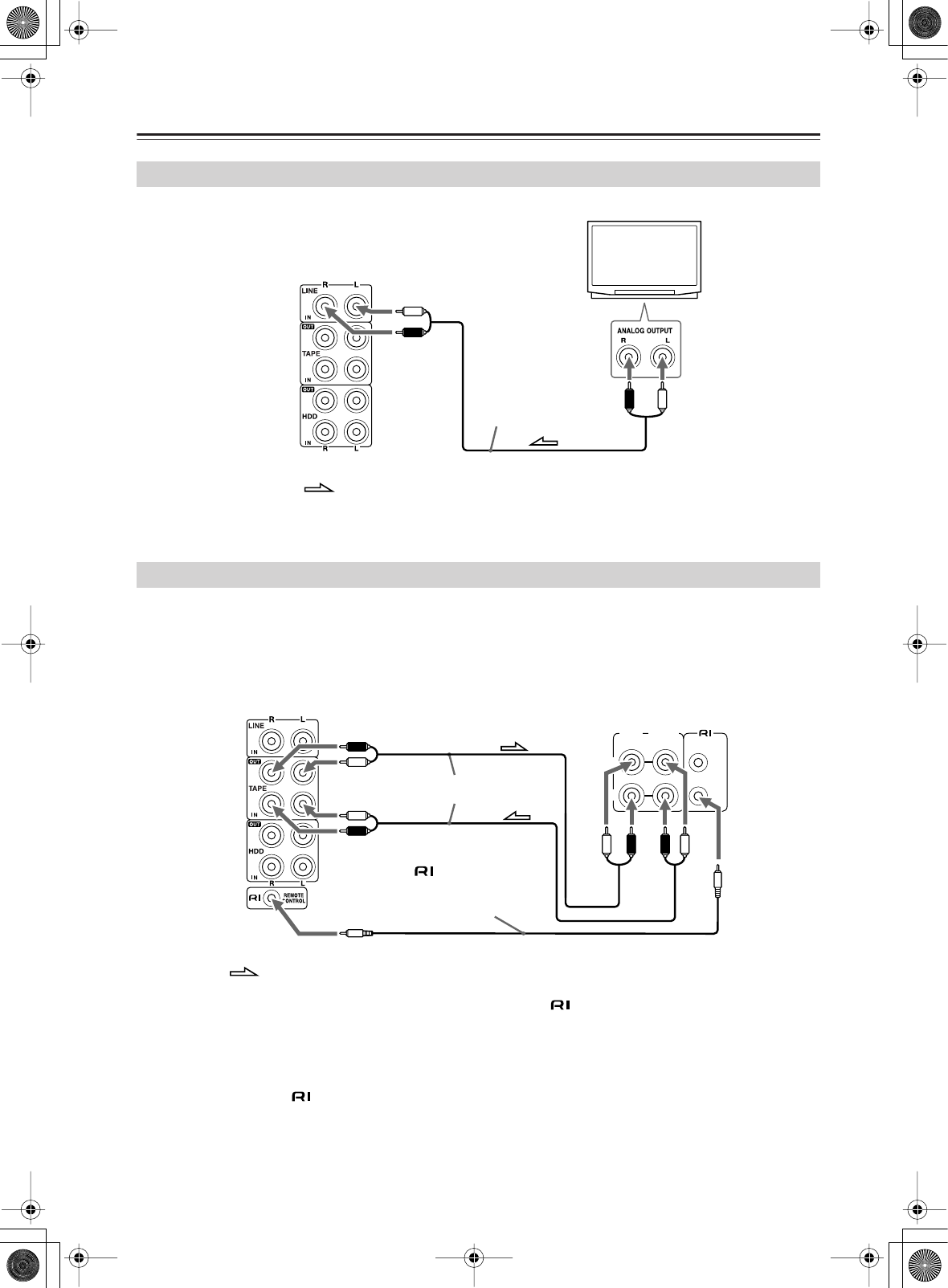
18
Connecting External Devices
—Continued
Connect the LINE IN terminal on the CD receiver and an audio output terminal on TV.
Tip:
To output sound from TV, switch the input selector to LINE.
The following diagram illustrates how to connect an optional Onkyo stereo cassette tape deck.
Connect the CD receiver TAPE OUT jacks to the tape deck’s INPUT (REC) jacks, and the CD receiver TAPE IN jacks
to the tape deck’s OUTPUT (PLAY) jacks.
(The following diagram depicts an example of connection.)
What does connecting an Onkyo stereo cassette tape deck using an cable enable you to do?
• You can control a connected Onkyo stereo cassette tape deck using the supplied remote controller. You also need to
connect the analog audio cable.
• When the connected Onkyo stereo cassette tape deck plays back, the input selector on the CD receiver is automati-
cally switched to TAPE.
• If a component has two
terminals, you can use either one to connect to the CD receiver. The other one can be
used to daisy chain with another component.
Connection for TV Audio Signal
: Signal flow
CD receiver’s
rear panel
white
red
red
white
Analog audio cable (RCA)
Connecting an Onkyo Stereo Cassette Tape Deck
(REC) (PLAY)
INPUT OUTPUT
REMOTE
CONTROL
L
R
: Signal flow
CD receiver’s rear panel
Onkyo stereo cassette
tape deck rear panel
Analog audio cable
(RCA)
cable supplied
with the Onkyo stereo
cassette tape deck
white
red
white
red red
red
white white


















