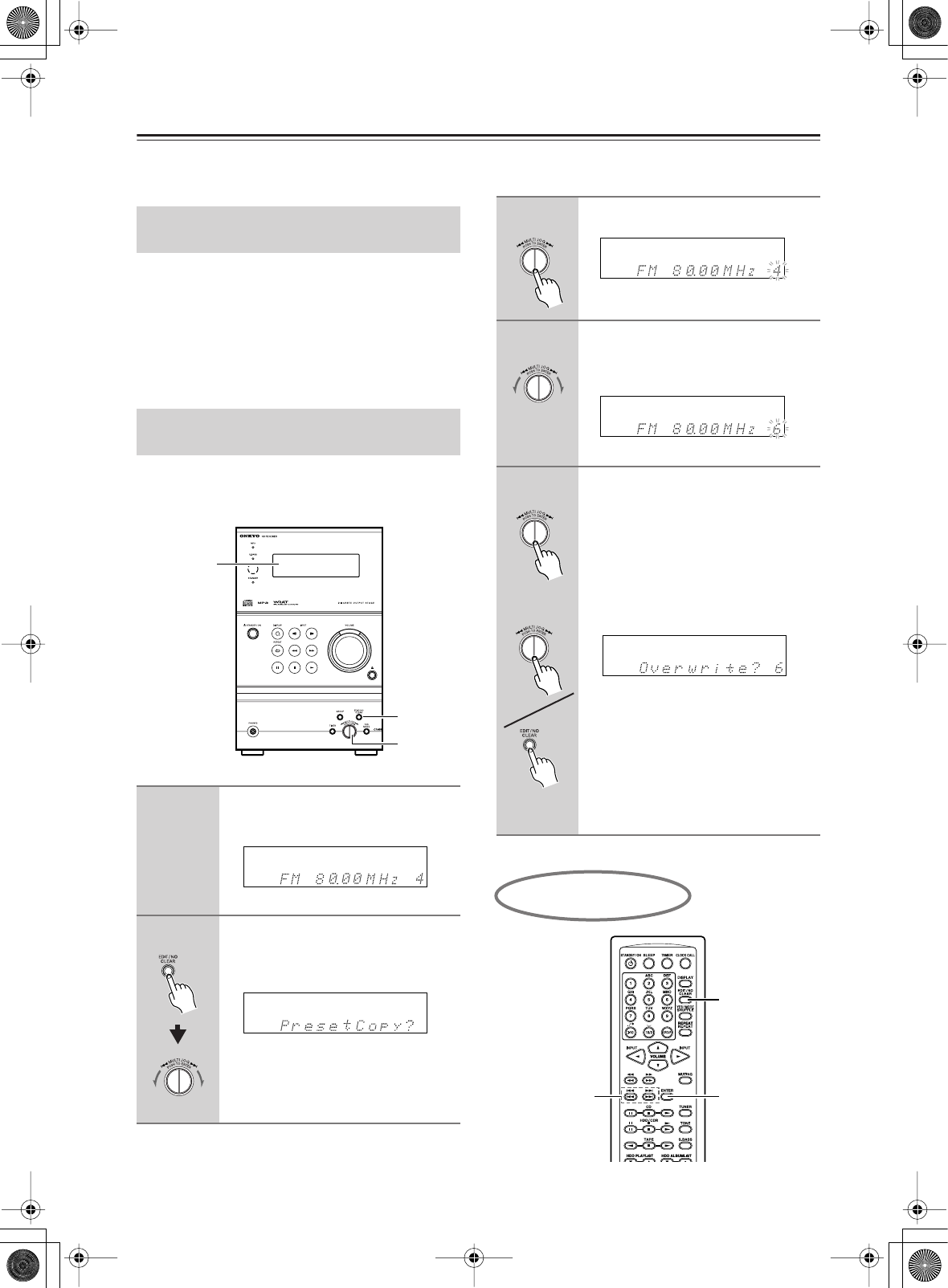
40
Changing the FM/AM Preset Channels
Using the delete and copy functions, you can delete preset stations, copy a preset station to another channel, or
change the channel number.
To change the channel number:
Use the copy and delete functions.
For example, if you wish to change channel 4 (which has
an FM station programmed) to channel 6 (an empty
channel):
1
Copy the station in channel 4 to channel 6.
2
Delete the station in channel 4.
If you copy a preset channel to another channel, the
name of the preset channel (see page 42) is also copied
to the other channel.
Tips for Changing the Preset
Channels
Copying a Preset Channel – Preset
Copy
1
Call the preset channel you wish to
copy.
2
Press EDIT/NO/CLEAR and turn
MULTI JOG until “PresetCopy?”
appears in the display.
2-5
2, 5
Display
SOURCE
3
Press MULTI JOG.
4
Turn MULTI JOG to select the pre-
set channel number to which you
wish to copy (destination).
5
Press MULTI JOG to confirm.
If “Complete” appears:
The same radio station is copied to the
preset channel.
If “Overwrite?” appears
:
The channel you wish to copy to is regis-
tered already.
• To register the new radio station by
deleting the existing radio station:
Press MULTI JOG.
• To cancel copying:
Press EDIT/NO/CLEAR.
SOURCE
SOURCE
2
3, 5
2, 4
Using the remote controller


















