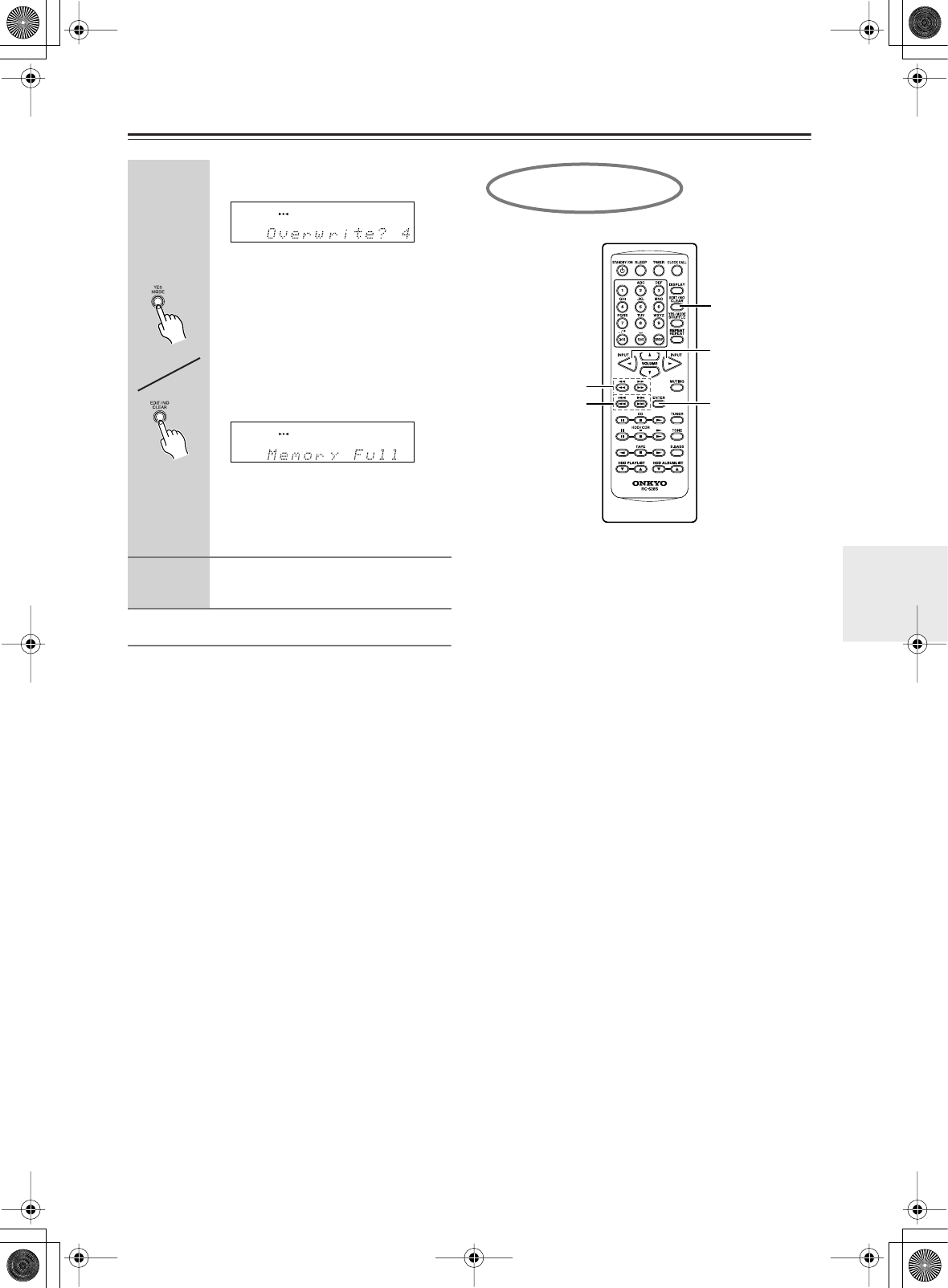
35
Programming Radio Stations
—Continued
Customizing the Preset Channels
The following additional functions are available:
• Naming a preset channel (see page 42)
• Erasing a preset channel (see page 41)
• Copying the radio station in the selected channel to
another (see page 40).
If “Overwrite?” appears
The channel you’ve selected is registered
already.
• To register the new radio station by
deleting the existing radio station
Press YES/MODE.
• To cancel presetting
Press EDIT/NO/CLEAR.
If “Memory Full” appears
The FM/AM stations have already been
programmed into all 30 channels. Delete
unnecessary stations (page 41) and try
again.
7
Repeat steps
2
to
6
to preset the next
channel.
3
4, 6
2
5
1
Using the remote controller


















