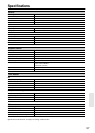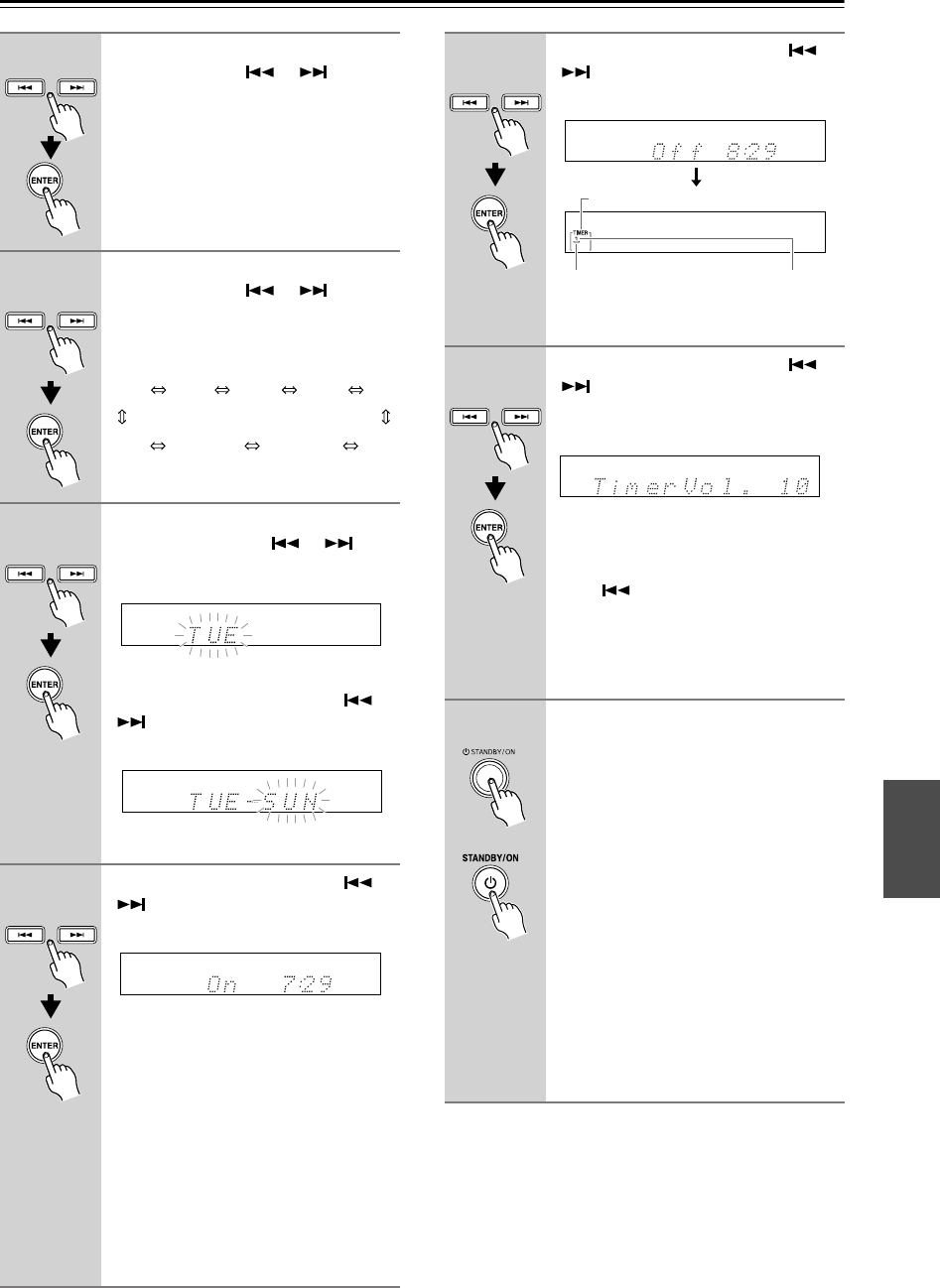
51
Using the Timers—Continued
To return to step 1 and start timer programming all over
again, press the [MENU/NO] button at any point in this
procedure.
7
If you selected Once, use the Pre-
vious and Next [ ]/[ ] but-
tons to select the day, and then
press [ENTER].
You can select: SUN, MON, TUE, WED,
THU, FRI, or SAT.
8
If you selected Every, use the Pre-
vious and Next [ ]/[ ] but-
tons to select the day, Everyday, or
Days Set, and then press [ENTER].
You can select the following:
9
If you selected Days Set, use the
Previous and Next [ ]/[ ] but-
tons to select the first day, and
then press [ENTER].
Use the Previous and Next [ ]/
[] buttons again to select the
last day, and then press [ENTER].
You can select only consecutive days.
10
Use the Previous and Next [ ]/
[] buttons to specify the On
time, and then press [ENTER].
You can also use the remote controller’s
number buttons to enter the time. For
example, to enter 7:29, press [>10], [0],
[7], [2], and [9].
Notes:
• Once the On time is set, the Off time is
automatically set to one hour later.
•To ensure that the first few seconds of
a program are recorded when using
timer recording, set the On time
slightly ahead of the program’s start
time (about 1 minute).
SUN
TUE
MON
Days Set Everyday
WED THU
SAT
FRI
11
Use the Previous and Next [ ]/
[] buttons to specify the Off
time, and then press [ENTER].
12
Use the Previous and Next [ ]/
[] buttons to specify the CD
receiver’s volume level, and then
press [ENTER].
The default setting is 10.
If you want to use your normal volume
level setting for the timer, press the Pre-
vious [ ] button repeatedly until
“TimerVol.Off” appears on the display.
In this case, the timer will use the volume
level that was set before the CD receiver
was set to Standby.
13
Press the [STANDBY/ON] button
to set the CD receiver to Standby.
Notes:
• Be sure to set the CD receiver to
Standby, otherwise the timed opera-
tion will not work.
• While a timed operation is in progress,
you can cancel it by pressing the
[TIMER] or [SLEEP] button.
• While timed recording is in progress,
the output of the CD receiver is muted.
To hear what’s being recorded, press
the [MUTING] button. Press it again
to mute the CD receiver.
• Memory, random, and 1-Folder play-
back cannot be used with the timers.
TIMER indicator
Number of
programmed
timer
Underscore indicates
timer programmed for
recording