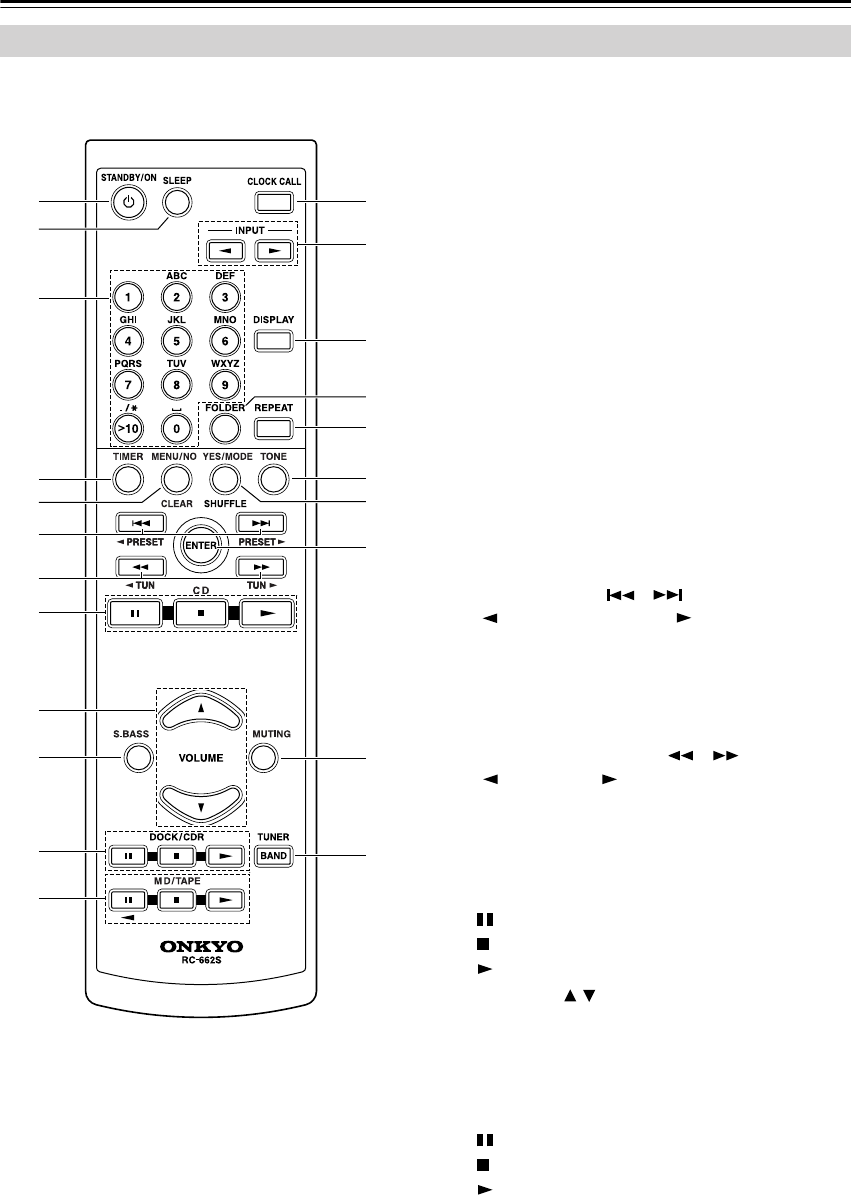
10
Getting to Know the CD Receiver—Continued
The page numbers in parentheses show where you can
find the main explanation for each item.
A STANDBY/ON button (25, 51)
This button is used to set the CD receiver to On or
Standby.
B SLEEP button (53)
Used to set the Sleep timer, which turns off the CD
receiver after a specified time.
C Number buttons (29, 31, 33, 43, 44, 50)
Used to select tracks and radio presets. Also used to
set the clock manually, set the timers, and enter
names for radio presets. Can also be used with an
Onkyo RI Dock or CD recorder.
D TIMER button (24, 47, 48, 50, 52)
Used to set the timers and clock.
E MENU/NO/CLEAR button (27, 34, 40–42,
44–46)
Used with various functions and settings for select-
ing, cancelling, and deleting. With an Onkyo CD
recorder, it works as a clear button. With an Onkyo
RI Dock, it works as a mode button.
F Previous/Next [ ]/[ ] and
[ PRESET]/[PRESET ] buttons (29, 38,
40, 43)
Used to select the previous or next track or radio
preset. Can also be used with an Onkyo RI Dock or
CD recorder. With an Onkyo cassette deck, they
work as rewind and fast forward buttons.
G Rewind/Fast Forward [ ]/[ ] and
[ TUN]/[TUN ] buttons (29, 36, 39, 47)
Used to rewind or fast forward CD playback. Can
also be used with an Onkyo RI Dock or CD
recorder. Also used to tune the radio and edit preset
names.
H CD control buttons (29)
:Pauses playback.
: Stops playback.
: Starts playback.
I VOLUME [ / ] buttons (25, 29)
Adjust the volume level.
J S.BASS button (26)
Sets the Super Bass function.
K Onkyo RI Dock and CD recorder control
buttons
:Pauses playback or recording.
: Stops playback or recording.
: Starts playback or resumes recording.
Remote Controller
K
O
M
Q
R
T
S
P
U
V
B
A
3
5
J
4
L
6
7
N
8
9


















