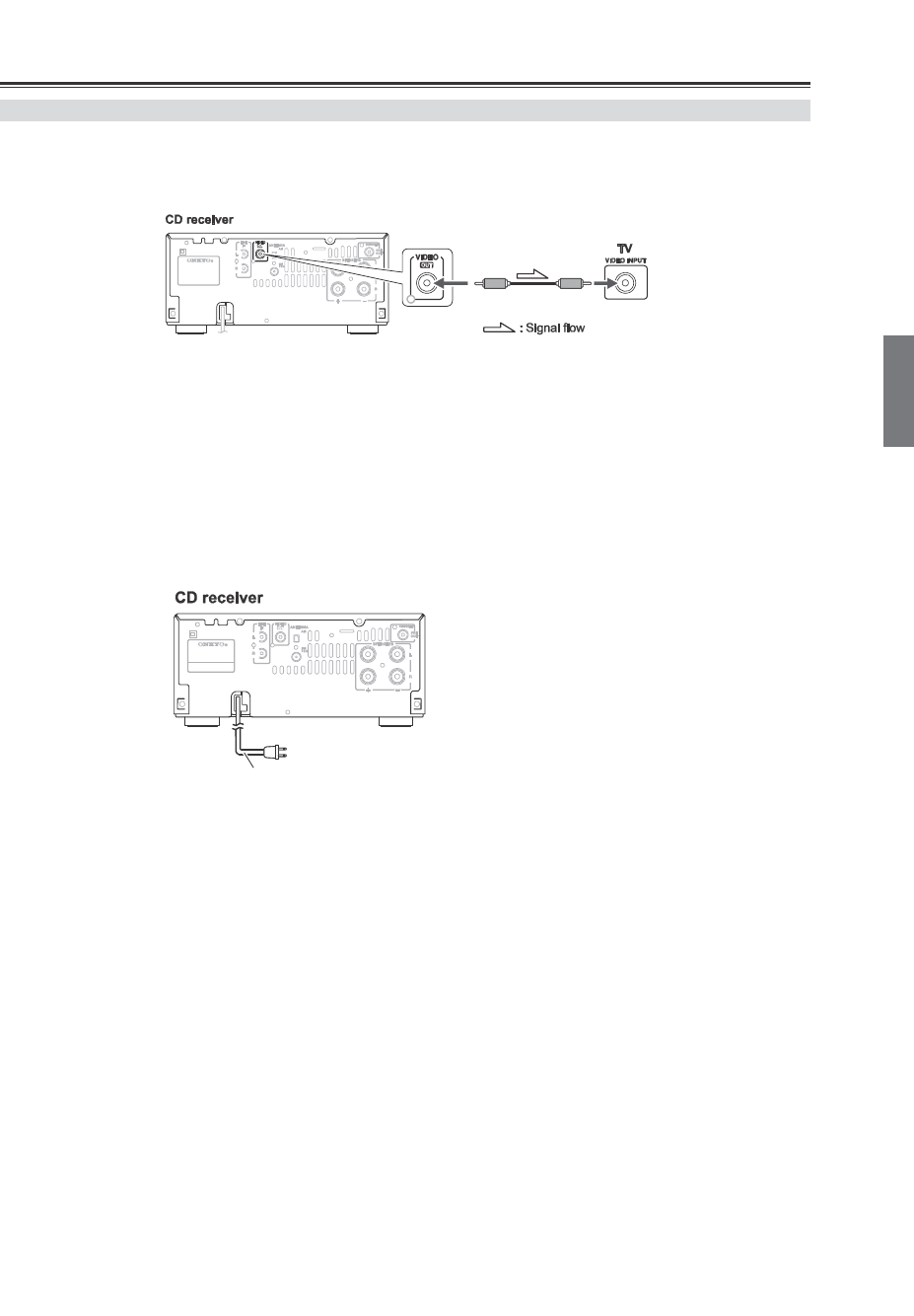
Connecting Other Components —Continued
17
Connecting a TV
The CD receiver has a VIDEO OUT jack, which outputs video signal.
When you see the contents of “videos” and “photos” in your iPod on TV, connect the cable as follows.
Notes:
• Before connecting the power cord, connect all of your speakers and AV components.
• Turning on the CD receiver may cause a momentary power surge that might interfere with other electrical
equipment on the same circuit. If this is a problem, plug the CD receiver into a different branch circuit.
Plug the power cord into a suitable wall outlet.
The STANDBY indicator lights up.
To wall outlet
Power cord (The figure varies from country to country.)


















