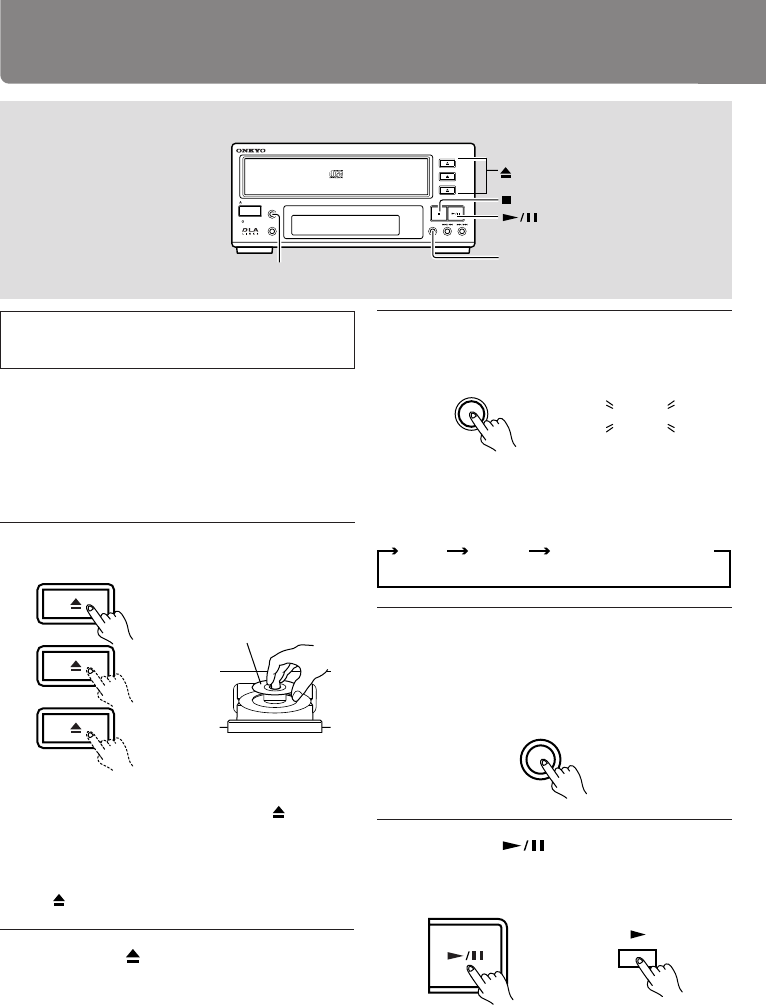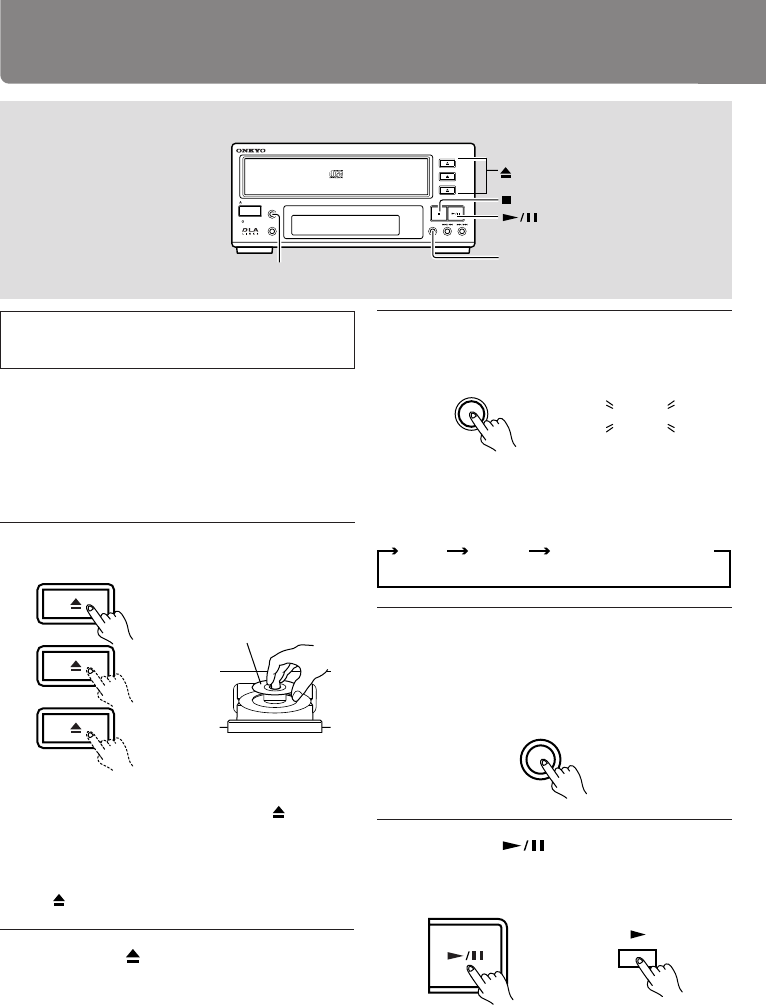
22
Other play modes (continued)
Playing the first tracks only
(TR-1 play)
In this mode, you can play the first tracks of
several CD-singles one after another. You can
replace non-playing discs while one disc is
playing. The TR-1 play mode is useful for making
your own MD, CD-R or tape from your favorite
CD-singles.
1 Place discs in all the disc trays.
2 Press the button (DISC 1 - DISC
3) for the disc tray in which you
place the third disc.
TR
-1
Label side up
Place only one disc on
each tray.
• To do so, first press the DISC 1
button
and load the first CD-single.
• Similarly, load the second and the third
CD-singles using the DISC 2 and DISC 3
buttons.
DISC 1
DISC 2
DISC 3
TR-1 1DISC
Normal play
(No indication made)
COMPACT CD CHANGER
DUAL OPTICAL OUTPUT
STANDBY
DISC MODE
DISPLAY
C-707CHX
DISC 1
DISC 2
DISC 3
3 DISC CHANGER
DISC
STANDBY
/
ON
DISC
DISC MODE
3
Press the DISC MODE button once or
more to display “TR-1” on the display.
Each time you press the DISC MODE
button, the disc mode changes in the
following sequence:
4 Press the DISC button once or
more to select DISC 1.
The CD Changer will immediately start
playing the first track of the first disc.
Note:
You can enjoy TR-1 play of four or more discs.
First press the REPEAT button on the remote
controller to display the REPEAT indicator and
start TR-1 play. Then, replace the discs for which
playback has been finished one after another.
5 Press the button.
The CD changer starts playing the first
track of the first disc.
DISC
Remote controller