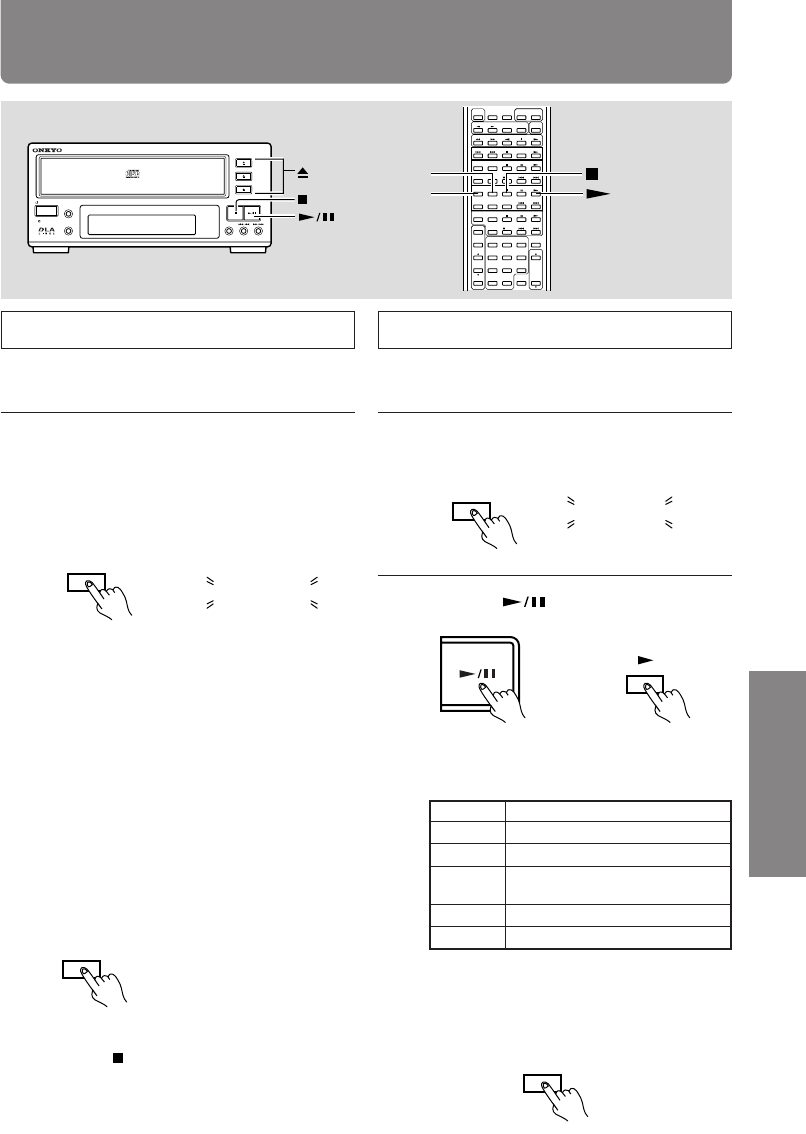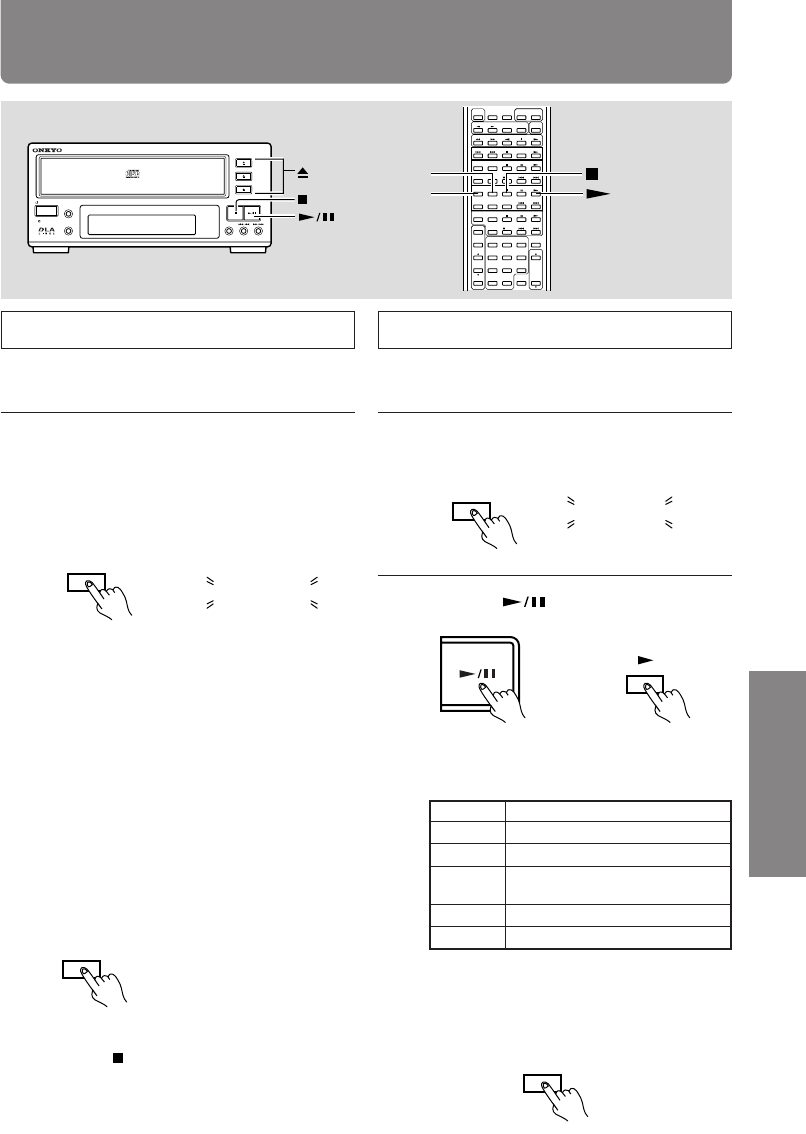
21
Before Using
Connections
Other Information
Operations
Other play modes
RC-414S
(Supplied with R-805X)
Random play
You can play all tracks of the disc(s) in random
order.
1 Press the RANDOM button.
The RANDOM indicator appears and the
CD Changer starts Random play.
You can enjoy Random play of tracks on
different discs.
Repeat play
You can repeat playing the tracks of the disc(s).
1 Press the REPEAT button.
The REPEAT indicator appears.
To return to Normal play:
• Press the REPEAT button again. The REPEAT
indicator disappears.
Play mode
Repeated tracks
Normal All tracks on disc
Memory Tracks in memory (in stored order)
Random Repeats Random play of all tracks
on disc
TR-1
First tracks of CD-singles (see page16)
1 DISC Tracks on selected disc
Notes:
• During Memory play, pressing the
RANDOM button starts Random play of
only the stored tracks.
• During Random play, pressing the
REPEAT button will start another
Random play, with a new track order,
when the current Random play of the
entire disc is completed.
To return to Normal play:
Press the RANDOM button again.
RANDOM
REPEAT
RANDOM
RANDOM
REPEAT
Remote controller
CLOCK SLEEP EFFECT
G.EQUALIZER
TUNER
TAPE
DVD
MD
CD
CDR
MODE
POWER
FM AM INPUT
PRESET
PAUSE/STEP
SCROLLREPEAT
CLEAR
PLAY MODE
RANDOMREPEAT
CLEAR DISCMEMORY
PLAY MODE
REPEAT
TONE
123MUTINGTIMER
456
789
VOLUME
UP/DOWN
--/---ENTER 10/0
PRESENCE
OFF 1 2 3
ACOUSTIC
CLEAR REC
REC
REPEAT
RANDOM
• To cancel the Random playback, press the
stop button (
). You can also cancel Random
playback by pressing the Open/Close button
of the corresponding disc tray and open the
tray.
2 Press the button.
Tracks to be repeated vary depending on
playback mode as shown in the table below.
COMPACT CD CHANGER
DUAL OPTICAL OUTPUT
STANDBY
DISC MODE
DISPLAY
C-707CHX
DISC 1
DISC 2
DISC 3
3 DISC CHANGER
DISC
STANDBY
/
ON