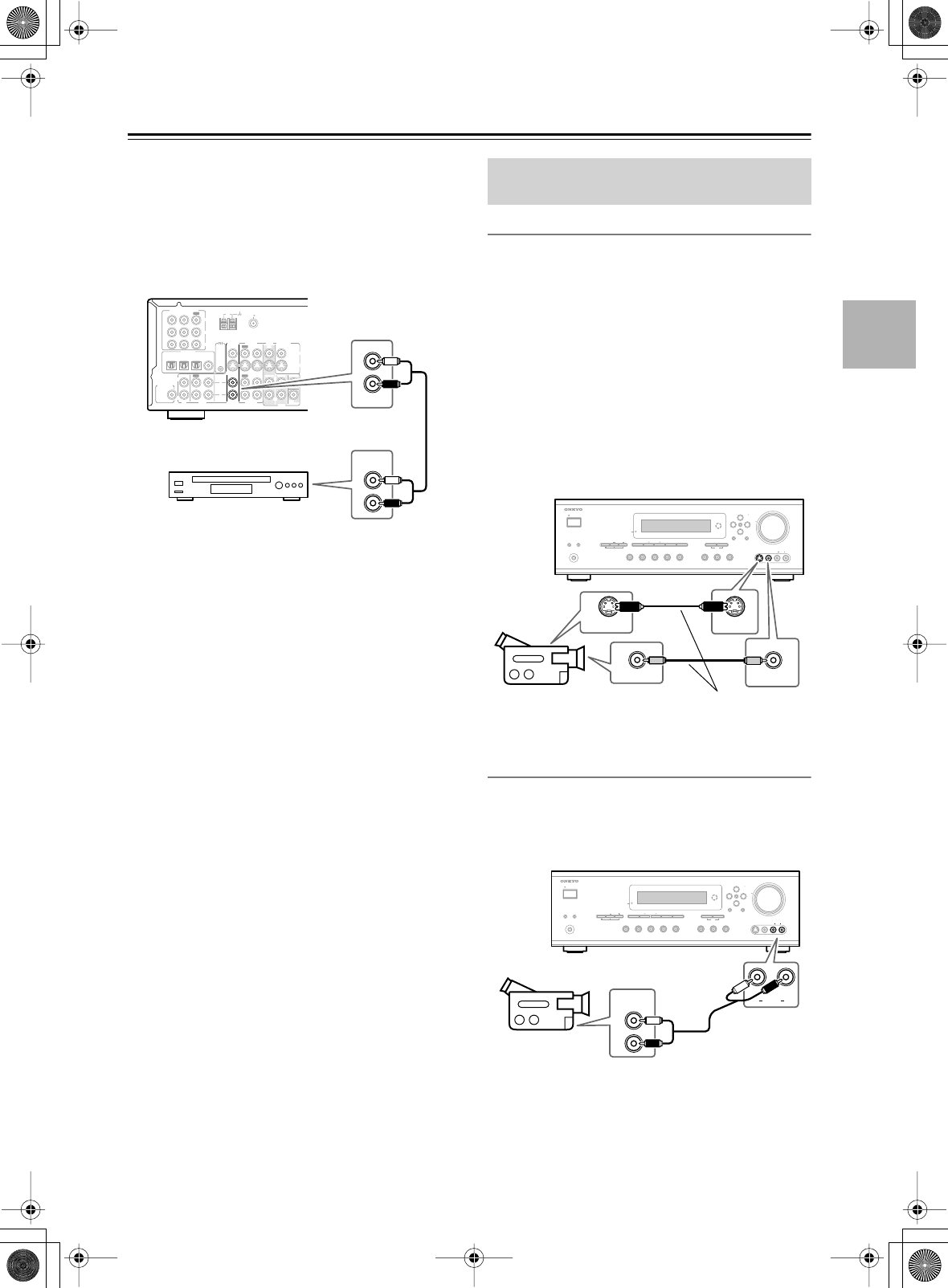
27
Connecting the AV Receiver
—Continued
■
Using Analog Connections
If your video component doesn’t have digital audio out-
puts, or you want to record from it, you’ll need to make
the following analog audio connections.
Use an analog audio cable to connect the AV Receiver’s
VIDEO 2 IN L/R inputs to the analog audio outputs on
your video component, as shown.
Video Connections
You only need to use one of the following video connec-
tion methods.
■
Using S-Video
Use an S-Video cable to connect the AV Receiver’s
VIDEO 3 INPUT S VIDEO input to the S-Video output
on your camcorder, games console, etc., as shown.
•Your TV must also be connected via S-Video.
■
Using Composite Video
Use a composite video cable to connect the AV
Receiver’s VIDEO 3 INPUT VIDEO input to the com-
posite video output on your camcorder, games console,
etc., as shown.
•Your TV must also be connected via composite video.
Audio Connections
Use an analog audio cable to connect the AV Receiver’s
VIDEO 3 INPUT AUDIO L/R inputs to the analog audio
outputs on your camcorder, games console, etc., as
shown.
L
R
ANTENNA
FM
75
AM
OPTICAL COAXIAL
123
DIGITAL
IN
REMOTE
CONTROL
IN
IN
IN
IN
IN IN
IN
IN
FRONT
SURR
CENTER
SUB
WOOFER
OUT
OUT
OUT
VIDEO 2
VIDEO 1
DVD MONITOR
OUT
VIDEO
S VIDEO
DVD
TAPE
CD
L
R
VIDEO 2
VIDEO 1
SUBWOOFER
PRE OUT
VIDEO 1
/2/3IN
DVD
IN
COMPONENT VIDEO
Y
P
B
PR
OUT
L
R
IN
VIDEO 2
AUDIO
OUTPUT
L
R
Satellite, cable, set-top
box, LD player, etc.
Connecting a Camcorder, Games
Console, etc.
STANDBY/ON
PHONES
STANDBY
DISPLAYTONE TUNING MODEDIGITAL INPUT
LISTENING
MODE
STEREO
MEMORY
RETURNSETUP
VIDEO 2
TAPE TUNER
C
D
VIDEO
3
DVD
VIDEO
1
VCR
MULTI CH
SPEAKERS BA
MASTER VOLUME
ENTER
S VIDEO
VIDEO
AUDIO
LR
VIDEO 3
INPUT
CLEAR
TUNING
PRESET
VIDEO
VIDEO OUT
S VIDEO
S VIDEO OUT
Camcorder,
games console, etc.
Connect one or the
other
STANDBY/ON
PHONES
STANDBY
DISPLAYTONE TUNING MODEDIGITAL INPUT
LISTENING
MODE
STEREO
MEMORY
RETURNSETUP
VIDEO 2
TAPE TUNER
C
D
VIDEO
3
DVD
VIDEO
1
VCR
MULTI CH
SPEAKERS BA
MASTER VOLUME
ENTER
S VIDEO
VIDEO
AUDIO
LR
VIDEO 3
INPUT
CLEAR
TUNING
PRESET
L
R
AUDIO
LR
AUDIO
OUTPUT
Camcorder,
games console,
etc.


















