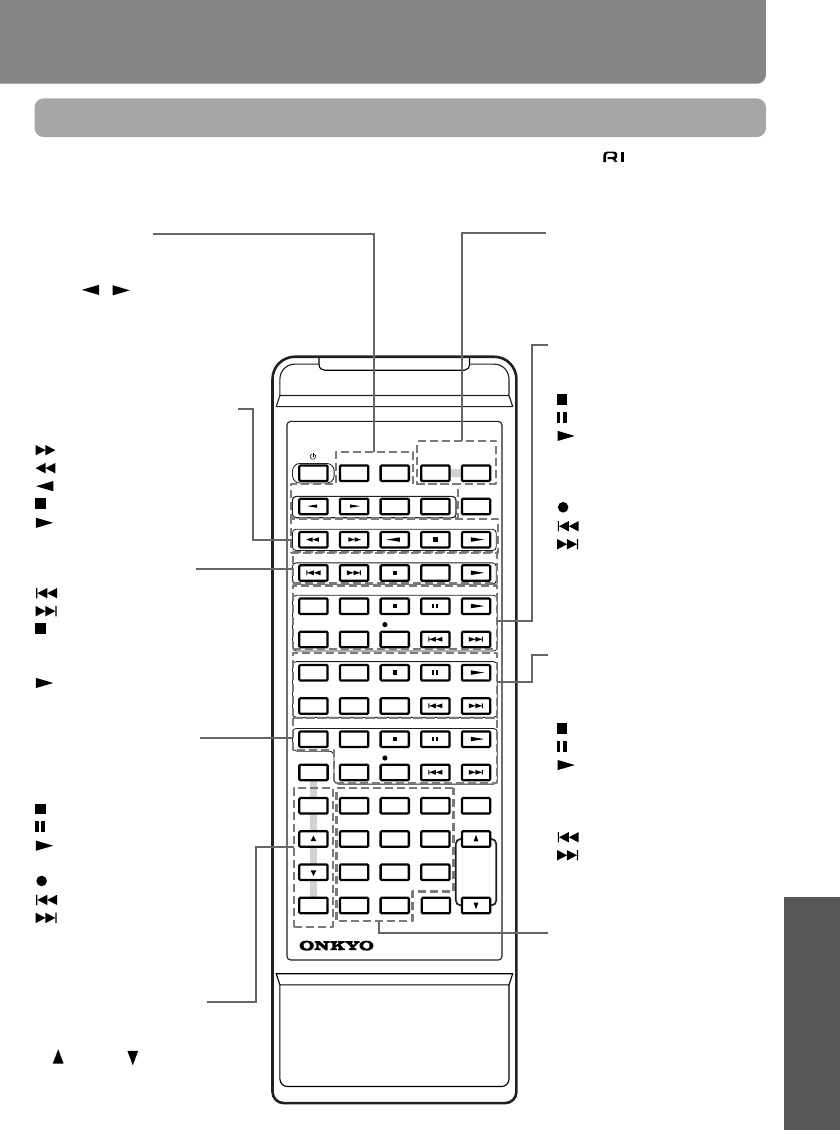
27
Operation
Other Information
Before using
PreparationsConnections
CLOCK SLEEP EFFECT
GRAPHIC EQ
MODE
123
456
789
10
/
0
-
- /
-
-
-
VOLUME
PRESET
F
MA
M
PLAY MODE
PLAY MODE
REPEAT
CLEAR
SCROLL
MEMORY
REPEAT
CLEAR
DISC
REPEAT
CLEAR
ACOUSTIC
PRESENCE
TONE
RANDOM
TIMER
UP/DOWN
ENTER
MUTING
INPUTTUNER
M D
DVD
C D
CDR
TAPE
REC
REC
PAUSE
/
STEP
STANDBY/ ON
REMOTE CONTROLLER
RC
-
456S
Remote controller
• Use the following buttons to control components that are connected to the - system.
• Buttons marked with an asterisk (*) cannot be used when the unit is combined with the Separate
Collection Series.
Graphic equalizer control*
EFFECT: Effect select button
MODE: Mode select button
MD recorder control
REPEAT: Repeat mode button
SCROLL: Scroll button
: Stop button
: Pause button
: Play button
PLAY MODE: Play mode selection
button
CLEAR: Clear button
REC: Recording button
: Track down button
: Track up button
CD player (or changer) con-
trol
REPEAT: Repeat mode button
RANDOM: Random play button
: Stop button
: Pause button
: Play button
MEMORY: Memory button
CLEAR: Clear button
DISC: Disc button for CD changer
: Track down button
: Track up button
Tuner control*
CLOCK : Clock call button
SLEEP : Sleep timer button
PRESET / : Tuner preset se-
lect buttons
FM: FM band select button
AM: AM band select button
Stereo cassette tape deck
control
: Fast-forward button
: Rewind button
: Reverse play button
: Stop button
: Play button
DVD player control
: Chapter/track down button
: Chapter/track up button
: Stop button
PAUSE/STEP : Pause/Step forward
button
: Play button
CD recorder control
REPEAT: Repeat mode button
PLAY MODE: Play mode selection
button
: Stop button
: Pause button
: Play button
CLEAR: Clear button
REC: Recording button
: Track down button
: Track up button
Timer setting control
(Tuner)
*
TIMER: Timer select button
UP
/ DOWN : Setting select
buttons
ENTER: Enter button
Tuner/CD player (or
changer) /MD recorder con-
trol
1~9, 10/0: Number buttons
—/—: Ten’s hold button


















