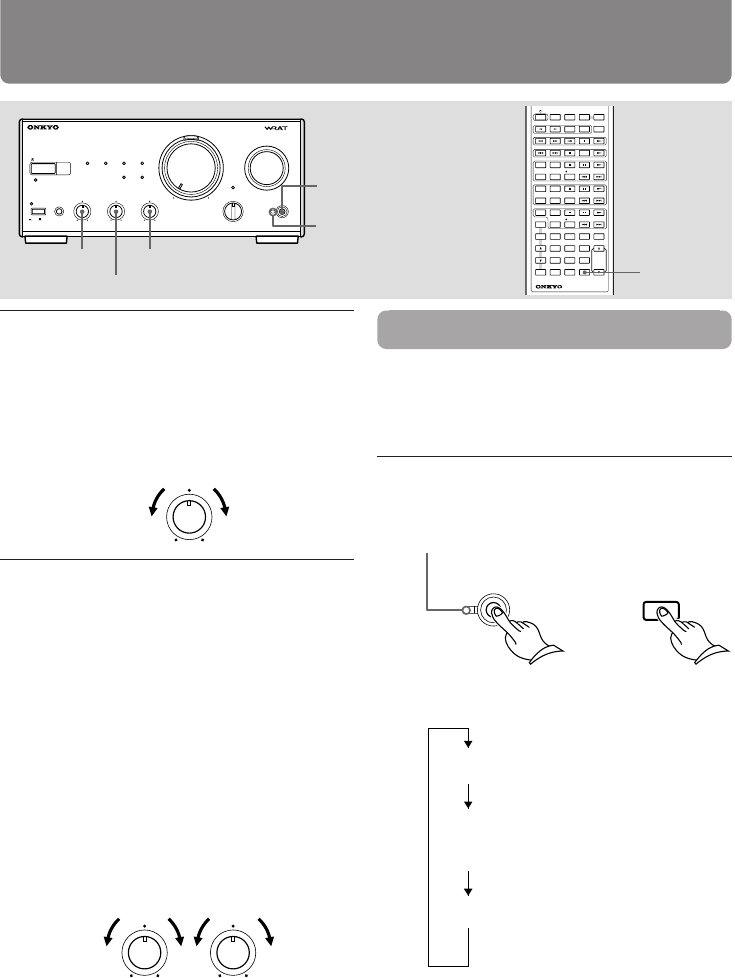
20
Adjusting the sound
ACOUSTIC
PRESENCE
Indicator
ACOUSTIC
PRESENCE
BASS
TREBLE
BALANCE
1 Adjust left and right speaker bal-
ance.
Turn BALANCE control to “L” to
lower the volume level of the
right speaker, or “R” to lower the
volume level of the left speaker.
BALANCE
LR
2 Adjust the tone.
The tone can be adjusted from –10
to +10.
Turn BASS control to “+” to rein-
force the level of the low frequen-
cies, or “–” to attenuate it.
There is no low frequency control at the cen-
ter position.
Adjust high frequencies.
Turn TREBLE control to “+” to re-
inforce the level of the high fre-
quencies, or “–” to attenuate it.
There is no high frequency control at the
center position.
TREBLEBASS
–+ –+
ACOUSTIC PRESENCE
Acoustic Presence adds realness to music through
the use of exclusive Onkyo circuitry. Presence set-
tings 1 and 2 are ideally suited for use with com-
pact speakers.
Press ACOUSTIC PRESENCE on the unit
or remote controller.
Each press changes the mode as follows:
STANDBY/ON
PHONES
STANDBY
A-905TX
INTEGRATED STEREO AMPLIFIER
TREBLEBASS BALANCE
POWER
OFF/1/2
LR
PRESENCE
ACOUSTIC
CD
MD TUNER
LINE/DVD
TAPE
CDR/PC
SOURCE DIRECT
DIRECT
DIRECT
TONE
INPUT
ON OFF
VOLUME
WIDE RANGE AMP TECHNOLOGY
—+—+
CLOCK SLEEP EFFECT
GRAPHIC EQ
MODE
123
456
789
10
/
0
- - / - - -
VOLUME
PRESET
F
MA
M
PLAY MODE
PLAY MODE
REPEAT
CLEAR
SCROLL
MEMORY
REPEAT
CLEAR
DISC
REPEAT
CLEAR
ACOUSTIC
PRESENCE
TONE
RANDOM
TIMER
UP/DOWN
ENTER
MUTING
INPUTTUNER
M D
DVD
C D
CDR
TAPE
REC
REC
PAUSE
/
STEP
STANDBY/ ON
REMOTE CONTROLLER
RC
-
456S
or
The indicator
OFF/1/2
PRESENCE
ACOUSTIC
ACOUSTIC
PRESENCE
Acoustic Presence is off and
the indicator is off.
The indicator lights up orange
and the low end and bass
range will be enhanced.
The indicator lights up green
and the bass range will be
further enhanced.
1
OFF
2
Tip
• Refer to the specifications on page 24 for more
information on the boost amount.
• The effect might not be obvious if the source’s
bass range or low end is weak.


















