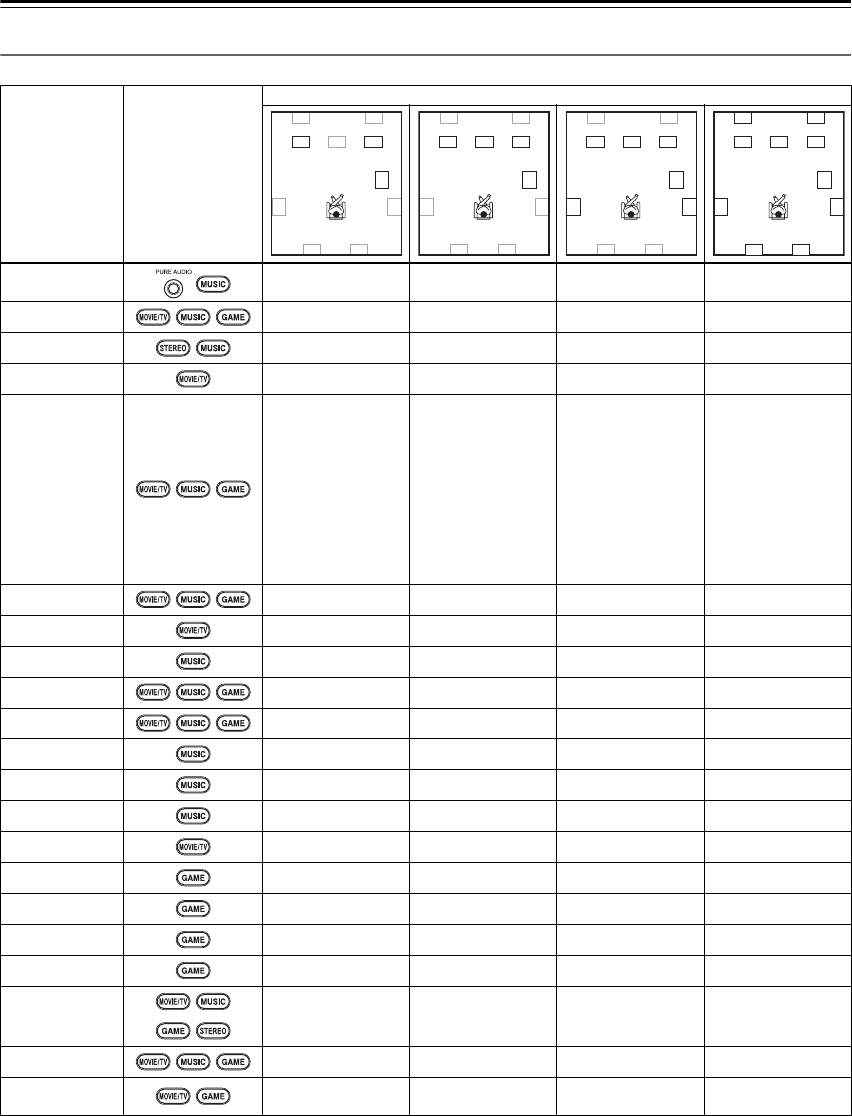
64
Using the Listening Modes—Continued
5.1 channel Sources
✔: Available Listening Modes
Notes:
*1 Pure Audio listening mode is not available for North American models.
*2 Which Front high speakers or Surround back speakers outputs the sound is switched by the “SpLayout” setting on page 74.
*3 AV receiver can input the DSD signal from HDMI IN. Setting the output setting on the player side to PCM might obtain a better sound
according to the player. In that case, set the output setting on the player side to PCM.
• Available sampling rate for PCM input signal is 32/44.1/48/88.2/96/176.4/192 kHz.
• The listening modes cannot be selected with some source formats.
Listening Mode Button
Speaker layout
Pure Audio
*1
✔✔✔
✔
Direct ✔✔✔
✔
Stereo ✔✔✔
✔
Mono ✔✔✔
✔
DolbyDigital/
DolbyDigital
Plus/TrueHD/
Multichannel/
DTS/DTS-HD
High Resolution
Audio/DTS-HD
Master Audio/
DTS Express/
DSD
*3
✔✔
✔
Neo:6 ✔ (Surround Back)
PLIIx Movie ✔ (Surround Back)
PLIIx Music ✔ (Surround Back)
PLIIz Height
✔ (Front High)
DolbyEX ✔ (Surround Back)
Orchestra ✔
✔
*2
Unplugged ✔
✔
*2
Studio-Mix ✔
✔
*2
TV Logic ✔
✔
*2
Game-RPG ✔
✔
*2
Game-Action ✔
✔
*2
Game-Rock ✔
✔
*2
Game-Sports ✔
✔
*2
AllChStereo ✔✔
✔
*2
FullMono ✔✔
✔
*2
T-D (Theater-
Dimensional)
✔✔✔
✔
FHL FHR
SBRSBL
FL FRC
SL
SR
SW
FHL FHR
SBRSBL
FL FRC
SL
SR
SW
FHL FHR
SBRSBL
FL FRC
SL
SR
SW
FHL FHR
SBRSBL
FL FRC
SL
SR
SW


















