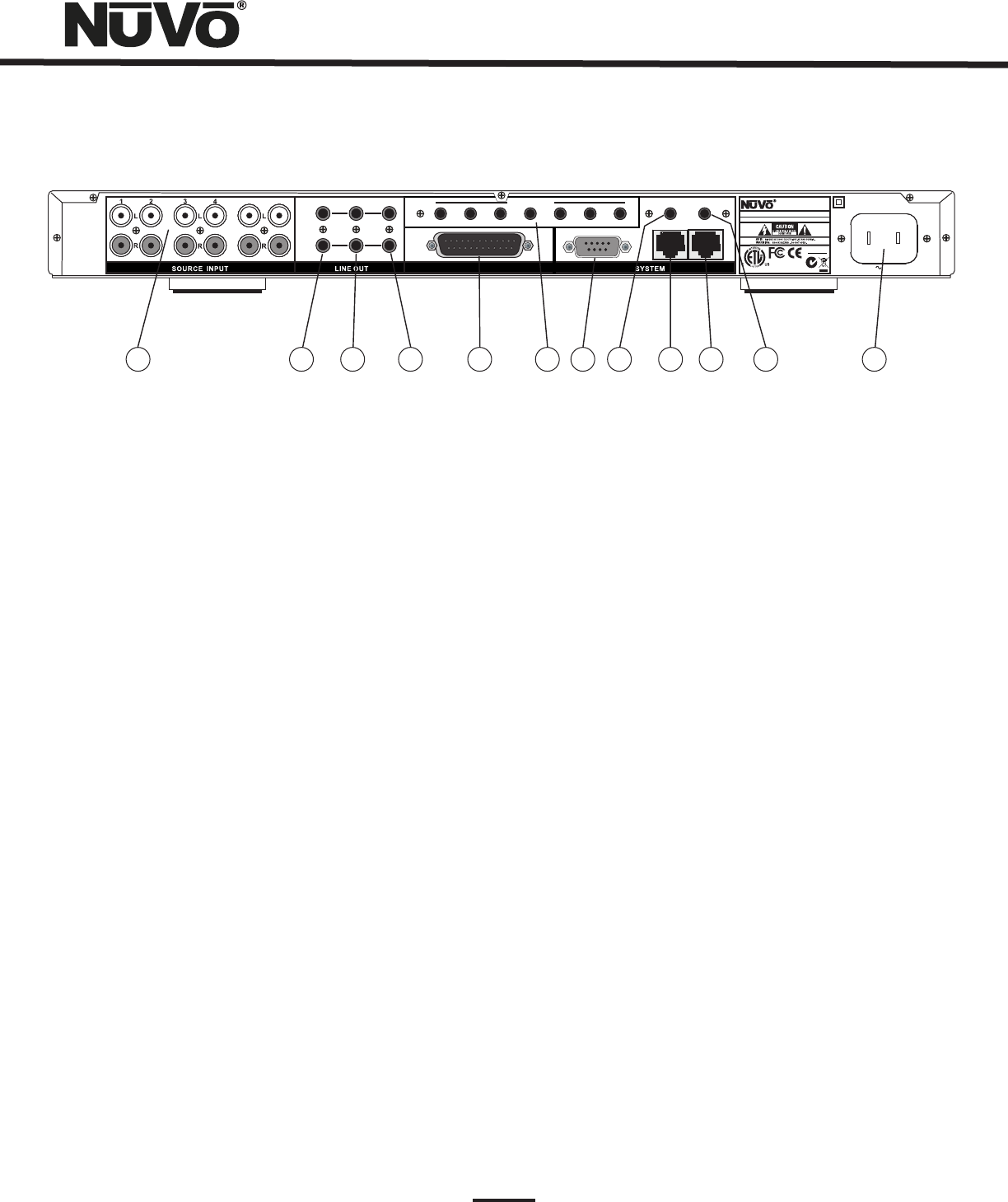
4
Essentia Back Panel
1. Source Inputs: The Essentia will accept up to six audio sources. These are connected to Essentia’s main and expander amplifiers
with standard stereo RCA cables.
2. Fixed Lineouts: These preamp lineouts are used for sending an audio signal to an external power amplifier. This is useful for
large areas that require additional pairs of speakers. These outputs are constant, so an amplifier connected to it will not
change volume with that zone’s Control Pad. Zones 1 and 2 both have a fixed lineout.
3. Variable Lineouts: These preamp lineouts are also used for sending an audio signal to an external power amplifier. Use the
variable output when you want the volume of the additional amplifier to be controlled by the zone’s Control Pad. Like the Fixed
Lineouts, zones 1 and 2 each have a variable lineout.
4. Zone Trigger Outputs: These 5-volt outputs are zone - specific voltage triggers for external amplification.
5. Allport Connection: This 25-pin connection consolidates the zone speaker connections to the back of the Allport hub into a
single cable connection on the back of the Essentia amplifier.
6. IR emitter Outputs: IR signals received from the Control Pads are passed through the IR outputs to the source equipment using
the supplied IR emitters. Outputs 1-6 are routed to the corresponding sources, and the SUM output is common and will pass all
IR signals.
7. RS232: The 9-pin RS232 connection is a bi-directional serial port that allows the Essentia System to be controlled by an
external home automation device. It is also used for configuration programming download.
8. Status: This is a constant 5-volt output for triggering external equipment. There is no voltage output when the zones are off.
9. NuVoNet: This RJ45 connection is the input for all zone information coming from the Essentia Control Pads and all
communication with the NuVoNet Suite source components. This connection is made using the supplied pre-terminated CAT5 or
any network CAT5 cable.
10. Link: This RJ45 output is designed to connect to the Link input on the Essentia Expander component and transfers all zone
control commands from the Main Unit’s NuVoNet or RS232 command input to the Expander for an additional six zones.
11. Mute: This input is designed to temporarily mute any audio playing through the system when the doorbell or phone rings. This
works in conjunction with the NuVo NV-MI1 mute interface accessory. It also acts as a trigger for whole house paging through
any third party paging device when set for this function in the Configurator Software.
12. AC: A detachable power cord connects the system to an external AC power supply.
5 6
FIXED VAR
ZONE
1
TRIG
ZONE
2
STATUS
NuVoNet
RS232
1
SUM
ALLPORT CONNECTION
IR OUTPUTS
2 3 4 5 6
LINK
MUTE
MADE IN CHINA
100~24 0V 50~60 Hz 130W
1807
N18 39
www. nuvotec hnolo gies. com
MODEL NV-E6GM
SIX S OURCE S IX ZONE
AUD IO DIST RIBUT ION SYS TEM
3033 118
NuVo Tec hnologi es LLC Hebron , Kentu cky USA •
CONF ORMS T O UL
STD. 6006 5 CERTIF IED
TO CAN /CSA STD .
C22. 2 No.6 0065:0 3
RoHS
1
2
3
4
5
6
7
8
9
10
11
12


















