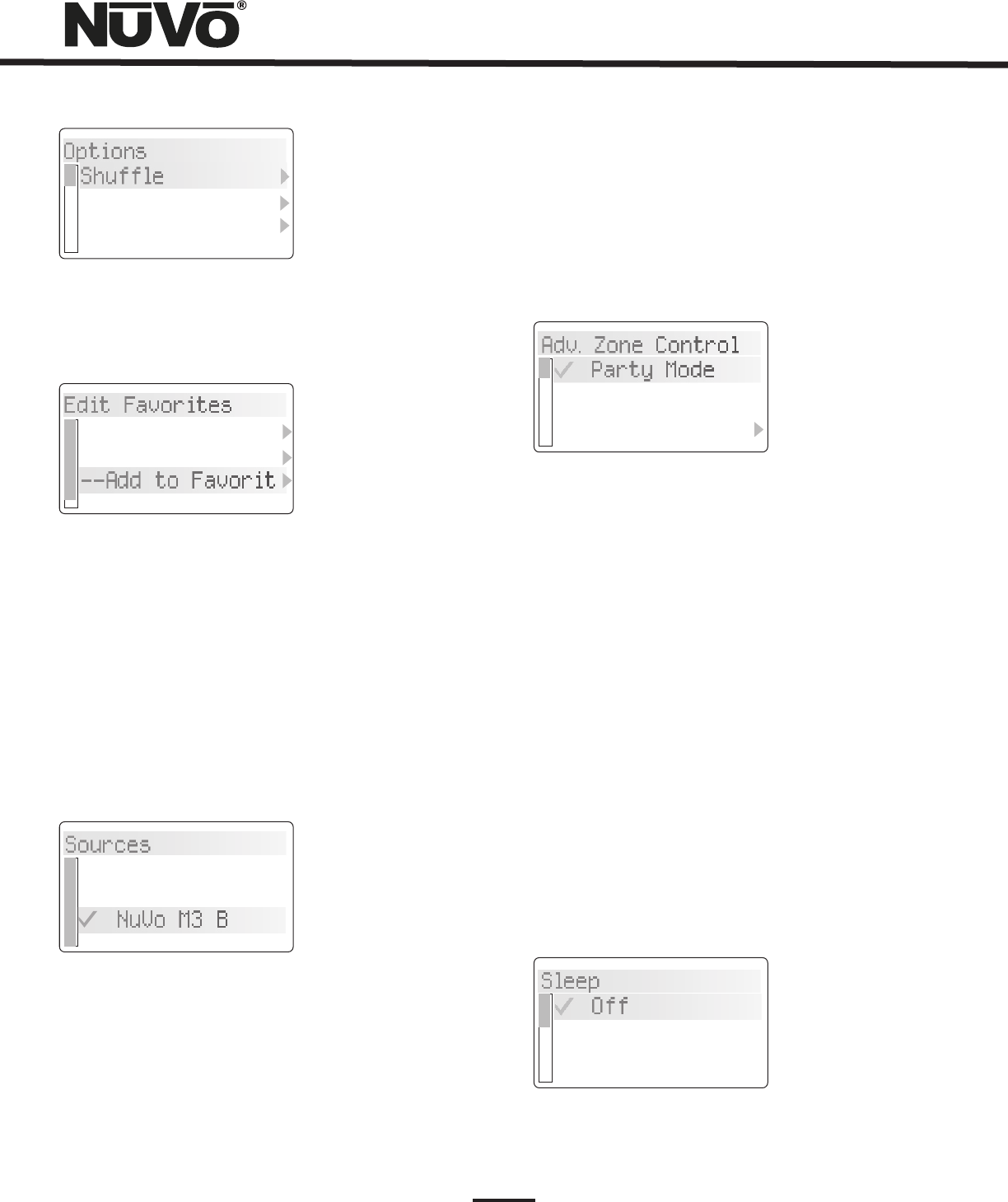
Options
Shuffle
Repeat
Juke Box Mode
Edit Favorites
Sources
Rock
Dinner Party
--Add to Favorit
Satellite
NuVo M3 A
NuVo M3 B
Fig. 34
Fig. 36
Fig. 35
Fig. 37
Fig. 38
Sources: This offers quick access to the six sources defined
in the system. Third-party sources can be defined with a
source name in the Essentia Configurator Software, or they
are labeled by the system as a generic source number. The
NuVoNet sources have a predefined system name unless you
choose to assign a customized name in the Configurator
Software, Fig. 36.
Advanced Zone Control: Advanced Zone Control is designed
for user access to temporary zone settings. Each of the zone
parameters set in advanced zone control automatically reset
when an All Off command is issued from a Control Pad, Fig.
37.
Party Mode: This setting is turned on and off with the
OK button. When selected all the configured zones in
the system will turn on and that Control Pad becomes
the Host for the entire house. This function is defeated
in an individual zone by initiating a function on that
zone s Control Pad.
Do-Not-Disturb: This sets a temporary source lock on a
chosen source within that zone. This selection is also
turned on and off by pressing the OK button.
Sleep Mode: The Sleep Mode, when set, allows music to
play in that Control Pad s zone for a specified amount of
time, Fig. 38. Once the time selection is made, the
system will gradually ramp down in volume and the zone
will turn itself off at the end of the selected time.
25
Adv. Zone Control
Sleep
Party Mode
Do-Not-Distrub
Sleep
Off
15 Minutes
30 Minutes


















