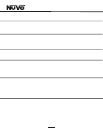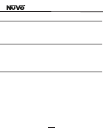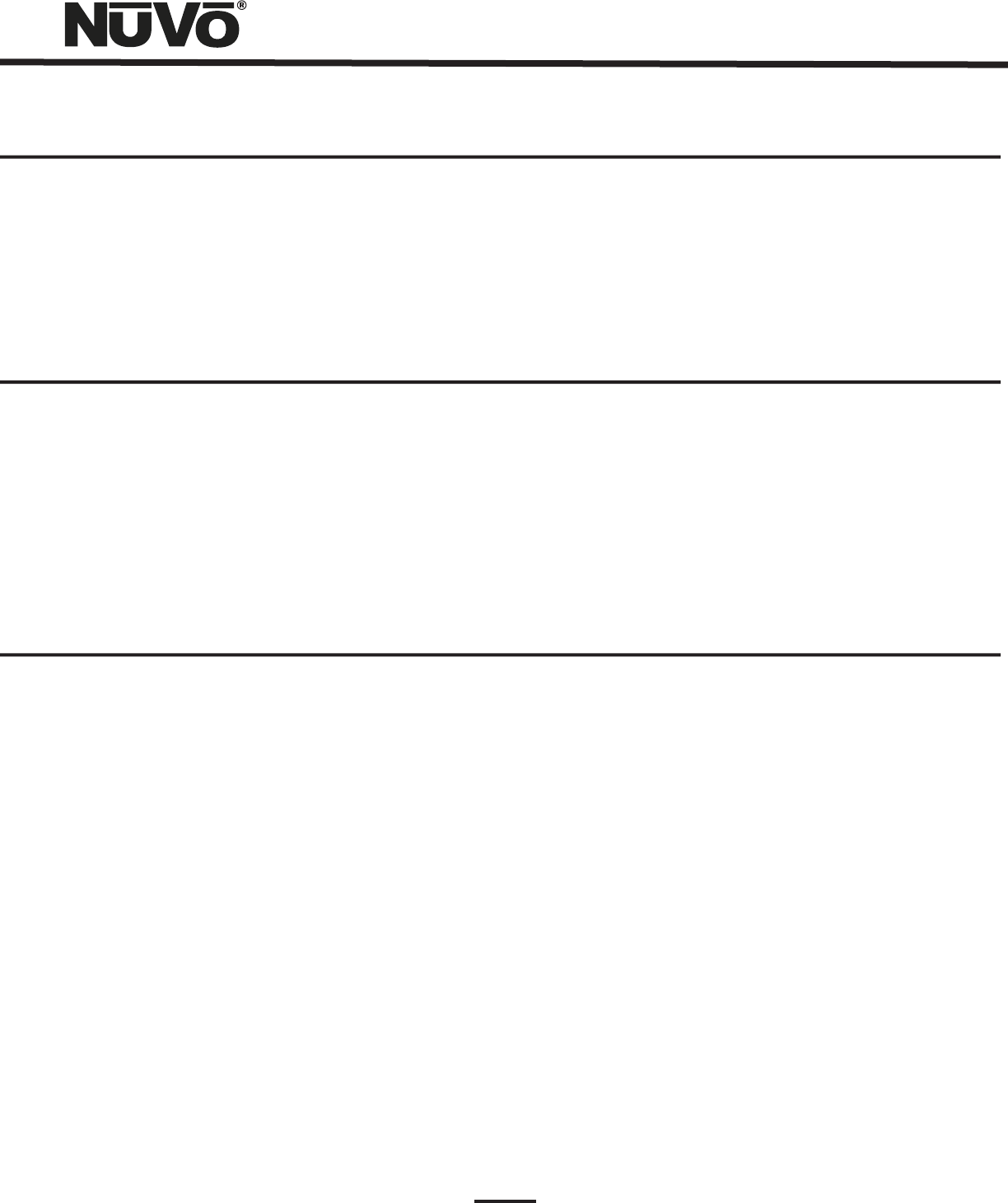
Troubleshooting
The IR repeater does not properly control
the audio source equipment.
The NuVo IR output is not set at the best
carrier frequency.
Within IR Library tab of the Configurator
Software, each library has a Properties
button. This button has a drop down
menu that lets you select different
carrier frequencies from 38kHz to
56kHz. This will default the library to the
selected frequency. Cable and Satellite
typically needs the 56kHz setting.
Symptom Probable Cause
Remedy
The IR repeater does not properly control
the audio source equipment.
An External light source is interfering with
IR communication through the system.
In the Configurator Software (see pg.
19,IR Passthrough), or in the Advanced
Zone Setup menu (see pg. 27 Remote
Controls), at any Control Pad, you have
the ability by zone to Disable the IR
receiver. This will prevent direct
sunlight, or possibly, plasma and
fluorescent light from affecting IR
response through the other zone
receivers.
When downloading a Configuration to the
Essentia Main amplifier, a board not
found error message appears on the
computer screen.
This occurs when the Essentia is not
plugged into an AC power source, or a
faulty USB to RS232 conversion cable.
A communication error can be as simple
as not plugging the Essentia in prior to
the download. Often the error is also
corrected by closing and reopening the
Configurator Software, or if you are
using a USB to RS232 cable for
communication, try a different cable. If
these do not correct the error, it could
be a faulty MCU board in the Essentia.
39