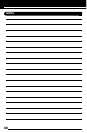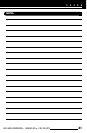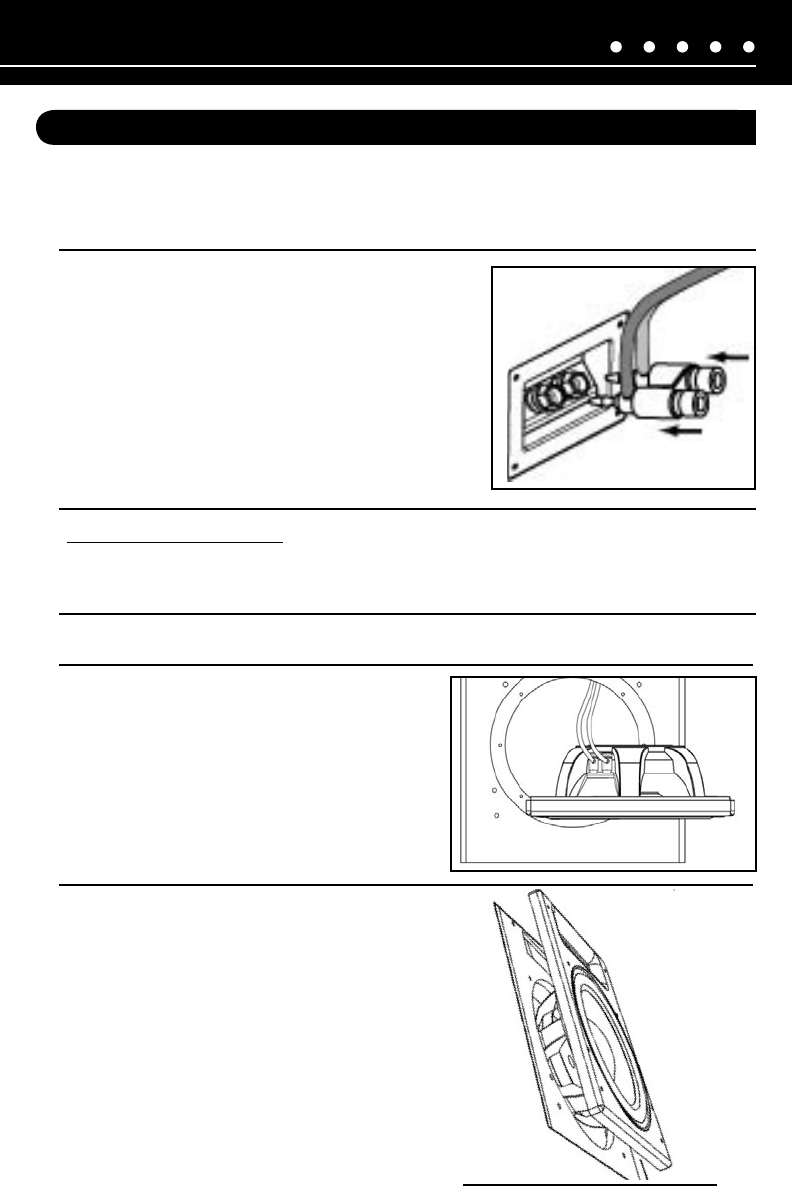
NILES AUDIO CORPORATION – 1-800-BUY-HIFI or 1-305-238-4373
25
5. Secure the brackets to the studs using the
provided hardware.
6. Make necessary wire connections to
terminal cups
NOTE: THE SW10WM CABINET HAS THE
NECESSARY TRIMOUT PANEL ALREADY
INSTALLED. THIS WILL ALLOW SHEETROCK
INSTALLERS THE EXACT LOCATION FOR
CUTTING THE FRAME OPENING AND PREVENT
DEBRIS FROM ENTERING THE CABINET DURING
THE FINAL PHASES OF CONSTRUCTION.
Installation Package
8. Remove Trim Out Panel from the cabinet
and discard.
9. Remove the Baffle/Driver from its packaging.
10. Connect the appropriate speaker wires from
inside the cabinet to the Push terminal on the
back of the subwoofer basket. If using the
terminal cups at the top, use the top wires. If
using the terminal cups at the button, use the
button wires.
11. Insert the Baffle/Driver into the hole securing
the baffle in place with the supplied screws.
SW10WM IN-WALL INSTALLATION (CONTINUED)