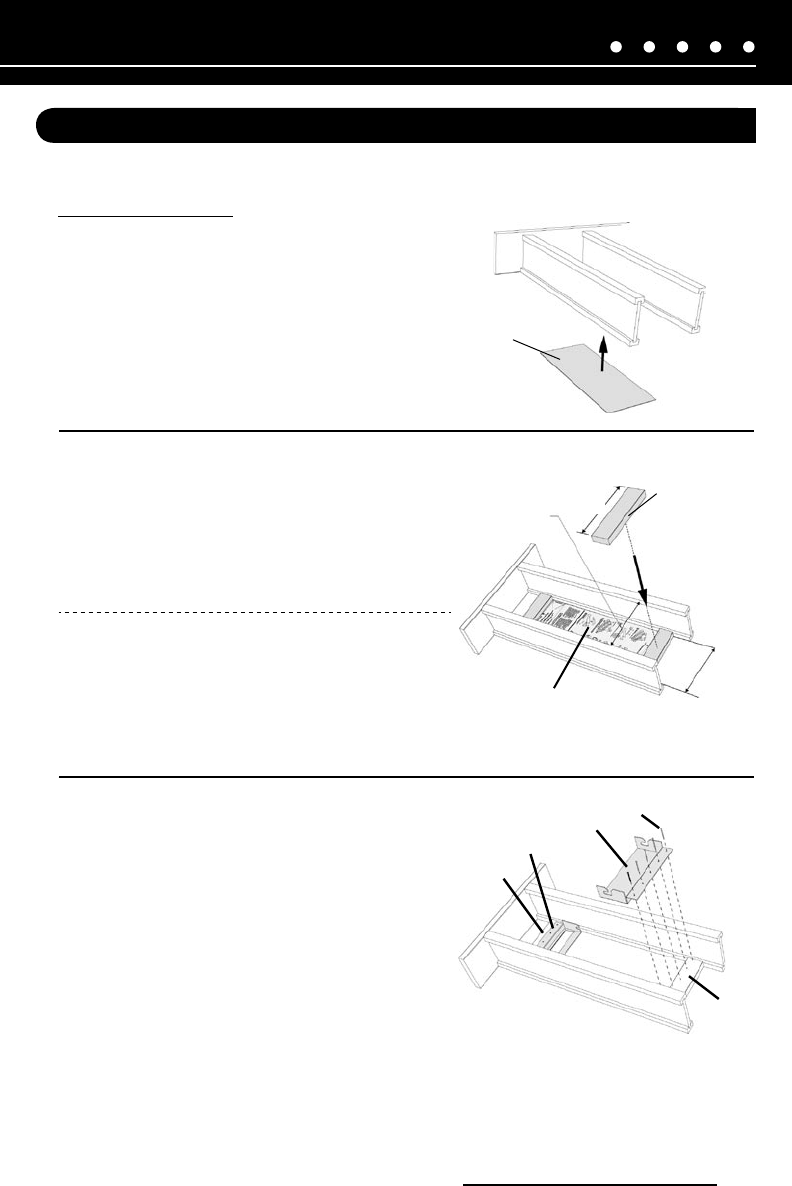
NILES AUDIO CORPORATION – 1-800-BUY-HIFI or 1-305-238-4373
13
1. Use template to determine a suitable installation
location. Place the SW10JM cardboard template
in the desired location making sure the template
is level and aligned correctly. You may want to
staple the template in place for added ease.
2a. Measure the width between the joists/studs and
cut two 2 X 4’s to match this width. The 2 X 4’s
will be used to cross brace between joists.
2b. Locate 2 x 4’s at end of template as shown.
Position each 2 x 4 and attach to trusses using
applicable local building methods.
3. Attach the supplied front and rear brackets to
the 2 x 4’s using the supplied 1.5" screws.
NOTE: REMOVE THE STOP BLOCK FROM THE SW10JM
PORT. THE STOP BLOCK IS INCLUDED TO PREVENT
THE SUBWOOFER FROM DISENGAGING FROM
BRACKETS UNTIL THE GRILLE IS INSTALLED.
Front Bracket
Rear Bracket
Screws
2 x 4
2 x 4
SW10JM INSTALLATION – CEILING APPLICATION
Template
X Minimum
Width Needed
Template
X
2 x 4
X Minimum
Width Needed
CEILING APPLICATION – BEFORE DRYWALL APPLIED
Pre-Construction


















