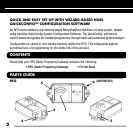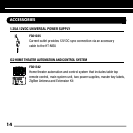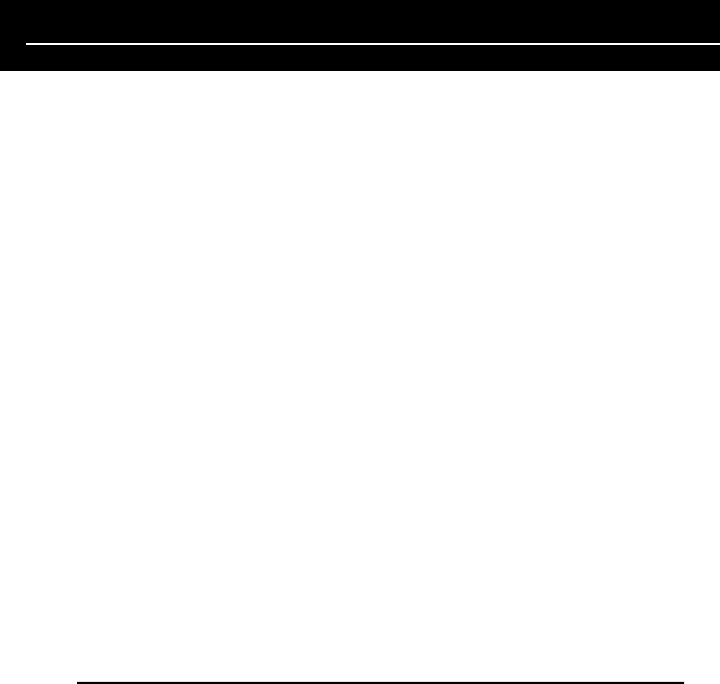
6
RFG USAGE WITH NILES NETWORK-BASED MULTIZONE RECEIVERS
The RFG can be used with Niles Network-based MultiZone receivers allowing the installer to
create “wireless keypads.” Typically, control keypads are connected to the MultiZone receiver
via a CAT-5 cable. In installations that do not allow a run of CAT-5 cable (such as a retrofit
or a detached area from the main equipment area), use the RFG to overcome the hard-wired
limitation. The dipswitches pre-configure each RFG to the application for which it is being
used. See Setting the Dipswitches
section.
RFG USAGE WITH A NILES
iC2
TM
HOME THEATER
AUTOMATION & CONTROL SYSTEM
The Niles iC2 uses RF communication between the iC2 Tabletop Controller and the Home
Theater Main System Unit (HT-MSU). In other words, there is a Master Base built inside of
the HT-MSU and the iC2 remote is an End-Point. The HT-MSU is typically located behind the
home theater gear in an equipment rack. That is usually the worst place for the Master Base
to be located due to the metal and noise (interference) created by the home theater sources.
One RFG can be use to replace and extend the built-in Master Base to an area where there
will be little or no interference. The RFG is hard-wired to the HT-MSU using CAT-5 cable
terminated with RJ-45 plugs. Please see the Installation Section for proper termination wiring.
SETTING THE DIPSWITCHES
The two dipswitches on the RFG allow for it to be pre-configured to one of the four modes:
1) MASTER BASE
2) REPEATER BASE
3) WIRELESS KEYPAD (END-POINT)
4) NOT ASSIGNED