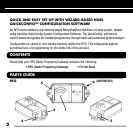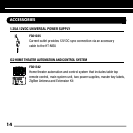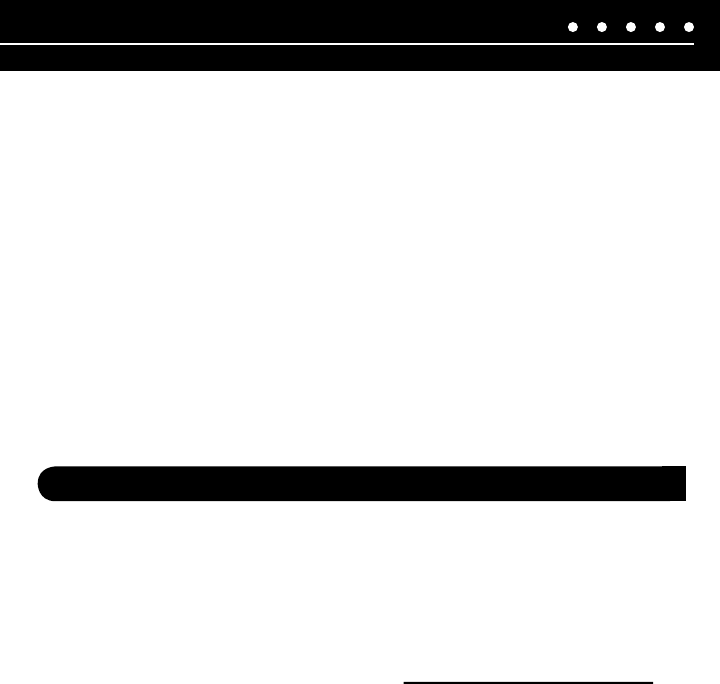
NILES AUDIO CORPORATION – 1-800-BUY-HIFI – 305-238-4373 3
1) Power LED - The blue LED indicates that the RFG has power. This LED also indicates
the connection status to the Niles MultiZone Receiver or Home Theater Main System Unit.
2) System Connection - This RJ-45 connection is used when the RFG is connected
to a Niles MultiZone receiver.
3) Keypad Connection - This RJ-45 connection is used when the RFG is connected
to a keypad, a Niles HT-MSU Home Theater Main System Unit, or to continue the CAT-5
cable run to other RFGs.
4) Power Connection - This barrel type jack is where the power supply connects
to the RFG. A Niles FG01035 Power Supply (optional) is required for certain system
configurations. The ferrite bead is used on the end of the power plug connected to the RFG.
5) Mounting Wings
- The RFG can be conveniently mounted to a baseboard, wooden
stud, or directly to the wall. (mounting screws not included).
6) Set-up Dipswitches - These switches allow the RFG to be configured for one of
four operation modes: Master Base, Repeater Base, Wireless Keypad, and Not Assigned.
SYSTEM DESIGN CONSIDERATIONS
The Niles RFG Radio Frequency Gateway is a highly flexible tool that allows system
designers to add a ZigBee radio transmitter/receiver to Niles MultiZone products or extend
the Radio Frequency receiver of the Niles HT-MSU Home Theater Main System Unit.
Multiple RFGs are used to create a RF mesh network. RF mesh networks require at least
a transmitter and a receiver, however in large installations repeater bases can be used.