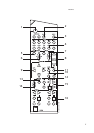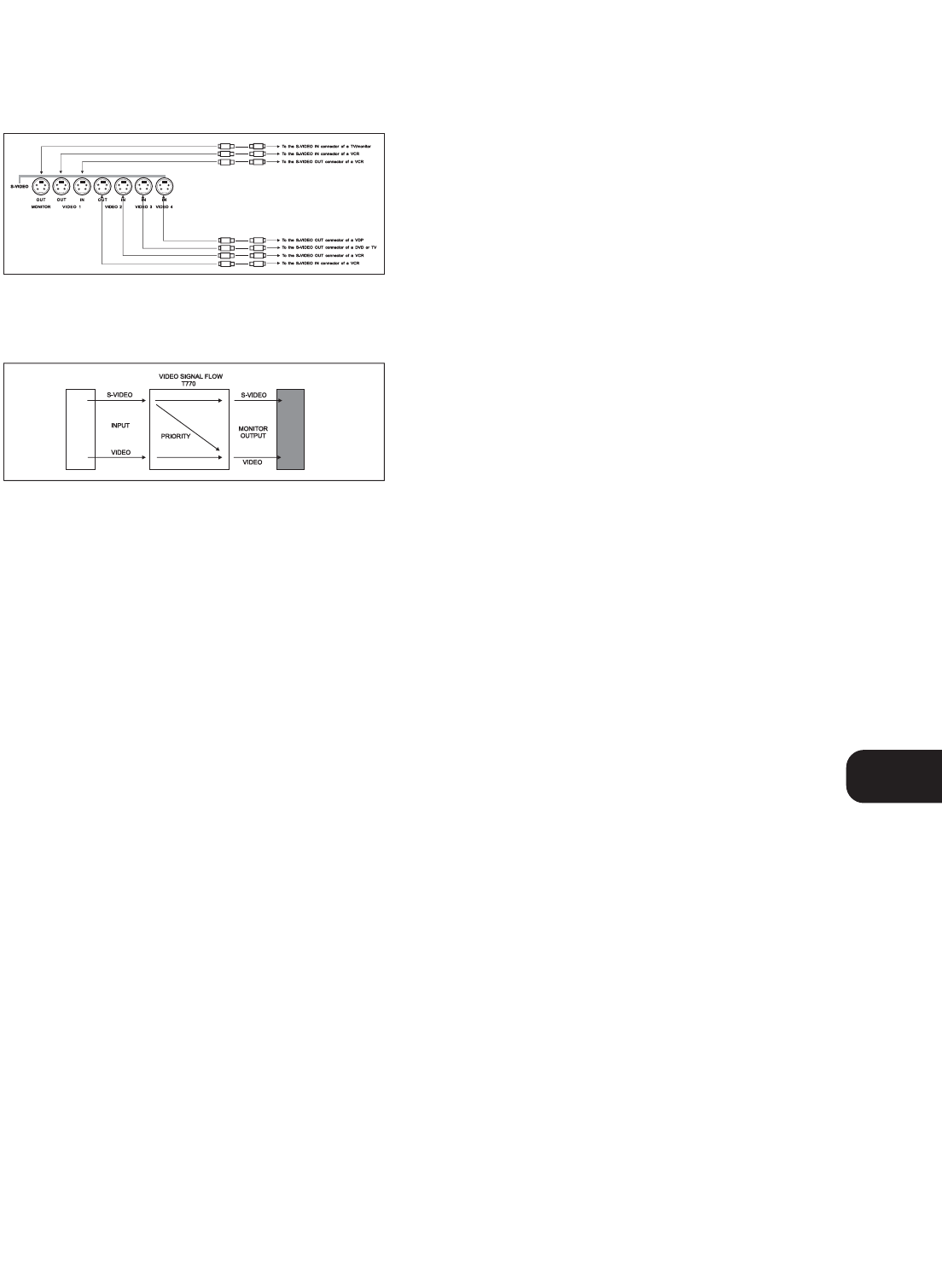
12. S-VIDEO VIDEO 1, VIDEO 2, VIDEO 3,
VIDEO 4, MONITOR OUT
The S-Video standard allows for higher quality video signal transfer
when compared to the Video Composite standard. If your video
components have an S-Video connector use dedicated S-Video
leads to connect them to the T770 in the same way as described
with the Video composite equivalents (No. 9, 10 and 11 above).
A video signal fed to an S-Video input socket will be available on both
the S-Video and Video composite output of Monitor Out. However, a
signal fed into one of the Composite Video inputs will only be available
on the Video composite outputs of Video 1, Video 2 and Monitor Out.
An S-Video signal is not available as a composite Video signal on
either the Video 1 and Video 2 outputs. If both the S-video and Video
composite signals are connected to either VIDEO 1, VIDEO 2, VIDEO
3, VIDEO 4 or VIDEO 5, the Video composite signal will be available
on both the VIDEO 1 and VIDEO 2 outputs. A video signal connected
to VIDEO 1 or VIDEO 2 will not be available on its own video output.
13. 5.1 CHANNEL INPUTS
Inputs for the multi-channel audio signals from an external
decoder, such as a DTS* decoder or DVD player with integrated
decoder. Use two twin RCA-to-RCA lead to connect the decoder’s
front left and right ‘Audio Outputs’ to the Front left and right
inputs, and the decoder’s Surround left and right outputs to the
Surround left and right inputs. Use a third twin RCA-to-RCA lead
to connect the decoder’s subwoofer output to the Subwoofer input
and the decoder’s Center channel output to the Center channel
input. Make sure you to follow colour coding of the plugs to
ensure that both Center and Subwoofer are connected correctly,
for instance, use the red plugs at either end to connect the center
channel and the white plugs for the subwoofer channel.
14. MULTI SOURCE PRE-OUT
The MULTI SOURCE PRE-OUT sockets will allow you to channel
the signal from any of the T770’s input sources to an external
power amplifier or sound system, independent from the source
chosen to listen to on the T770 itself.
By using a so-called “remote control repeater” system you can use
the T770 remote control in the other room and adjust volume and
source independently from volume set and source chosen in the
main room. Remote Control repeater systems are available from
brands such as e.g. Xantech and QED. Consult your dealer on the
availability and use of such systems.
If the system in the second room is equipped with NAD-link, such as the
NAD C320 or C340 amplifier, the T770 can be connected through NAD-
link. This enables it to receive remote control commands from the
second room without the need for a Remote Control Repeater system.
Fig. A illustrates how the connections are made to use the MULTI
SOURCE PRE OUT sockets.
NOTE: The MULTI SOURCE PRE OUT will only pass on input signals
connected to the analogue inputs. It makes sense therefore to also
connect the analogue outputs of your CD, DVD, and Laser Disc
player if these are already connected to any of the digital inputs.
15. AUDIO PRE-OUTS
The NAD T770 receiver has five power amplifiers built-in to power
all the speakers connected to it (Left, Right, Center, Left Surround,
Right Surround). It is also possible to use the T770 as a pre-
amplifier to drive external power amplifiers. This way, you use all
the control functions the T770 provides, such as input select,
surround mode, volume, tone controls, etc., but the external
power amplifier actually powers the speaker connected it instead
of the T770’s integrated power amplifier for that channel.
Connect the RCA-to-RCA leads from the Front left and Right,
Center, and/or Surround Left and Right Audio pre-out connectors
to the external amplifiers. Connect speakers to the external
amplifiers. When using external power amplifiers connected to
the Audio Pre-Outs make sure Speakers A (No. 4 on front panel
drawing) are engaged.
NOTES: Never connect the T770’s speaker outputs and the
speaker outputs of an external amplifier to the same speakers.
Before making any connections, check that the T770 and the
power amplifiers it will be connected to are switched off. With
volume turned down to a low level, switch power on only after all
connections have been made.
16. SUB WOOFER OUT
Unlike for the full range five channels as described above, there is
no power amplifier built-in for an additional subwoofer. The
Subwoofer pre-out allows for connection to a sub-bass speaker
system with its own external or integrated power amplifier
(“active” subwoofers).
NOTE: When headphones are inserted the signal from the
Subwoofer output will be muted. When speakers B is selected the
Subwoofer output will also be muted.
17. SOFT CLIPPING
When an amplifier is driven beyond its specified power output, a
hard, distorted sound can be heard on very loud sounds. This is
caused by the amplifier cutting off or ‘hard clipping’ the peaks of
sound that it was not designed to reproduce. The NAD Soft
Clipping circuit gently limits the output of the system to minimise
audible distortion if the amplifier is overdriven.
If your listening involves moderate power levels you may leave the
Soft Clipping switch off. If you are likely to play at high levels that
exceed the amplifier’s power capability, then switch Soft Clipping on.
18. FRONT SPEAKERS A & B
The Front A and B speaker outputs are switched on and off respectively
by using the Speaker A and Speaker B button on the front panel.
Use the SPEAKER Front A, CENTER and SURROUND connections for
a surround sound set-up. Use the SPEAKER FRONT B connections
for an extra pair of speakers to be used for a different listening area
such as a dining room or kitchen, for instance. No surround sound
modes are available when Speakers B are selected.
NOTES: Speakers B can not be engaged if the EXT. 5.1CH input
has been selected. Speakers A and Speakers B can not be used
simultaneously. When selecting Speakers B, Speakers A will be
disengaged and vice versa.
GB
9
* DTS is a trademark of Digital Theater Systems