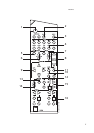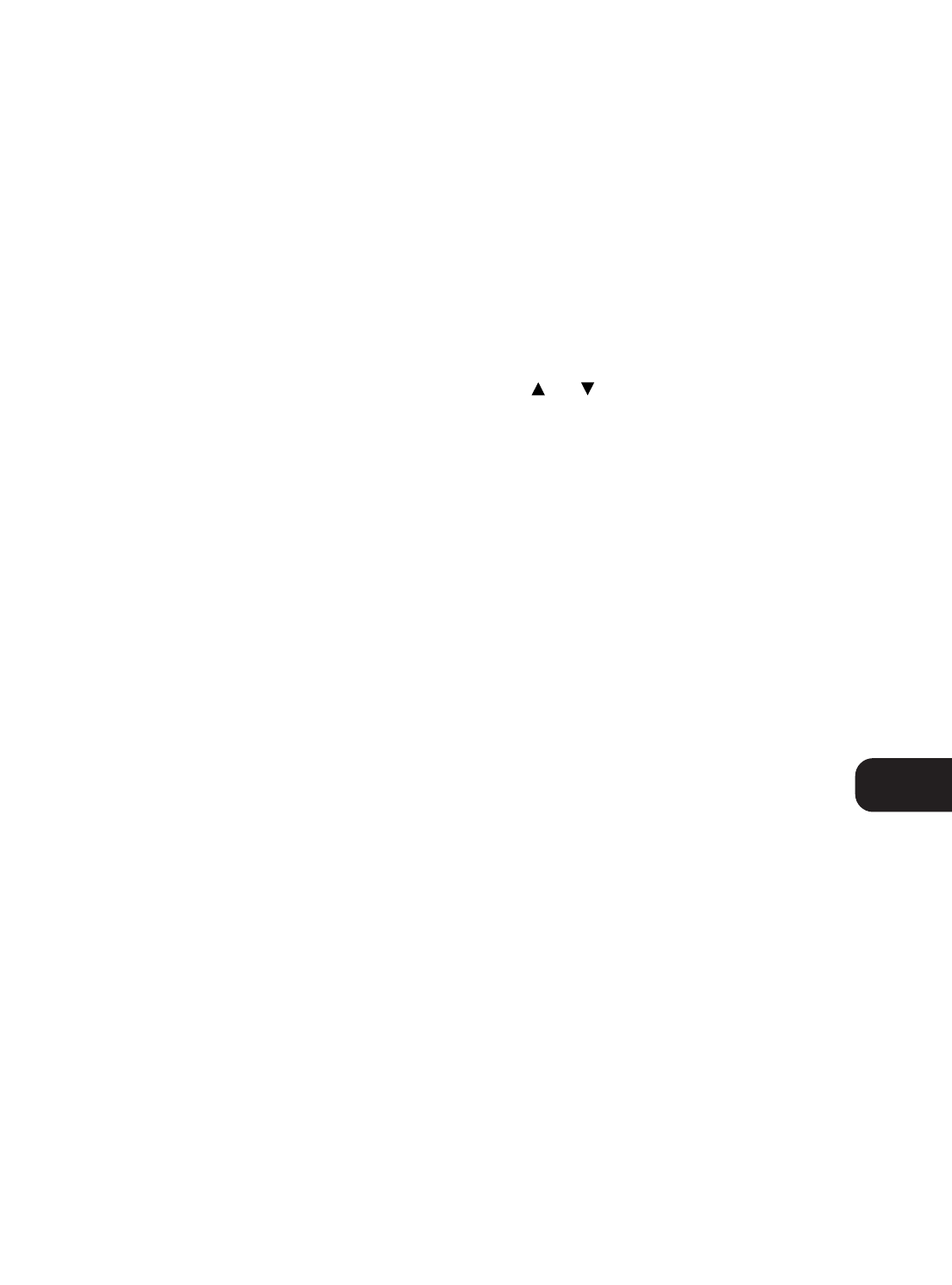
To resolve this problem, the T770’s circuitry includes a system
that will delay the signal for the speaker closest to the listener. This
ensures sound coming from all speakers always arrives at the
listener’s ears at the correct time. To set Speaker Distance:
• From the listening position, measure the exact distance to each
speaker.
• Call up the Main menu of the On Screen Display (Fig. 6).
• Select the “Speaker A Menu” (Fig. 12).
• Choose the “Speaker Distance” submenu (Fig. 14).
• Select “Front” and enter the distance in either feet or metres.
Depending on the version of your T770, you can change the
distance in feet or metres with 1 foot or 0.3 metre increments
from 1 (0.3m.) to 30 foot (9.0 m.).
• Select “Centre” (if installed) and again enter distance. The
Center speaker must be within 2 metres in distance compared
to the Left and Right speakers.
• Select “Sur.” (if installed) and enter distance again. The
surround speakers should not be further away from the front
channel speakers.
LEVEL CALIBRATION
The output levels of each of the speakers connected to the T770
need to be adjusted so that there is an even balance of sound from
all the speakers in the system. If, for instance, the relative volume
level to the Left and Right speakers the center is set too low, most
of dialogue may be difficult to follow. If, on the hand it is set too
loud, the overall balance will sound unnatural.
To facilitate the Level calibration procedure the T770 is equipped
with a Test signal generator to help asses the loudness levels of
each speaker. Before starting the Level Calibration procedure make
sure the master volume is turned down to a normal listening level.
• Call up the Main menu of the On Screen Display (Fig. 6).
• Select the “Speaker A Menu” (Fig. 12).
• From the listening position, choose the “Level Calibration”
submenu (Fig. 15). The T770’s built-in test signal generate will
start the noise signal that scrolls to each of the speaker
channels:
Left ➜ Center ➜ Right ➜ Right Surround ➜ Left Surround ➜
Subwoofer ➜ Left ➜ etc.
Select the channel for which you wish to adjust and set the level so
that it matches the other speakers. For best results it is best to start
with the Left channel: Set at 0dB and to match the other speakers
to it. Normally, if the Right speaker is located at the same distance
from the listening position to the Left speaker it should be set at
the same level as the Left speaker.
The Level for each speaker can be adjusted in 1dB increments.
Continue to calibrate the level for each speaker until for equal
loudness is achieved at your listening position. A more accurate
adjustment can be made using a sound level meter, if available. Set
the meter to ‘Slow’ and ‘C-weighted’ modes and re-check the
settings with the meter placed in several different positions in the
general listening area.
If a Sub-Woofer is used on the system, adjust the Sub-Woofer’s
level control so that it is audible, but does not dominate the sound.
The Level settings are stored in the T770’s memory. They are
automatically recalled when the unit is switched on.
Depending on the software played back on the T770 is may
sometimes be desirable to make minor adjustments to the level of
the Center, Surround speaker or subwoofer. Instead of through
the OSD Speaker Setup procedure it is also possible to access
Level Calibration direct:
• Make sure the volume is set to a normal listening level. On the
remote control, press the Test button (No. 12). The test signal
is now audible through the Left speaker.
• Press the Channel Select button (No. 13) to select the speaker
for which you wish to adjust the level. Each successive press of
the button advances the sound of the Test generator to the next
speaker: From Left ➜ Center ➜ Right ➜ Right Surround ➜
Left Surround ➜ Subwoofer, etc. It is indicated in the display
area which speaker has been selected.
• Press the Level or button (No. 14) to adjust the level
for the selected channel.
• Once adjustments have been made, press Test again. the test
generator will switch off and normal operation will resume.
NOTE: The Test generator will switch itself off if no level
adjustments were made for more than two minutes.
LFE (Low Frequency Effects, with a Dolby Digital source the
subwoofer channel) can be set from the normal mode 0dB to a
lower level -10dB. If the bass from the subwoofer is too loud, set
the LFE option to -10dB.
The Delay time for the Surround speakers also needs to be
correctly set for your normal listening position. Refer to the
section “Setting the Surround Delay” in this chapter for more
information.
GB
19