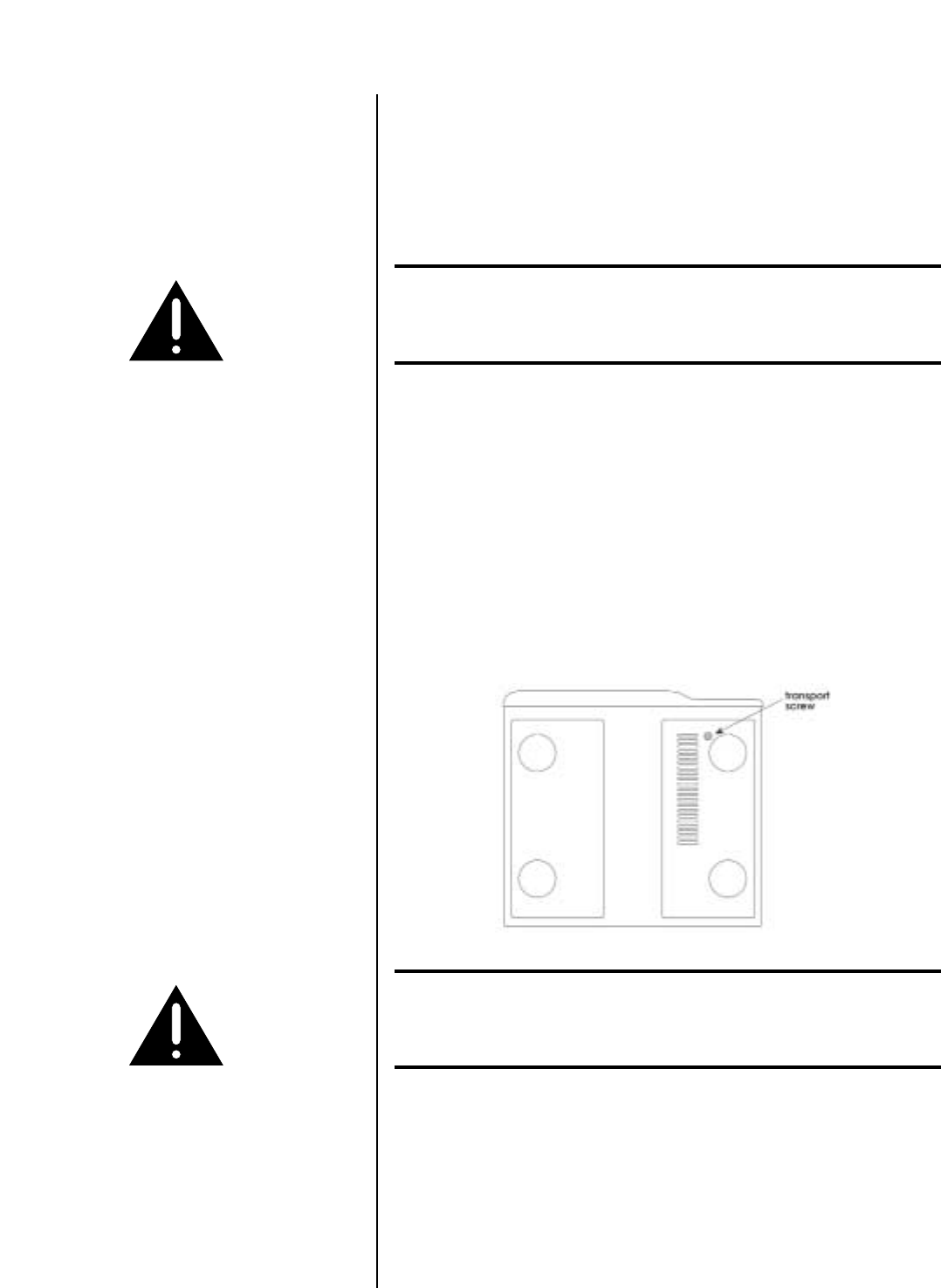
8
Unpacking and Placement
Unpacking the Nº390S Unpack your Nº390S CD Processor and remove all accessories
from the carton.
Important! Keep all packing materials for future transport of your Nº390S.
Shipping your new component in anything other than its
purpose-designed packing material may result in damage that is
not covered by the warranty.
Included with your new Mark Levinson CD processor is a pair of
knit, white gloves designed to assist you in the initial unpacking
and placement of your new purchase. Please accept them as a
token of our appreciation for having purchased one of our
products.
Remove the Transport Place the Nº390S CD Processor upside-down on a soft, clean
Screw surface. Remove the transport screw from the bottom of the unit
and save it with the packing materials for future use.
Warning! The transport screw must be removed before operating the
Nº390S, since it immobilizes the transport mechanism during
shipping to prevent damage. This screw must also be replaced
before shipping the unit.
Placement of the The Nº390S should be placed close to your digital audio processor,
Nº390S thus keeping interconnect cabling reasonably short. It may be
placed on a shelf or in a cabinet where it is convenient to operate,
but should not be rack mounted, so as to leave access to the rear
panel power switch.


















