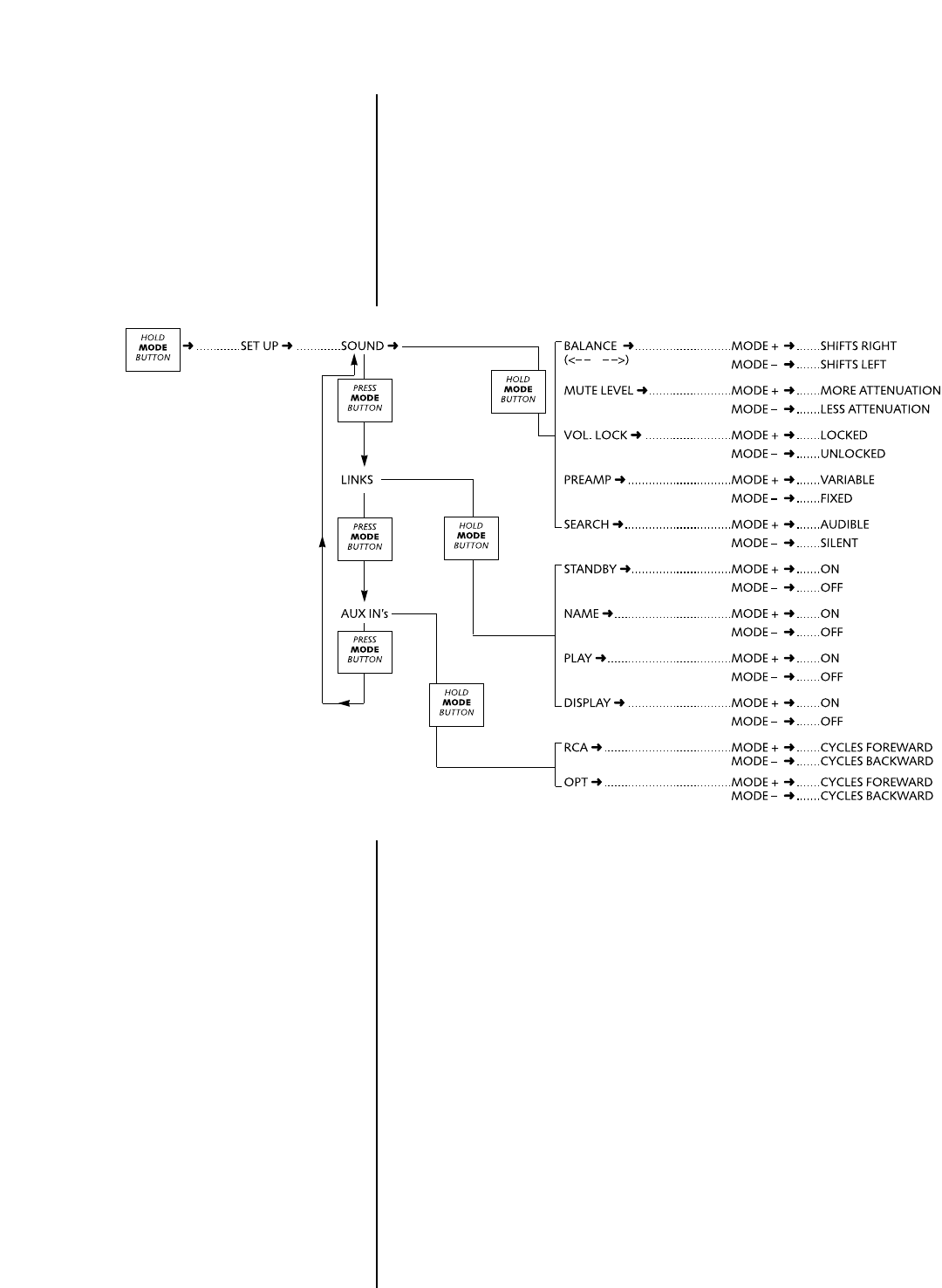
47
displayed, and then press the positive command for program +
(see Special Commands table, page 55) to revise the program.
Overriding a Polarity If you want to double-check you previously-saved polarity program,
Program simply press the polarity button at any time. Doing so will change
the polarity of the Nº390S, but will not modify the polarity
program (e.g., the next time you play the disc, the polarity you
saved in the program will be used).
Special Functions
The Nº390S offers many special customization features, allowing it
to serve a wide range of needs simply and completely. These options
are grouped in three SETUP menus: SOUND, LINKS, and AUX IN’s.
These three menus are accessed by pressing and holding (“camping
on”) the mode button until the display changes to show SETUP,
followed by SOUND. Subsequent clicks of the mode button will
cycle through the various major menus (LINKS, AUX IN’s, and
back to SOUND); any of these menus may be selected by pressing
and holding the mode button a second time. Subsequent clicks of
the mode button will cycle through the various items within each
major menu; pressing and holding the mode button will take you
back to the three main menus (should you want to go from a
SOUND item to a LINK item, for example).


















