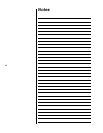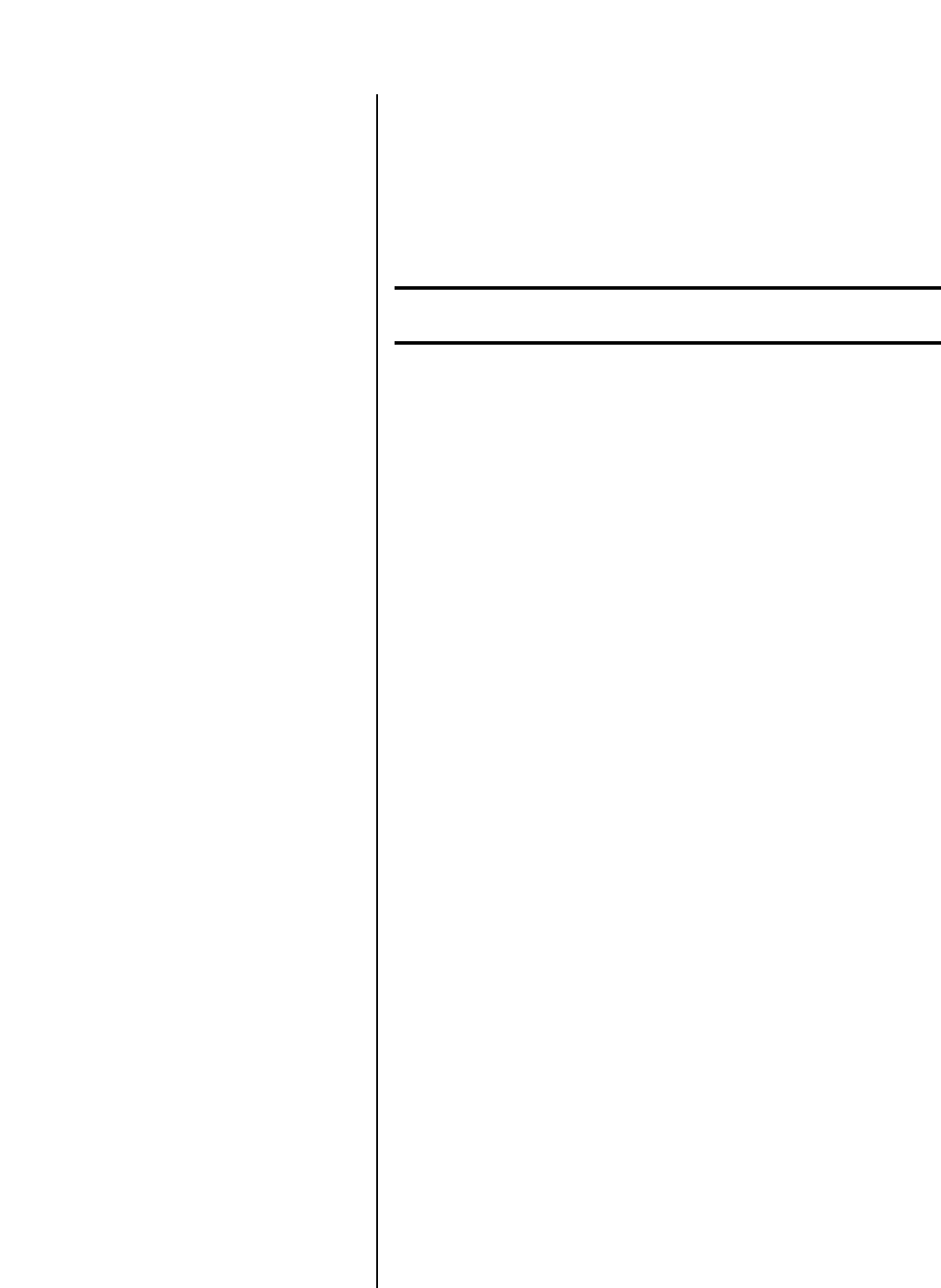
21
4. No audio and the front panel indicator LED is lit
at full brightness.
• The Nº33H is powered on, but is not passing a signal.
Power the Nº33H off with the ~ac mains relay switch,
then examine the signal cables to ensure a solid connec-
tion between the Nº33H and the associated preamplifier
and loudspeakers.
Danger! Power the Nº33H off with the ~ac mains relay switch before
touching the loudspeaker wires.
5. The Nº33H keeps powering off.
• A fault condition may be present at the input (for exam-
ple, a DC signal from the preamplifier) or the output (for
example, short-circuited loudspeaker wires). If this occurs:
a. Power the Nº33H off with the rear panel ~ac mains
relay switch.
b. Disconnect the input signal and loudspeaker wires.
c. Wait 10 seconds.
d. Power the Nº33H on with the ~ac mains relay switch.
If the Nº33H powers on without entering standby, a fault
condition is present at the input or the output. To isolate
the problem:
a. Power the Nº33H off with the ~ac mains relay switch.
b. Reconnect the loudspeaker wires.
c. Power the Nº33H on with the ~ac mains relay switch.
If the Nº33H powers on into standby, the fault condition
is present at the input. If not, the fault condition is pres-
ent at the output.
6. If all else fails...
• Power cycle the Nº33H with the rear panel ~ac mains relay
switch, waiting at least 10 seconds between powering the
Nº33H off and on.
• Contact an authorized Mark Levinson dealer.