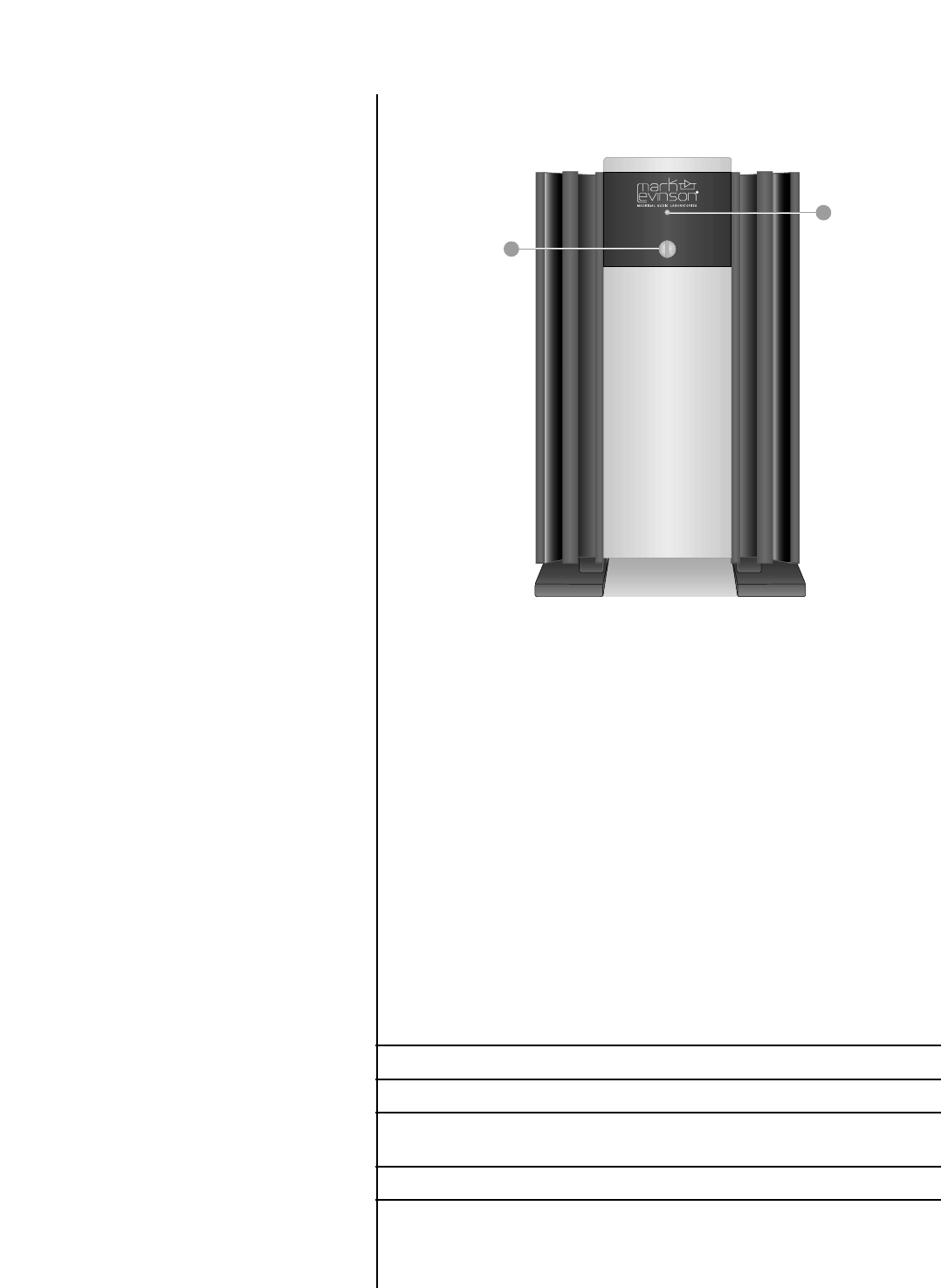
10
Front Panel
REFERENCE
MONAURAL
AMPLIFIER
Nº 33H
2
1
1. standby button
When power is first applied to the Nº33H power amplifier, and
assuming the rear panel AC mains switch is set to its on posi-
tion, the amplifier remains completely off. Press the front
panel standby button to bring the amplifier from completely
off to standby. Each time you subsequently press the standby
button (after a delay of ten seconds to allow all circuitry to sta-
bilize), the Nº33H is toggled between standby mode and fully
on.
To turn the amplifier completely off, press and hold the stand-
by button for approximately one second, until the front panel
indicator light turns off.
2. indicator LED
Indicates the operating state of the Nº33H.
LED Behavior Description
Fully lit Indicates that the Nº33H is powered on.
Slowly blinking Indicates that the Nº33H is in standby.
Dimly lit Indicates that the main power supply is off, and
only the supervisory power supply operational.
Not lit Indictes that the Nº33H is powered off.
If the amplifier will not power on at all, check the rear panel
~ac mains relay switch.


















