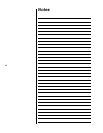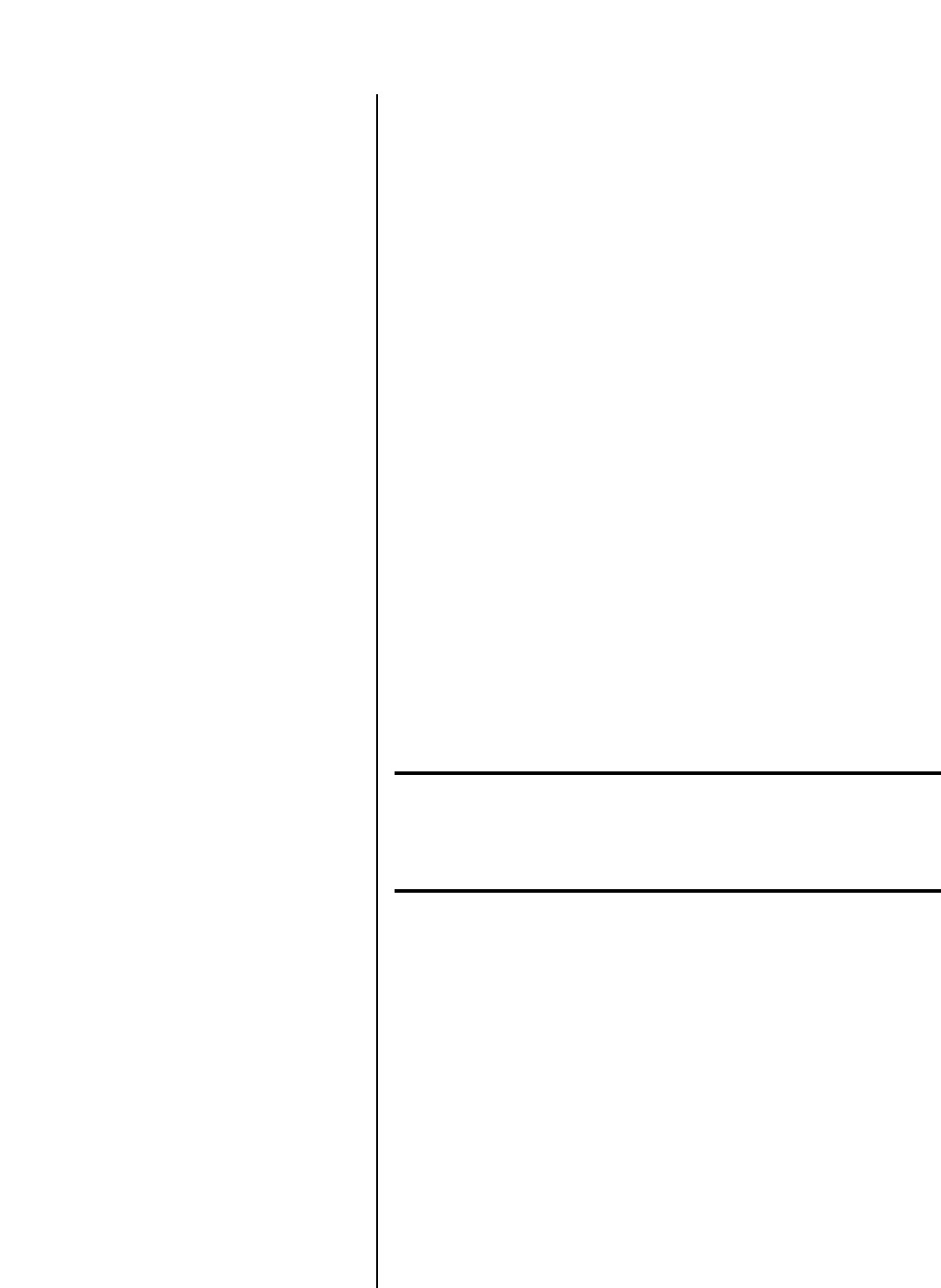
20
Troubleshooting
Incorrect operation is sometimes mistaken for malfunction. If
problems occur, refer to this troubleshooting section. If problems
persist, contact your Mark Levinson dealer.
1. No audio and the front panel indicator LED is not lit.
• Examine ~ac mains connections to ensure the power cord
is connected to the electrical outlet.
• Make sure the Nº33H is powered on with the rear panel
power switch.
• Examine the electrical circuit breaker to ensure that power
is supplied to the electrical outlet to which the Nº33H is
connected.
• A power loss or power outage may have occurred. In this
case, power cycle the Nº33H with the power switch,
waiting at least 10 seconds between powering the Nº33H
off and on.
• A fuse may be blown inside the Nº33H. In this case,
disconnect the power cord from the electrical outlet.
Then, contact an authorized Mark Levinson dealer. Do not
attempt to replace the fuse. There are no user-serviceable
parts within the Nº33H.
Danger! Potentially lethal voltages and current capabilities exist within
the Nº33H, even when the power is cord disconnected from the
electrical outlet. DO NOT attempt to open the amplifier’s cabinet.
There are no user-serviceable parts inside the amplifier. Refer all
servicing to an authorized Mark Levinson dealer.
2. No audio and the front panel indicator LED is
dimly lit.
• A power loss or power outage may have occurred. In this
case, power cycle the Nº33H with the rear panel power
switch, waiting at least 10 seconds between
powering the Nº33H off and on.
3. No audio and the front panel indicator LED is
blinking slowly.
• The Nº33H is in standby. To take it out of standby, press
and release the standby button. The Nº33H will power on.