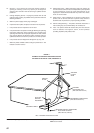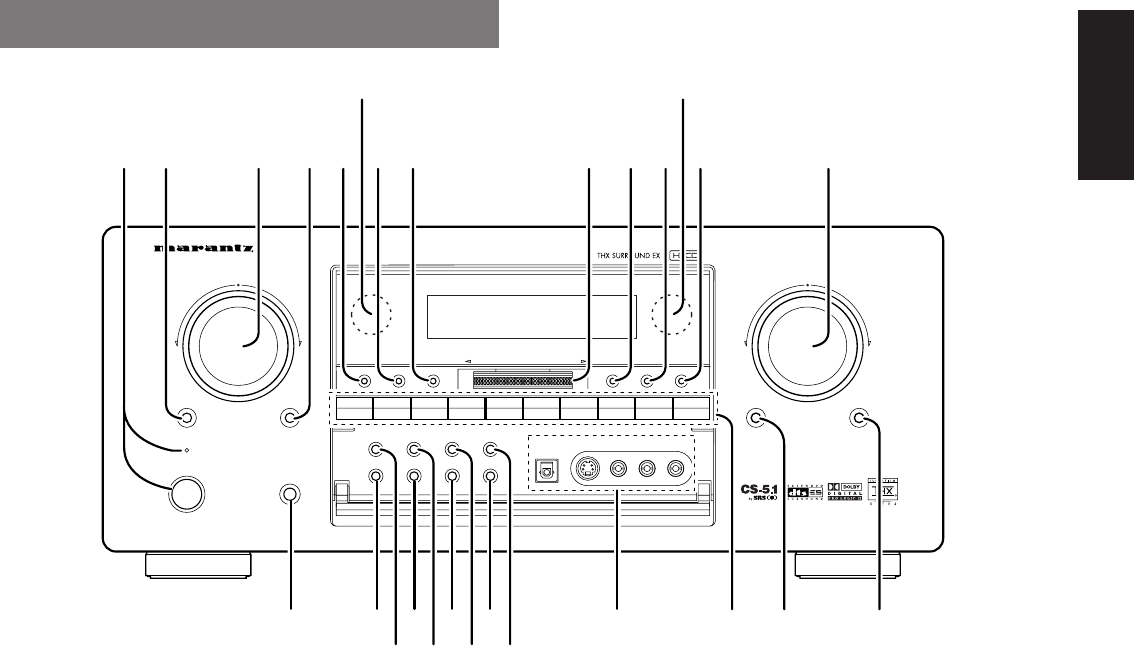
5
ENGLISH
FRONT PANEL
u MEMO (memory) button
Press this button to enter the tuner preset memory numbers or station
names.
i GYRO TUNING dial
Rotate this dial to change the frequency or the preset number.
o F/P (FREQUENCY / PRESET) button
During reception of AM or FM, you can change the function of the
GYRO TUNING dial for scanning frequencies or selecting preset
stations by pressing these buttons.
!0 AUTO TUNING button
When this button is pressed and Auto scan function starts when the
GYRO TUNING dial is rotated.
!1 FM MODE button
Press this button to select the auto stereo mode or mono mode when
the FM band is selected.
The “AUTO” indicator lights in the auto stereo mode.
!2 VOLUME control knob
Adjusts the overall sound level. Turning the control clockwise
increases the sound level.
!3 ATT (Attenuate) button
If the selected analog audio input signal is greater than the capable
level of internal processing, PEAK indicator will light. If this happens,
you should press the ATT button. “ATT” is displayed when this
function is activated.
The signal-input level is reduced by about the half. Attenuation will not
work with the output signal of “REC OUT” (TAPE, CD-R/MD, VCR1
and VCR2 output). This function is memorized for each input function.
AV SURROUND RECEIVER SR9200
POWER ON/STANDBY
STANDBY
VOLUME
UPDOWN
PHONES
SELECT MUTE ATTENTER
SELECTOR
7.1CH-IN
LD DSS TAPE CD-R TUNERCDDVD TV VCR 1 VCR2/DVD-R
MULTI-SPK
MULTI ROOM
AUX1S-DIRECT
AUX2A/D
SLEEP
AUTO-TUNE
GYRO TUNINGDOWN UP
T-MODEF/P
AUX1 INPUT
R
AUDIO
L
VIDEO
S-VIDEO
DIGITAL
MEMO
CLEARDISPLAY
R
@5 @4
@3
!6 !4!5 !3
@2 @0 !8
@1 !9
!2!1!0oiuytrewq
!7
@7@6
q POWER switch and STANDBY indicator
When this switch is pressed once, the unit turns ON and display
appears on the display panel. When pressed again, the unit turns OFF
and the STANDBY indicator lights.
When the STANDBY indicator is turned on, the unit is NOT
disconnected from the AC power.
w SELECT (MULTI FUNCTION MODE
SELECT) button
Press this button to change the mode for MULTI FUNCTION control
dial.
e SURROUND MODE Selector & MULTI
FUNCTION control dial
This dial changes surround mode sequentially or select contents of
OSD menu system.
r ENTER (MULTI FUNCTION ENTER)
button
Press this button to enter the setup by MULTI FUNCTION dial.
t DISPLAY mode button
When this button is pressed, the FL display mode is changed as
NORMAL → Auto Off → Off and the display off indicator(DISP) lights
up in condition of DISPLAY OFF.
y CLEAR button
Press this button to cancel the station-memory setting mode or preset
scan tuning.