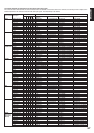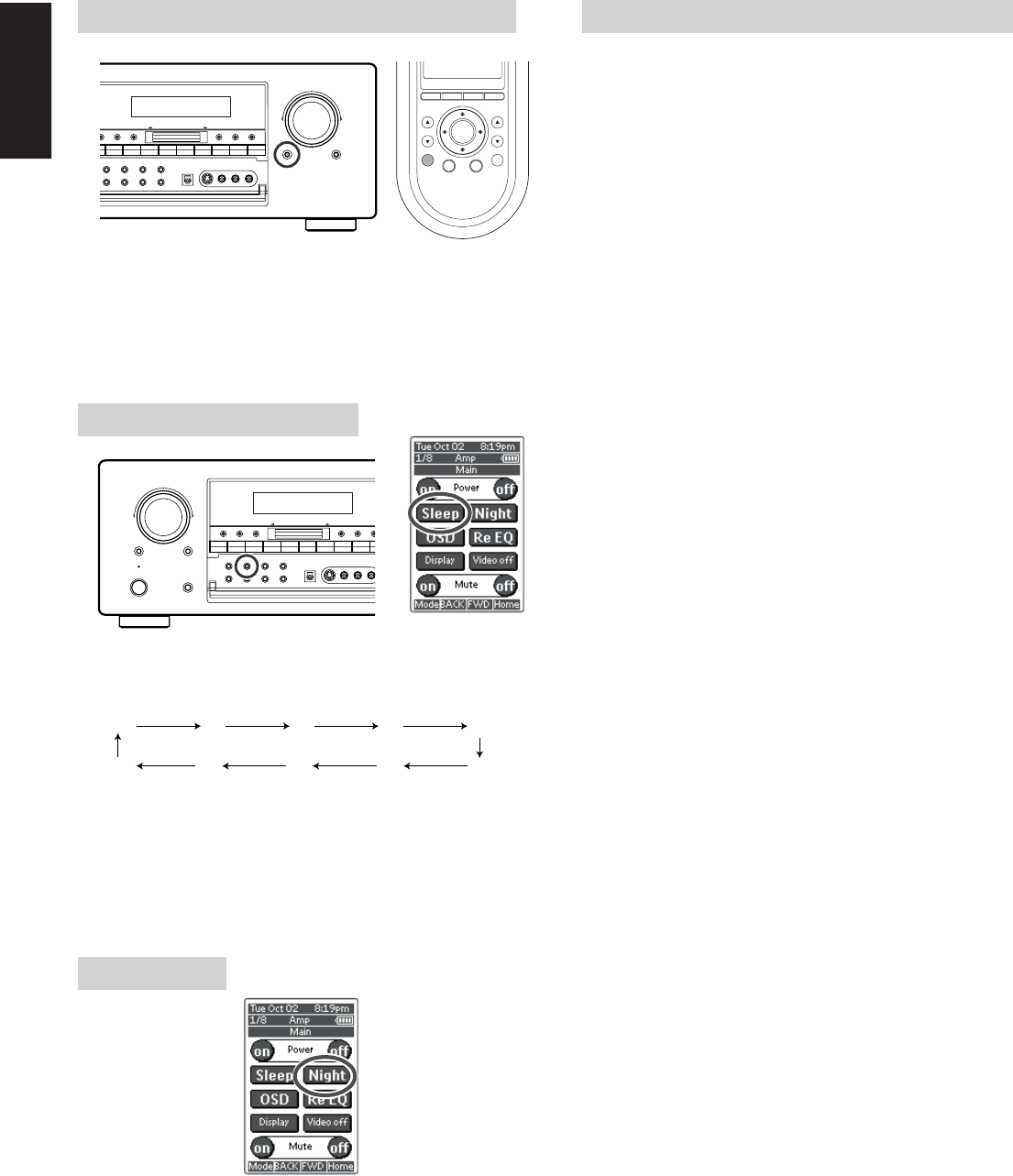
34
ENGLISH
TEMPORARILY TURNING OFF THE SOUND
To temporarily silence all speaker outputs such as when interrupted
by a phone call, press the MUTE button on the front panel or H button
on the remote.
This will interrupt the output to all speakers and the head-phone jack,
but it will not affect any recording or dubbing that may be in progress.
When the system is muted, the display will show “MUTE” .
Press the MUTE button again to return to normal operation.
USING THE SLEEP TIMER
To program the SR9200 for automatic standby, press SLEEP buton or
tap the Sleep on the remote.
Each press of the button will increase the time before shut down in the
following sequence.
The sleep time will be shown for a few seconds in the display on the
front panel, and it will count down until the time has elapsed.
When the programmed sleep time has elapsed, the unit will
automatically turn off.
Note that the SLEEP indicator on the display will light up when the
Sleep function is programmed.
To cancel the Sleep function, press the Sleep button until the display
shows to “SLEEP OFF” and the SLEEP indicator disappear.
NIGHT MODE
Tap the Night to turn on the NIGHT mode.
Selecting the Night Mode ON is effective in Dolby Digital only, and it
compresses the dynamic range.
This softens loud passages such as sudden explosions, to help
prevent disturbing others late at night.
To turn off the Night mode, tap the Night button again.
VOLUME
UPDOWN
MUTE ATT
7.1CH-IN
DSS TAPE CD-R TUNERCDTV VCR 1 VCR2/DVD-R
MULTI-SPK
M
ULTI ROOM
AUX1S-DIRECT
AUX2A/D
SLEEP
AUTO-TUNE
GYRO TUNINGDOWN UP
T-MODEF/P
AUX1 INPUT
R
AUDIO
L
VIDEO
S-VIDEO
DIGITAL
MEMO
CLEAR
P
LAY
DVD
H
Ex
M
S
VOL
CH
OK
POWER ON/STANDBY
STANDBY
PHONES
SELECT ENTER
SELECTOR
7.1CH-IN
LD DSS TAPE CD-RCDTV VCR 1 VCR2/DVD-R
MULTI-SPK
MULTI ROOM
AUX1S-DIRECT
AUX2A/D
SLEEP
AUTO-TUNE
GYRO TUNINGDOWN UP
T-M
O
F/P
AUX1 INPUT
R
AUDIO
L
VIDEO
S-VIDEO
DIGITAL
MEMO
CLEARDISPLAY
DVD
OFF 10 20 30 40
90 80 70 60 50
DIALOGUE NORMALIZATION MESSAGE
Dialogue Normalization (Dial Norm) is a feature of Dolby Digital.
When playing back software which has been encoded in Dolby Digital,
sometimes you may see a brief message in the front panel display
which will read "Dial Norm X dB" (X being a numeric value).
Dialogue Normalization serves to let you know if the source material
has been recorded at a higher or lower level than usual. For example,
if you see the following message: "Dial Norm + 4 dB" in the front panel
display, to keep the overall output level constant just turn down the
volume control by 4 dB. In other words, the source material that you
are listening to has been recorded 4 dB louder than usual.
If you do not see a message in the front panel display, then no
adjustment of the volume control is necessary.