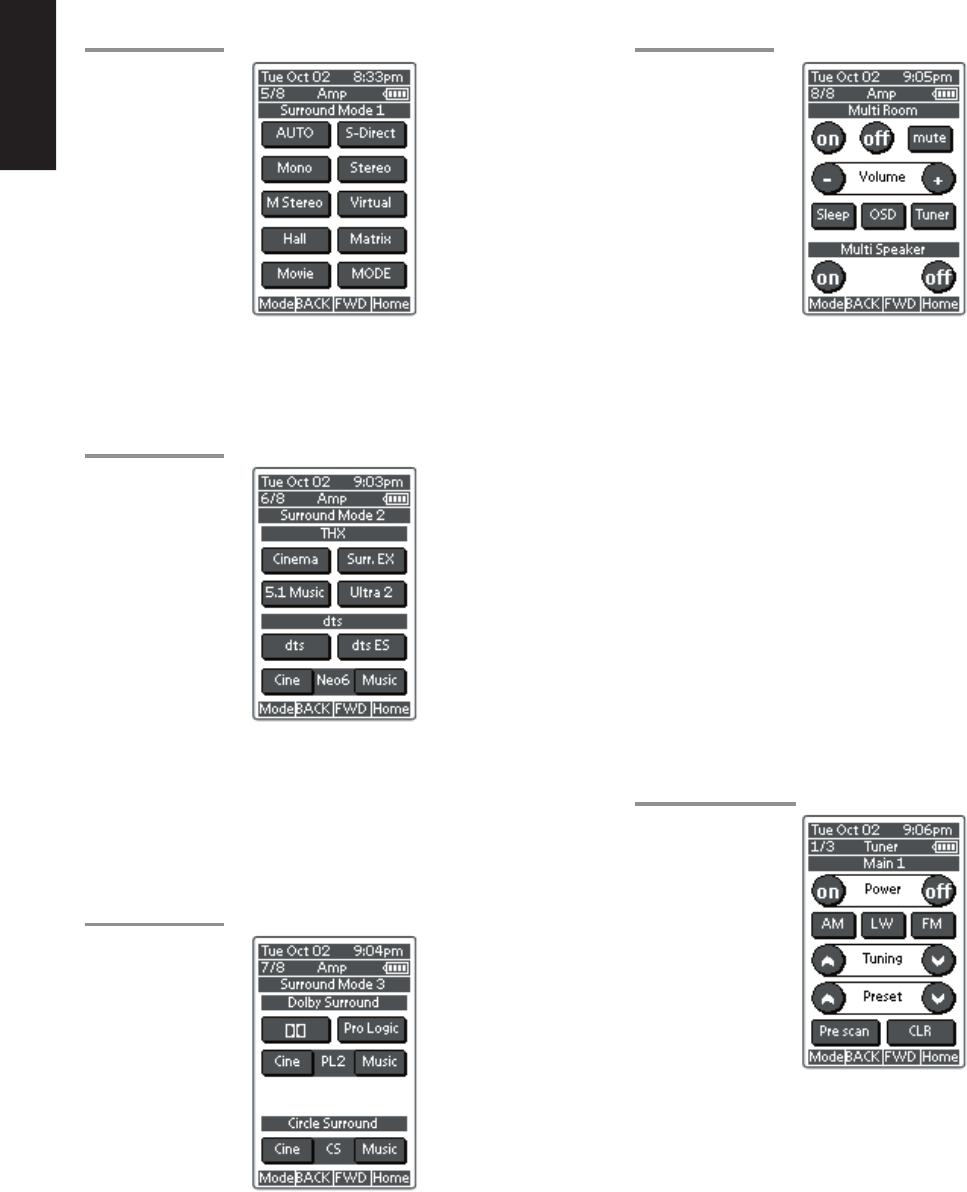
14
ENGLISH
SURROUND MODE 1
AMP PAGE 5/8
AUTO, S-DIRECT, Mono, Stereo, M-Stereo(Multi channel stereo),
Virtual, hall, matrix, Movie.
These buttons are used to select surround mode.(see page 38, 39)
SURROUND MODE 2
AMP PAGE 6/8
THX
CINEMA and Surr.EX (THX Surround EX)
These buttons are used to select THX mode. (see page 38)
DTS
dts, dts-ES, Neo6-cinema and Neo6-music
These buttons are used to select DTS mode. (see page 38)
SURROUND MODE 3
AMP PAGE 7/8
DOLBY SURROUND
2 and PL (Pro Logic), PL2-movie, PL2-music
These buttons are used to select Dolby Surround mode. (see page 38)
Circle Surround
CSII-cinema and CSII-music
These buttons are used to select SRS Circle Surround mode. (see
page 39)
Note:
• Use MODE button (AMP page 5/8) to select CSII-Mono.
MULTI ROOM
AMP PAGE 8/8
On/Off
These buttons are used to switch the unit to multi room mode.
Volume + and –
These buttons are used to adjust the sound level to multiroom system.
Mute
This button is used to mute the sound to multi room system
temporarily.
Sleep
This button is used to set the sleep timer to multi room system.
Tuner
This button is to jump to TUNER's screen in this remote control unit.
OSD button
This button is used to turn on the On Screen Display for general
information.
Multi room speaker On and Off
These buttons are used to switch the unit to multi room speaker mode.
Note:
• See page 48 to detail of Multi Room system.
TUNER
TUNER PAGE 1/3
Power On and Off buttons
These buttons are used to turn on or off SR8300
AM, (LW), FM buttons
These buttons are used to switch between FM and AM mode of the
tuner.
Tuning (^ :up / v : down ) buttons
These buttons are used to change the frequency.
Preset (^ :up / v : down ) buttons
These buttons are used to change the preset station.
Preset Scan button
This button is used to start a scan automatically through the stations
preset into the receiver's memory.
CLR (Clear) button
This button is used to cancel certain memory or programming of tuner
operations.


















