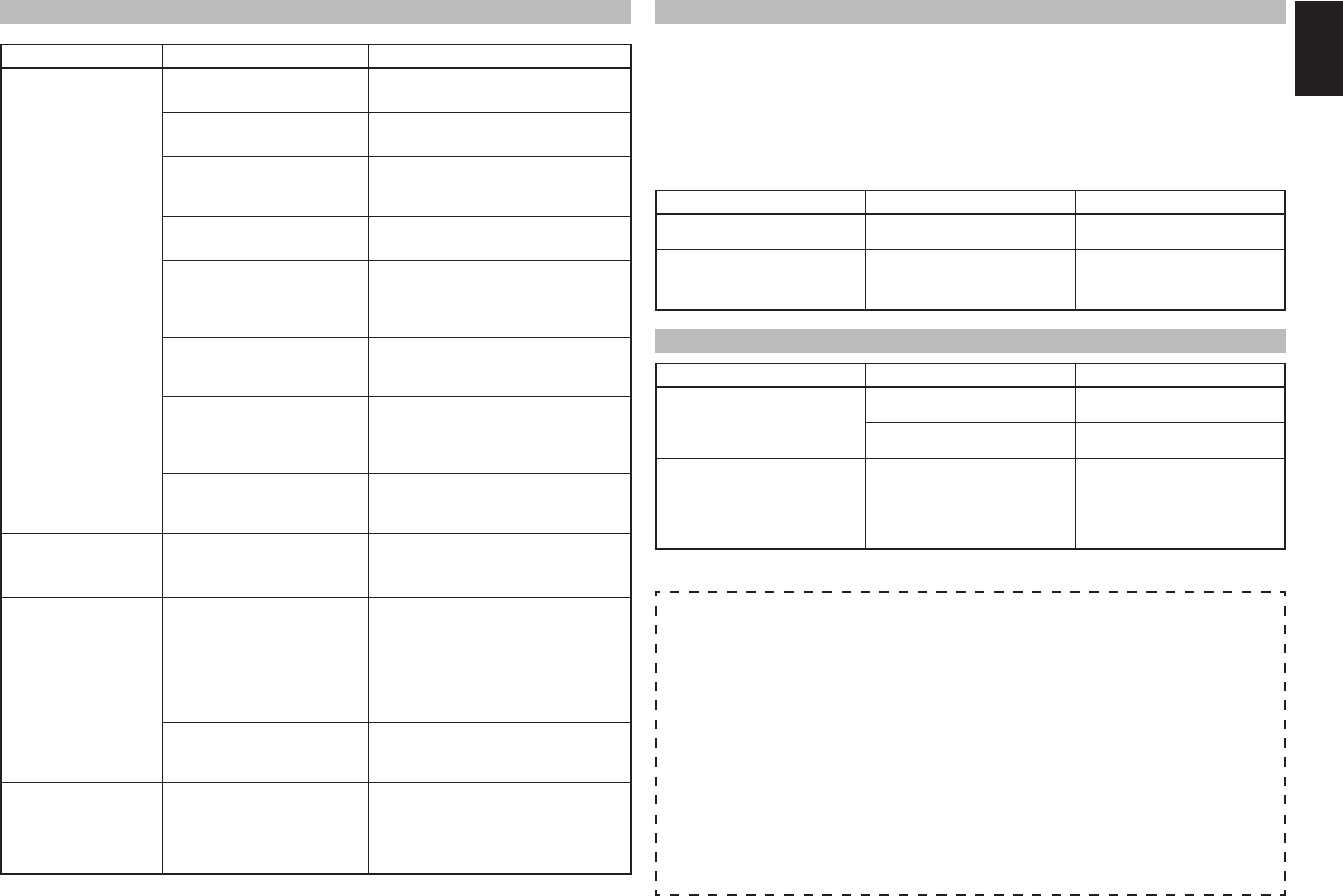
81
ENGLISH
HDMI
SYMPTOM CAUSE REMEDY
The display does not
appear over an HDMI
connection.
The connected monitor or projector
does not support HDCP.
The HDMI input of on the TV is
not on.
Set HDMI input so that it turns on, as
explained in the TV's instruction manual.
The HDMI output on the source
component (DVD, Set Top Box,
etc.) is not on.
Set HDMI output so that it turns on, as
explained in the source component's
instruction manual.
The HDMI mode is not correctly
set on the unit.
Set HDMI input on the FUNC INPUT
SETUP menu as explained on page 43.
The HDMI output video resolution
of the source component (DVD,
Set Top Box, etc.) does not match
the TV specifi cations.
Set the resolution so that it matches, as
explained in the instruction manuals of both
components.
The device is connected with a
non-standard HDMI cable.
A 5 m or shorter cable is recommended to
ensure stable operation and prevent image
quality deterioration.
Power to the unit is off. (When
the unit is on standby, HDMI
connections cannot be turned
on.)
Turn on the power to the unit.
The connection between
HDMI components was not
authenticated.
Shut off and then turn the power back on to
the unit, TV and source component.
Time is needed for the
display of an HDMI
connection to appear.
The connection is being
authenticated between the HDMI
devices.
There is nothing wrong with the system.
Some HDMI devices require time for
authentication.
Audio is not played
back over an HDMI
connection.
The HDMI audio output of the
source component (DVD, Set Top
Box, etc.) is not on.
Set the HDMI audio output so that it turns
on, as explained in the source component's
instruction manual.
The signal format of the source
component (DVD, Set Top Box,
etc.) is not supported by the unit.
Set the HDMI audio output so that it can
connect to the unit, as explained in the
source component's instruction manual.
This unit is set to the HDMI audio
“THROUGH” mode.
In the “THROUGH” mode, sound is not
produced from the unit. Set it to “ENABLE”.
(see page 54)
DVD-Audio is not played
back over an HDMI
connection.
The DVD player does not support
CPPM, therefore it cannot output
HDMI audio.
• Use a DVD-Audio player that supports
CPPM.
• Turn on PCM downsampling on the DVD
player.
• Use an analog connection.
XM SATELLITE RADIO
If a problem should arise, fi rst check the following.
1. Are the connections correct?
2. Have you operated the receiver according to the operating instructions?
3. Are the speakers and other components operating properIy?
If this unit is not operating properly, Check the items listed in the table beIow. Should the problem persist, there
may be a malfunction. Disconnect the power immediately and contact your store of purchase.
SYMPTOM CAUSE REMEDY
“ANTENNA” is displayed. XM terminal and the XM Mini-Tuner and
Home Dock is not properly connected.
Check that the connection are correct.
“NO SIGNAL” is displayed. The signal cannot be received. Reposition your XM Mini-Tuner and Home
Dock.
Receiving only XM channels 0 and 1. The XM Tuner is not activated. Contact XM Radio.
PROTECTIVE FEATURE
In some cases, the STANDBY indicator may blink slowly, twice per second. In this case, turn off the unit, unplug
the power cord, and check the following points.
• Make sure the speaker cables are not reversed and connected to the wrong sides (+ and -) on the unit.
• Make sure the speaker cables connected to the unit are not shorted. (Check both the unit end and the speaker
end.)
• Make sure the volume does not exceed the level that the unit is capable of producing.
• When using the unit in a rack or other enclosed space, heat may build up inside the unit and cause a fi re. When
installing the unit, be sure to leave suffi cient space between the top, back and both sides of the unit and walls or
other AV components to prevent the internal temperature from rising.
After checking these points, plug in the power cord and use the remote controller to turn on the unit. Turn down
the volume before resuming playback. Confi rm that there are no problems with the speaker connections and
playback performance.
If this symptom recurs, request service at your nearest service center.
In rare instances, the unit may enter standby mode and the STANDBY indicator may blink rapidly, 8 times per
second. In this case, unplug the power cord and request service at your nearest service center.
HD Radio RECEPTION
SYMPTOM CAUSE REMEDY
The signal is not digital, even when
receiving from an HD Radio station.
(SR8002 only)
Reception is affected by other electrical
fi elds. (AM)
Try changing location where the AM
indoor antenna is set up.
The radio waves from the broadcasting
station are weak. (FM)
Install an FM outdoor antenna.
The signal sometimes switches from
digital to analog or the sound cuts out
when receiving from an HD Radio station.
(SR8002 only)
Reception is affected by other electrical
fi elds. (AM)
Set the TUNER MODE to Analog Auto
mode or Analog Mono mode.
Note:
In this case you cannot receive a
digital signal. (See page.70)
The radio waves from the broadcasting
station are weak. (FM)


















