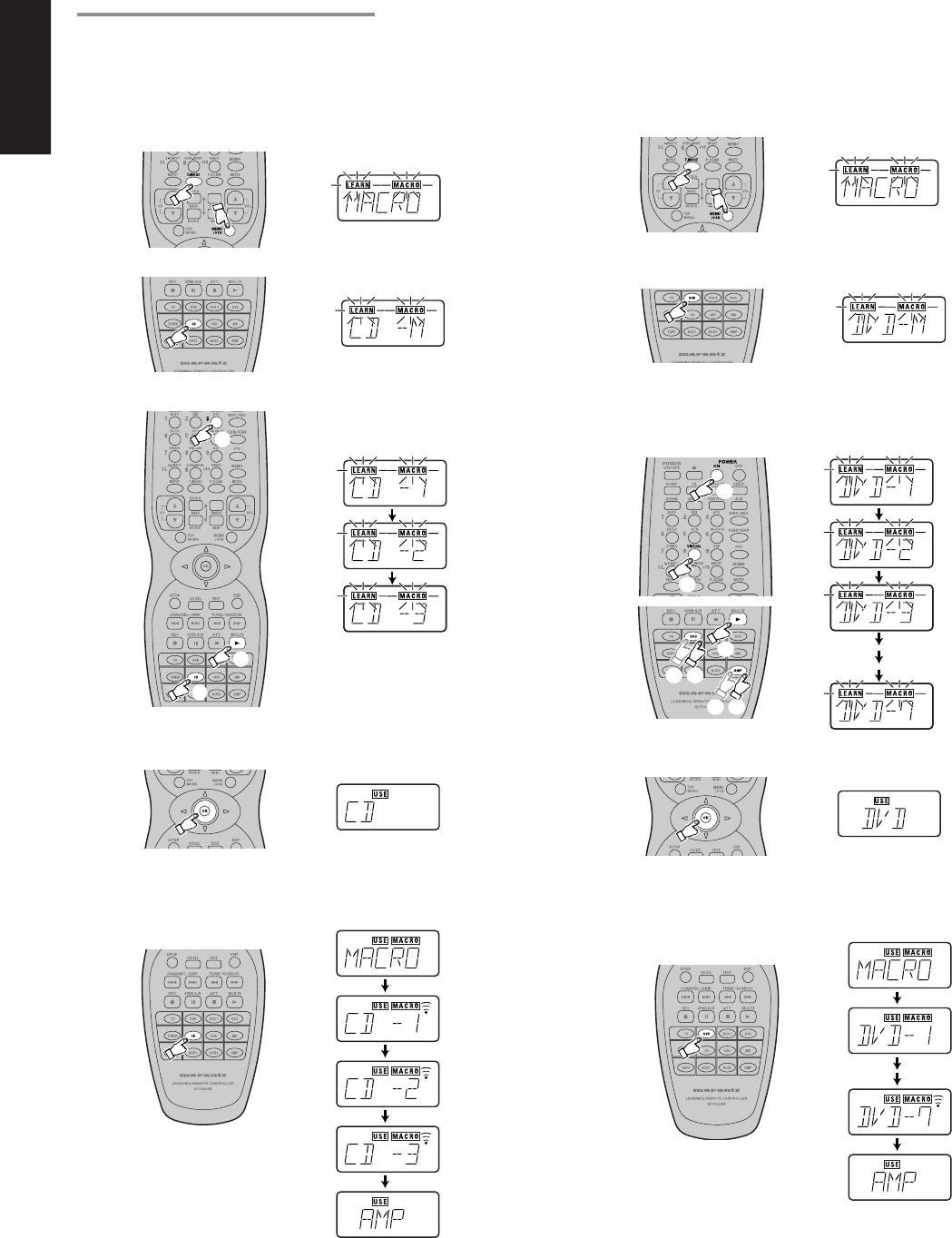
44
ENGLISH
EXAMPLES OF MACRO PROGRAMS
Example 1
Change the input source for the amplifier to CD and play the 3rd track
on a CD in the CD player.
1.
Press and hold the T.MODE and MENU button until the MACRO
is displayed on the LCD.
• LEARN and MACRO is displayed blinking.
2.
Press the CD Function button. CD-M is displayed on the LCD.
3.
Press CD, 3 , and 3 buttons.
4.
When you are finished programming the macro, press the OK
button until the display returns to USE mode.
Now, execute the macro you just programmed.
1.
Press the CD Function button for 3 seconds.
• The macro commands are transmitted to the components in
order, and the steps of the operations are displayed on the
LCD in order.
Example 2
Turn the main amplifier ON → Change the amplifier’s input source to
DVD → Set the Surround mode to VIRTUAL → Set the DVD player to
PLAY
1.
Press and hold the T.MODE and MENU button until the MACRO
is displayed on the LCD.
• LEARN and MACRO is displayed blinking.
2.
Press the DVD Function button .
• Here the DVD Function button is used as the macro button,
but any function button can in fact be used.
3.
To set the various steps of the macro, press the following buttons
in order:
(1) AMP*→ (2) POWER ON → (3) DVD → (4) AMP*→ (5) 8
(VIRTUAL) → (6) DVD* → (7) 3 .
4.
When you are finished programming the macro, press the OK
button until the display returns to USE mode.
Now, execute the macro you just programmed.
1. Press the DVD Function button for 3 seconds.
The macro commands are transmitted in order, and the steps of
the operations are displayed on LCD in order.
• When executing this macro, function operations AMP* and
DVD* only switch the command set of the remote controller
and no signal is transmitted to the component.
(1)
(3)
(2)
(5)
(2)
(1) (4)
(3) (6)
(7)


















