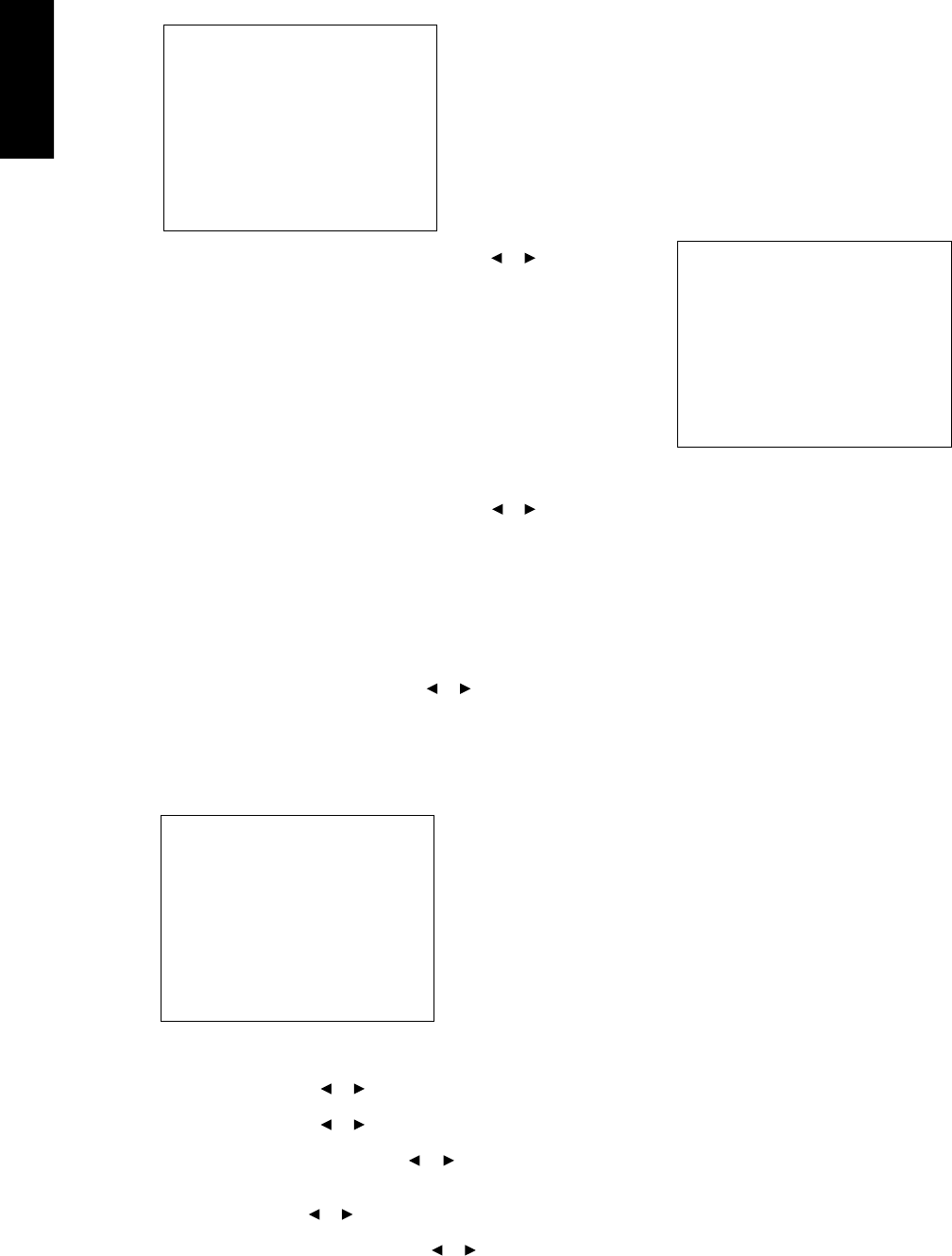
ENGLISH
18
SURROUND MODE
SOURCE DIRECT : Switch the source direct ON or OFF with or
button.
In this mode, SR-19EX bypasses the digital
processing and crossover for the main speakers
(front left and right will be full range and the
subwoofer will be ON)
Note: Source Direct mode will be off if Surround
mode is changed.
SURR-MODE : Select the surround mode with < or > button.
Surround mode will change by scrolling as folow.
AUTO → THX5.1(THX4.0) → THX Sur EX →
DOLBY D(DOLBY PL) → DTS-CINEMA → DTS-
MUSIC → HALL → MATRIX → MOVIE → 5CH
STEREO → STEREO → MONO →
NIGHT MODE : Switch the NIGHT MODE ON or OFF with or
button.
Selecting the Night Mode ON is effective in
Dolby Digital only, and it compresses the
dynamic range.
This softens loud passages such as sudden
explosions, to help prevent disturbing others
late at night.
LFE LEVEL : Select the output level of the LFE signal included
in the Dolby Digital signal or the DTS signal.
Select 0dB, -10 dB or OFF with or button.
The level is ordinarily set to 0 dB except DTS-
Music mode. In the DTS-Music mode, default
level is set to -10 dB.
MULTI ROOM SETUP
MULTI ROOM : To switch on the Multi-room output.
VIDEO : Select the video source of the Multi-room
output with or button.
AUDIO : Select the audio source of the Multi-room
output with or button.
VOLUME LEVEL : Select whether the Multi-room output level
is variable or fixed with or button and
move cursor to position for level with v
button and adjust the Multi-room output
level with or button.
SLEEP TIMER : SLEEP timer function for multi room is
available , set the time with or button.
MAIN ROOM STATUS : Selected input source in the main room will
be displayed.
Notes:
• If “VOLUME” is set to “FIXED”, the multi-room output level cannot
be adjusted from the second zone.
• You cannot transmit a digital signal using the multi-room
function.
• Any source component that is desired to be operated in the second
zone needs to have its analog inputs connected to the receiver.
ON SCREEN DISPLAY INFOMATION
The on-screen display, which can be activated by the Main unit or
remote, appears on the TV screen to show the current setting status
of the SR-19EX.
These are available, when OSD INFO setup is selected “ENABLE”.
1. GENERAL INFORMATION
When the OSD button is pressed, the current settings are displayed
on the TV monitor.
Press the OSD button again, and this display will disappear.
This information will disappear automatically in about 10 seconds
after the button is pressed.
VIDEO SOURCE: Displays the current video source being
selected with the function selector
TV, LD, DVD, VCR1, DSS or AUX.
AUDIO SOURCE: Displays the current audio source being
selected with the function selector
FM, AM, CD, TAPE, CD-R, TV, LD, DVD,
VCR1, DSS, AUX or 6ch.
DIGITAL INPUT: Displays the selected digital input .
DIG-1, DIG-2, DIG-3 , DIG-4 , DIG-5, or DIG-
6.
DIGITAL OUTPUT: Displays the digital output that is being used
for recording
SOURCE , DIG-1, DIG-2, DIG-3 , DIG-4 , DIG-
5, DIG-6 or OFF.
SURROUND MODE: Displays the current surround mode
AUTO, DOLBY, THX 5.1, THX –EX , DTS-
CINEMA, DTS-MUSIC, HALL, MATRIX,
MOVIE , 5-STEREO , STEREO , MONO or S-
DIRECT.
MULTI ROOM: Displays the current status of the Multi Room
function.
MASTER VOLUME: Displays the current volume level.
The volume level moves higher to right of the
display, and the pointer changes to “ ” at 0
dB.
Note:
• The On-Screen Display signals for the main room can be output
from the TV MONI composite video (RCA) output and the TV
MONI, S-Video output jacks.
• With some video equipment or software, the On-Screen Display
characters may be distorted due to noise or tracking adjustment
error.
O
O
O
O
M
M
I
I
I
E
E
EE
S
S
UR
R
R
SU
U
RR
OU
U
N
N
N
N
N
DD
OMED
OMED
D
D
LLL
T
T
T
T
S –
EE
E
EV
B
A
C
–
G
R
R
R
:
:
:
:
C
–
C
1
EX I T
F
F
F
H
0d
O
RUN
N
TER
:
:
:
:
:
:
EX I T
OOMMIEUSRULT
TT
OOMM
I
R
OOMR
ULT
TP
VDEO
IVDEO
VCR1
:VCR1 :VCR1
1
AU
U
DI
NMA AI
O
VOLUM
EL LEEV
FM 0 002.
VAR
–
IAB
B
LE
75d
S
SS
LE
–––
EP T I
–
MER 9 0 m i n
–––
AUD I O
I
E
:
:OU
N
O
T
CV
D
R
I
UM
O
GIT
–
AL I
UR
A
GI –
M:ON
DED
O
:RR
LIT
D
IGITAL
O
D
:
:
FUD I OA
IDV
S
M
MSTER VOUME
1
DGI – 6
T
L
––––– ––––––– –– –––
–SCI
M1
1
02. 0
–––
0
NEMA


















