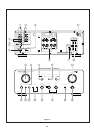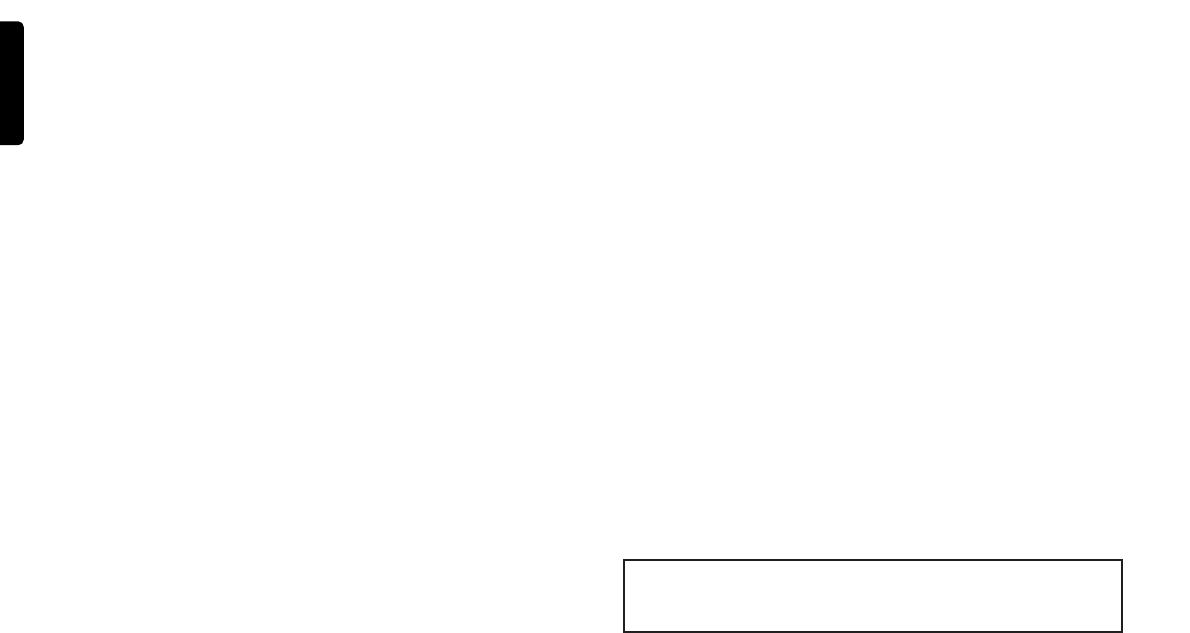
English
English
Français
Français
6
ABOUT THIS USER’S GUIDE
Figure numbers refer to the illustrations located at the back
of this User’s Manual. Numbers assigned to parts and
controllers match the callout numbers used inside the
illustrations.
ALL UPPER-CASE BOLD type indicates the name of a
connection or controller as it is actually marked on the
amplifier.
PRECAUTIONS
Note the following important precautions whenever operating
the amplifier.
SELECTING A LOCATION
Take a few moments to consider the following points before
choosing a place for the amplifier.
— Make sure ventilation holes are not blocked or covered.
— Ensure that air can circulate freely around the amplifier.
— Locate the amplifier on a surface that is free of vibration.
— Choose a place where the amplifier will not be exposed
to interference from an external source.
— Avoid excessive heat, cold, moisture, and dust.
— Keep the amplifier out of direct sunlight.
— Do not locate the amplifier where it will be exposed to
electrostatic charge.
GENERAL SAFETY PRECAUTIONS
— Never place heavy objects on top of the amplifier.
— Should foreign matter or water get into the interior of the
amplifier, immediately turn it off and contact your original
dealer or Marantz service provider.
— Never pull on the mains lead when unplugging the
amplifier. Grasp the plug itself.
— It is always a good idea to disconnect the amplifier from
the mains supply whenever leaving it unattended for long
periods or during thunderstorms.
CONNECTIONS
(Figure 1)
CONNECTING A TUNER
Connect the output jacks of your stereo tuner to the TUNER
jacks of this amplifier.
CONNECTING A COMPACT DISC PLAYER
Connect the output jacks of your CD player to the CD jacks
of this amplifier.
CONNECTING A TURNTABLE
Connect the L (Left) output cord of the turntable to the
“L”PHONO jack of this amplifier, and the R (Right) output
cord to the “R”PHONO jack. If the turntable has a ground
wire, make sure you connect it to the GND terminal of this
amplifier. The GND terminal does not need to be connected
if the turntable does not have a ground wire.
CONNECTING A TAPE DECK
Connect the IN (recording input) jacks of the tape recorder
to the TAPE OUT jack of this amplifier, and the OUT (playback
output) jacks of the tape recorder to the TAPE IN jack.
CONNECTING A PROCESSOR
Connect the IN jacks of the processor to the PROCESSOR
OUT jack of this amplifier, and the OUT jacks of the processor
to the PROCESSOR IN jack. When not used, leave these
jacks connected with the supplied connecting pins.
CONNECTING A SPEAKER SYSTEM
Your amplifier has two sets of SPEAKER SYSTEM terminals,
which means you can connect either one or two speaker systems.
NOTE:
Turn the knobs on the speaker terminals by hand.(Do not
use a tool to turn the knobs.)
• CONNECTING ONE SPEAKER SYSTEM
Note the following points when connecting a single speaker
system.
— The impedance of each speaker should be minimum 8
ohms. Connecting a speaker with impedance less than 8
ohms can causes activation of the amplifier’s protection
circuitry during play, making normal stereo playback
impossible.
— Connect the right channel speaker to the amplifier’s R
terminals, and the left channel speaker to the L terminals.
— The output terminals have positive (+: red) and negative
(–: black) polarity. Each speaker must also have the same
polarity (+/–). Be sure to match the polarity of the amplifier
with that of the speakers (+ with +, – with –) when making
connections.
• CONNECTING TWO SPEAKER SYSTEMS
Make sure that the impedance of each speaker is minimum
16 ohms. Connecting a speaker with impedance less than
16 ohms can causes activation of the amplifier’s protection
circuitry during play, making normal stereo playback
impossible.