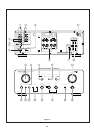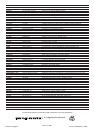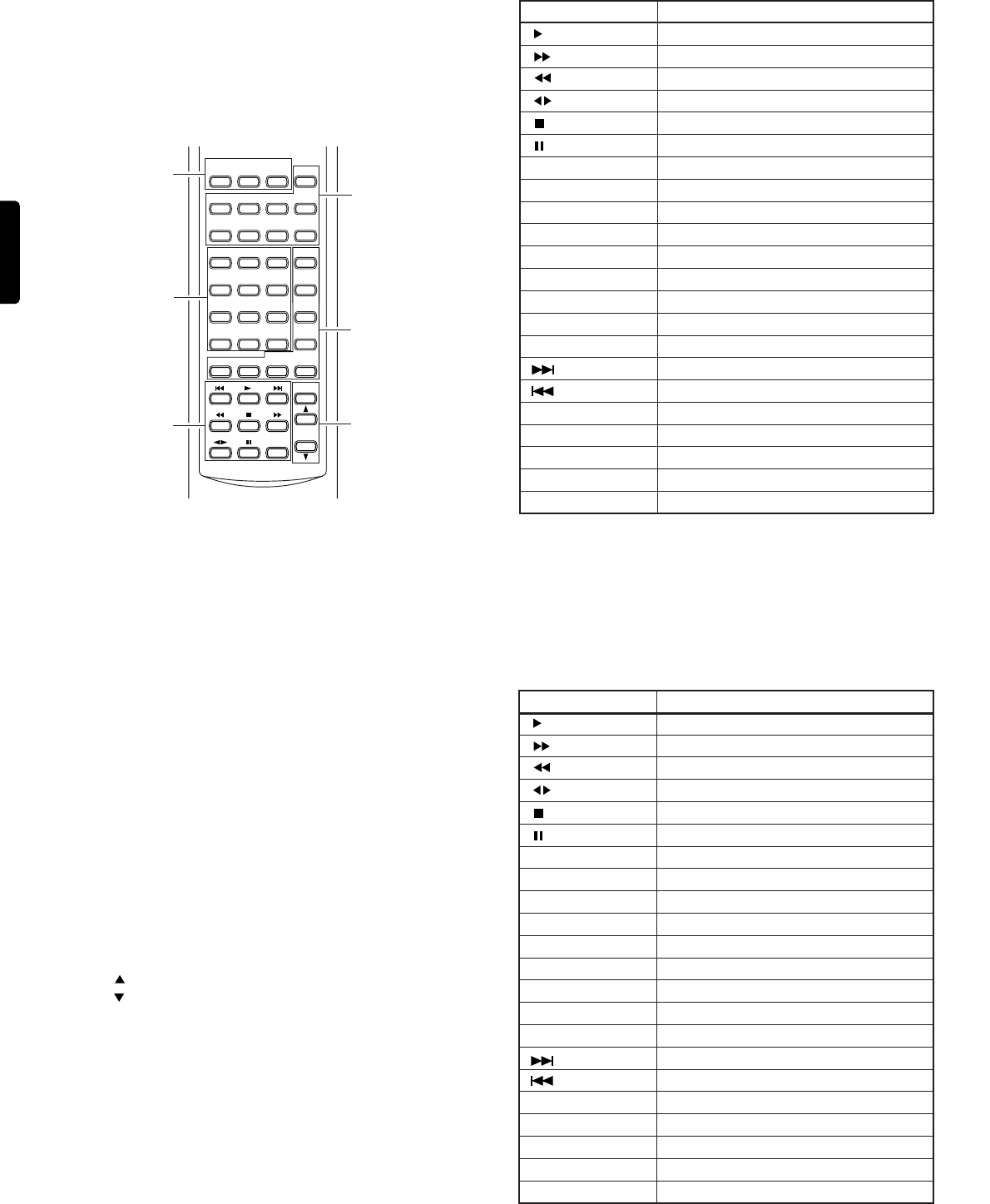
English
English
Français
Français
10
REMOTE CONTROL UNIT RC 8000PM
The RC8000PM remote control unit can be used to control
any Marantz AV equipment that has a remote sensor, as well
as other Marantz equipment connected to the main
equipment’s remote control bus. The buttons of the remote
control unit are arranged on the control panel according to
functional groups as shown in the illustration below.
See the relevant user manuals for details on combination
equipment as operation content may differ depending on
the equipment combined.
z Amplifier Source Buttons *1
Use these buttons to select the amplifier’s program source.
x Player Operation Buttons
Use these buttons to control operation of a VCR, CD player, etc.
c Numeric Key Pad
Use these buttons to input buttons for control of a tuner, CD
player, etc.
v Player/Tuner Auxiliary Operation Buttons
Use these buttons to control the mode switching and track
jump operations of a tuner, CD, etc.
b Amplifier Operation Buttons
Use these buttons to control power on/Standby, volume
level, etc.
SYSTEM POWER ON : Power supply is ON for the unit.
SYSTEM POWER OFF : Power supply is OFF for the unit.
SOURCE ON/OFF :
Power supply is ON/OFF for equipment selected by
the z button.
MUTE : Mutes amp (this equipment's ) sound.
VOL
: Increases this equipment's volume.
VOL
: Decreases this equipment's volume.
*1 Pressing an amplifier source button in group z to select
a source causes the buttons in groups x, c, andv to
take on functions to control the selected source
equipment (except for PHONO and AMP button).
The following tables shows the functions of buttons in
these groups for each available amplifier source.
ON OFF
SYSTEM POWER
SOURCE
ON/OFF
AMP
PHONO
CD TUNER CD-R
AUX1 AUX2 TAPE MD
1 2 3 A, F/P
4 5 6 B, -/--
7 8 9 MODE
– 0 + MEMO
SCROLL CANCEL
TEXT
OPEN/
CLOSE
TIME
1–MODE–2
MUTE
RC8000PM
SYSTEM REMOTE CONTROLLER
b
c
x
v
z
b
VOLUME
TUNER BUTTON
The following are the functions assigned to control buttons
after the TUNER amplifier source button is pressed.
BUTTON NAME FUNCTION
None
Tuning up
Tuning down
None
None
None
OPEN/CLOSE None
+ Preset up
– Preset down
A, F/P Channel/Frequency/Program
B, -/-- 1/2/3 Digits
MODE Stereo/Mono
MEMO Store
TEXT (MODE 1) None
TIME (MODE 2) None
None
None
SCROLL Display
CANCEL Cancel
CD BUTTON
The following are the functions assigned to control buttons
after the CD amplifier source button is pressed.
BUTTON NAME FUNCTION
Play
Fast-forward
Fast-reverse
None
Stop
Pause
OPEN/CLOSE Open/Close
+ Next Track
– Previous Track
A, F/P Disc Select down
B, -/-- Disc Select up
MODE Auto Music Scan (AMS)
MEMO Store
TEXT (MODE 1) Text
TIME (MODE 2) Time
Next Track
Previous Track
SCROLL Scroll
CANCEL Cancel