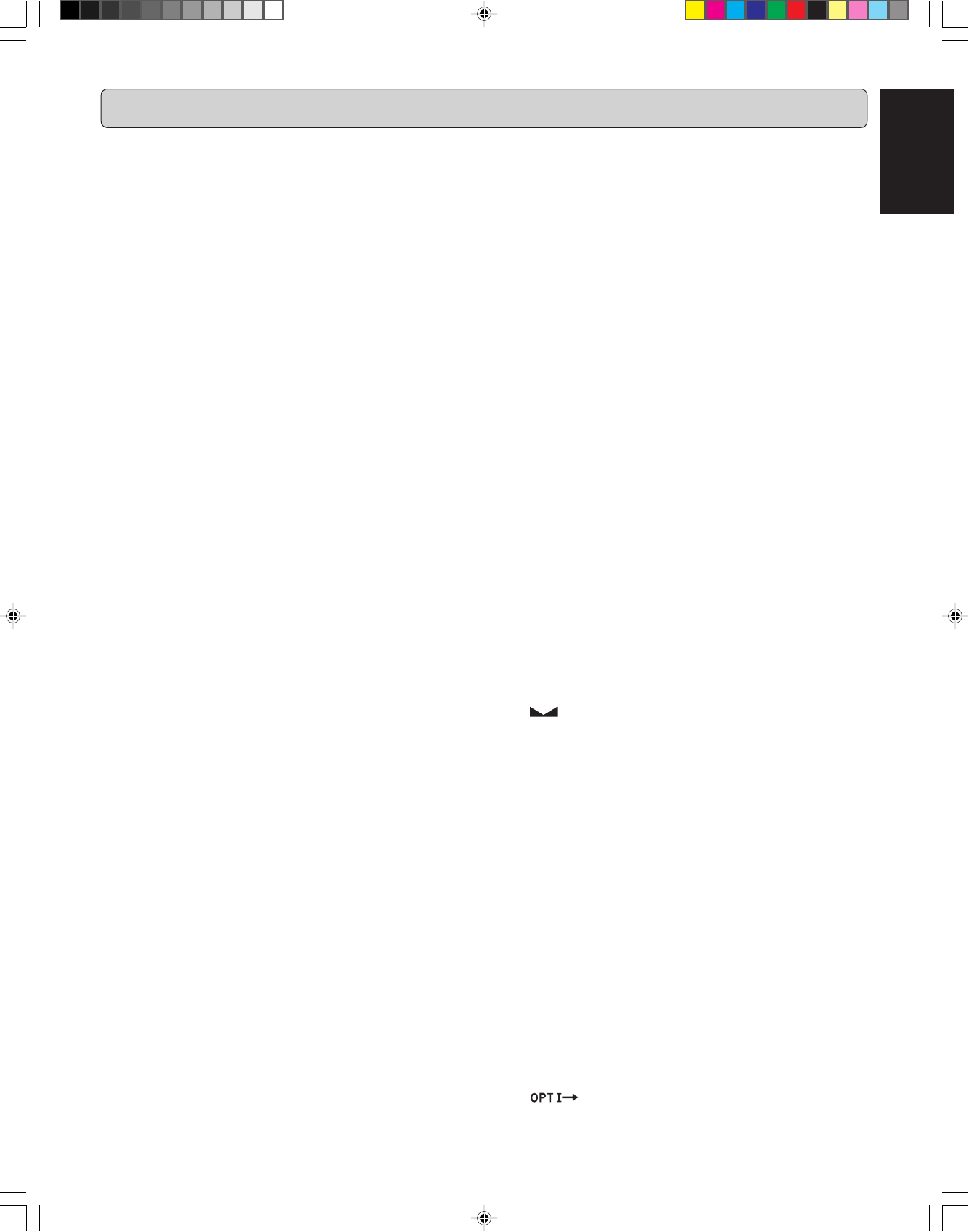
3
ENGLISH
Controls on the front
(1) POWER..........................
turns the CD-Recorder ON and OFF
(2) STANDBY indicator
(3) Disc tray ........................ records CD-R(W) and plays CD
and CD-R(W)
(4) HEADPHONE ................ socket for headphones
(5) LEVEL ............................. adjusts the headphone volume
(6) / .................................... opens/closes disc tray
(7) TIME............................... selects display information/text
(8) TEXT .............................. activate scrolling of text over the
display (once)
(9) Number keys 0 - 9 ........ selects a track by number
(10) INPUT ............................ selects external input source
(11) PROG............................. opens/closes program memory
(12) 0 ....................................
starts recording, finalizing, erasing
(13) 9 ..................................... stops/clears a program
(14) 2/; .................................. starts play/pauses play or re-
cording
(15) S ................................ previous track (Play and Pro-
gram mode)
(16) T ................................ next track (Play and Program
mode)
(17) Q ................................ - searches backward
(18) R ................................ - searches forward
(19)
REC LEVEL/SELECT
...... - previous/next track (Play and
Program mode)
- recording level control (recording)
- selects settings (menu on)
PUSH ENTER ................ - plays selected tracks
- selects settings in Menu mode
- programs track numbers
(20) STORE/MENU ............... -enters Menu mode
- stores Menu settings
(21) REPEAT......................... repeat play(All, program or track)
(22) RANDOM ....................... plays CD-R(W) or program in
random order
(23) DELETE/CANCEL ......... - deletes tracks from a program
- deletes text in Menu mode
- returns to a higher level in the
menu
(24) ERASE ........................... selects erasing mode
(25)
TRACK INCR.
................. increases track numbers during
recording
(26) REC MODE .................... selects recording mode
(27) FINAL............................. selects finalize mode
(28) Display .......................... information screen
(29) IR sensor ....................... receives signals from the remote
control.
Note:
- Some buttons are only on the remote control.
Connections at the back
(30) TRIM .............................. adjust the XLR input level
(31) INPUT SELECT ............. selects the input BALANCED IN
or ANALOG IN
(32) ANALOG IN ................... connects to the line output of an
external analog source (left and
right)
(33) ANALOG OUT ...............
connects to the line input of an ana-
log pre-amp (left and right)
CONTROLS AND CONNECTIONS
(34)
AES/EBU-SPDIF switch ...
selects AES/EBU or SPDIF input
Format
(35) DIGITAL (SPDIF) IN
.......
connects to the digital coaxial
output of an external digital
source
(36)
DIGITAL (SPDIF) OUT
.... connects to the digital coaxial in-
put another digital device
(37) DIGITAL (SPDIF)
LOOP OUT .................... connects to the digital coaxial in-
put another digital device
(38) DIGITAL (SPDIF)
OPT INPUT .................... connects to the digital optical out
put of an external digital source
(39)
REMOTE CONTROL SWITCH ...
selects remote control from the
IR sensor on the front panel
(INT.) or the REMOTE (RC5) in-
put (EXT.)
(40)
REMOTE CONTROL OUT
..... connects to a remote control in-
put
(41)
REMOTE CONTROL IN
.... connects to a remote control out-
put
(42) Connection to AC power
(43) DIGITAL (AES/EBU)
BALANCED IN .............. connects to the digital balanced
output of an external digital
source
(44) BALANCED IN .............. connects to the balanced output
of an analog source (left and
right)
DISPLAY indications
(45) REM/REC TIME ............. remaining recording time / re-
cording time
(46) TRACK........................... track number
(47)
............................... balance (lights during balance
adjustment)
(48) TOTAL REM
TRACK TIME ................. total or remaining time of disc or
track
(49) STEP .............................. indicates the number of tracks in
a program
(50) 20 + ................................ disc or program contains more
than 20 tracks
(51) Track Number ............... tracks on a discs or in a program
track in play
(52) PROGRAM .................... flashes during programming/
lights in program mode
(53) RANDOM ALL ............... plays tracks in random order
(54) SCAN ............................. manual track increment
(55) REPEAT TRACK/ALL ... lights up when a track/ complete
disc (or program) is repeated.
(56) L/R ................................. record/play level bar. Indicates
the audio signal level.
(57) 2 ..................................... lights during play
(58) CD-RW ........................... indicates the type of disc in the
disc tray
(59) 0 .................................... lights during recording
(60) ; ..................................... indicates pause mode
(61)
.......................... optical input 1 selected for exter-
nal recording
CDR631(U)_Eng_P01-11.p65 8/4/00, 9:29 AM3


















